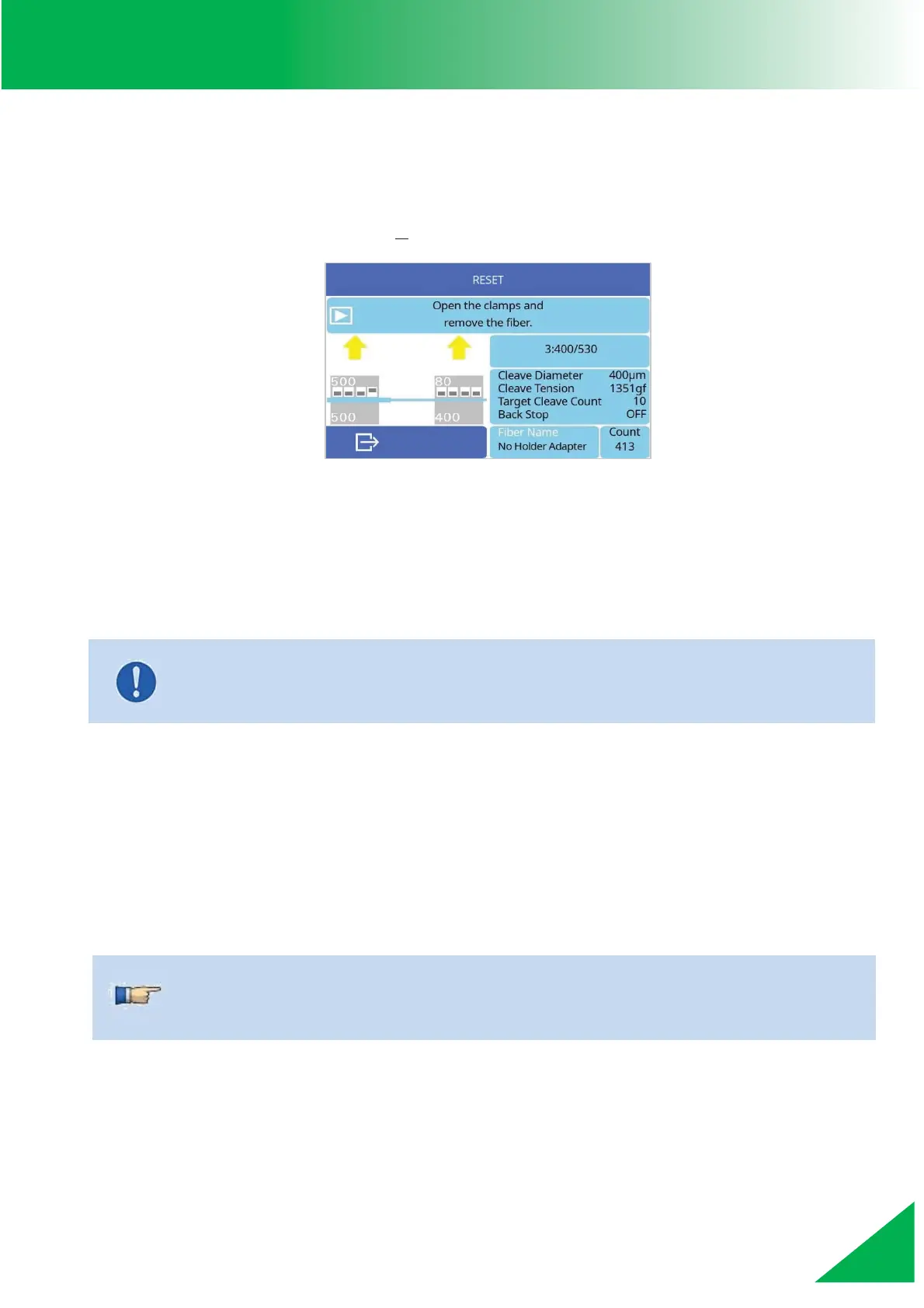CT114_Rev2
Cleaving Operation
Removing the Fiber
1. After cleaving, the left clamp will retract and then pause when the Fiber Holder Adapter is
not installed.
When the Fiber Holder Adapter is installed, the left clamp does not move after cleaving.
2. Open the clamps and unload the fiber after the cleaver releases the clamp force.
If the Fiber Holder Adapter is being used, close the fiber holder clamp lid, release the left
clamp, and remove the fiber holder with the cleaved fiber in it.
Storing Cleave Results
Cleave results can be stored in the cleaver’s internal memory.
When a cleave is finished, the results are automatically stored in memory.
Refer to “Memory of Cleave Result” in the “Cleave Menu” section for details.
After cleaving is finished
¾ Remove the fiber carefully so that the end-face does not contact anything.
¾ Keep your hands and fingers away from moving parts to avoid injury.
¾ After 10,000
th
result is stored, the 10,001
st
cleave result will be written over
the 1
st
result. The old set of 10,000 memories will be overwritten and deleted.