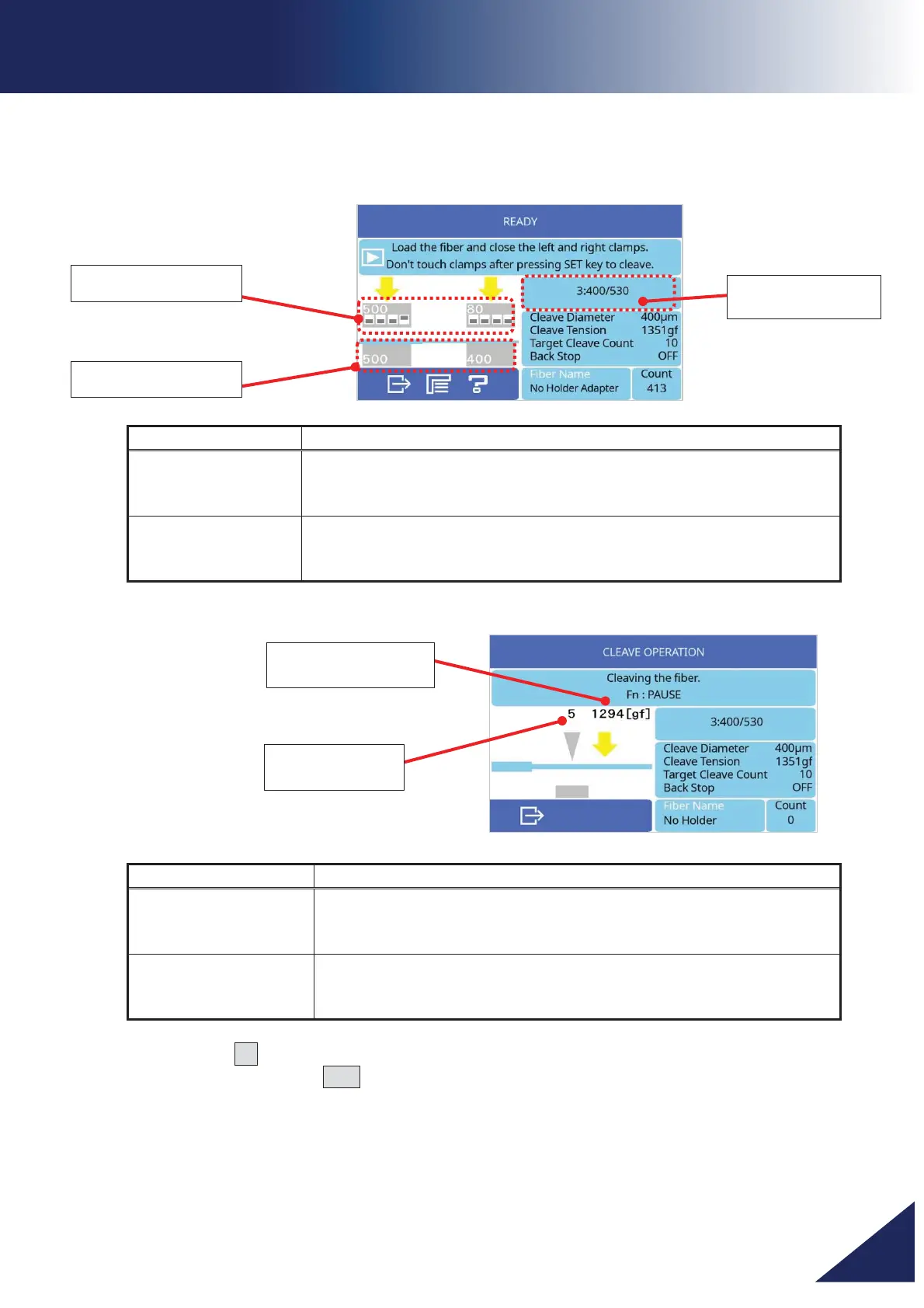CT114_Rev2
General Information
Touchscreen Operation and Composition
[READY] Screen
Cleave Operation
Pressing the Fn key pauses the cleaving procedure. It is possible to change the cleave
tension by pressing the SET key while at the “Paused” state.
The current cleave mode is displayed.
Make sure that the selected cleave mode is appropriate for the
optical fiber in use.
The required insert sizes for the selected cleave mode are
displayed. Make sure the
installed insert sizes and the
displayed insert sizes are the same.
Tension applied during the cleaving process.
C
leave tension can be changed in the [Cleave Tension]
section of the cleave mode under [Tension Settings].
Displays the target number of blade oscillations for cleaving
the fiber.
Cleave count can be edited in the [Target Cleave
Count] part of the cleave mode under [Blade Settings].