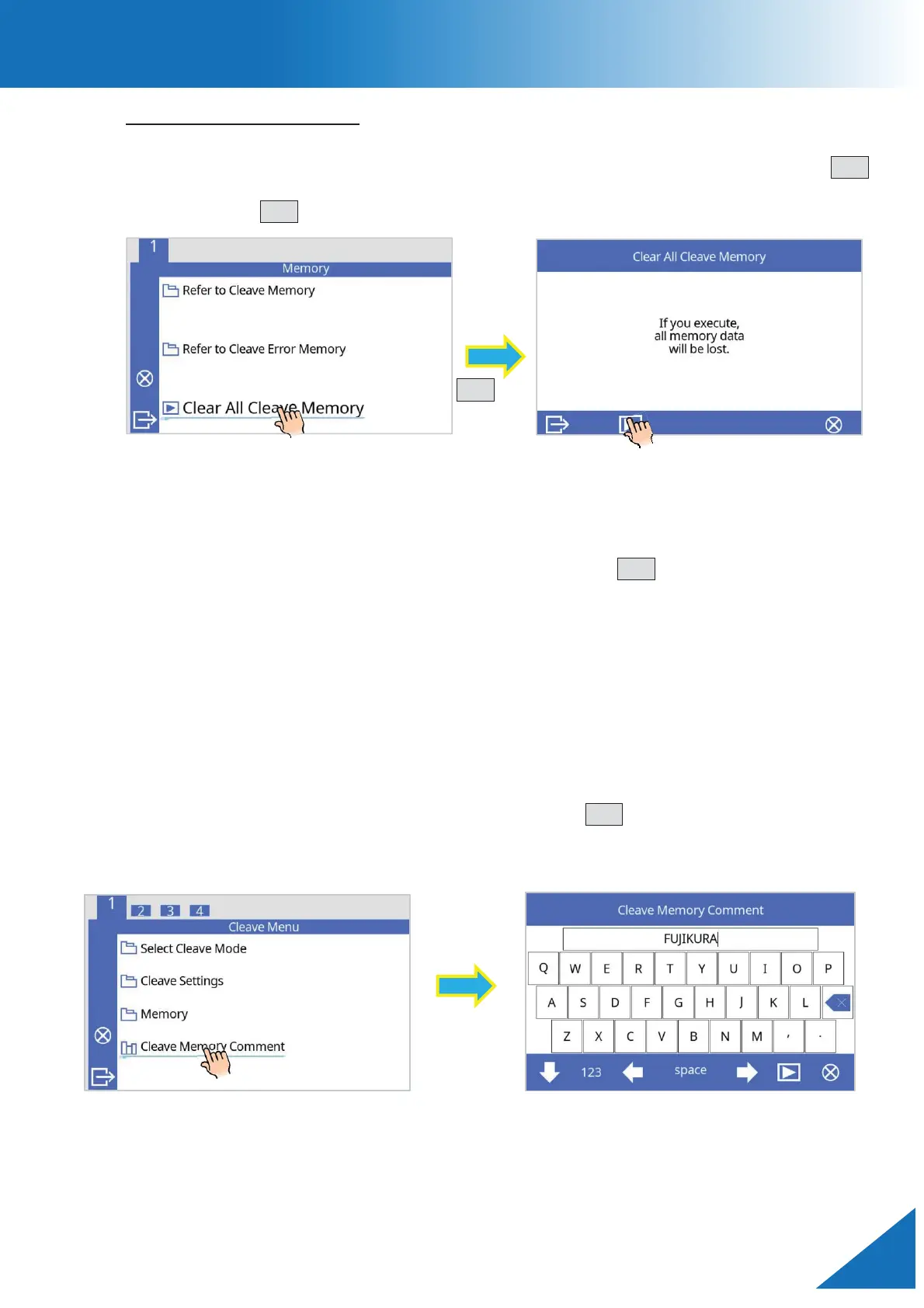CT114_Rev2
Cleave Menu
Clear all cleave result data
All cleave results can be cleared at once.
1. Move cursor to “Clear All Cleave Memory” in the [Memory] menu and press the SET
key.
2. Press the SET key again to clear all cleave result data.
Referring to Cleave Results with Error Message(s)
Cleave results having some error are shown. The operation to refer to and erase these
memories is the same as the “Refer to Cleave Memory” process.
1. Select “Refer to Cleave Error Memory” and press the SET key in the [Memory]
screen.
2. The cleave results with error will be displayed.
3. Operations can be performed the same way as the [Refer to Cleave Memory]
process.
Cleave Memory Comment
When a “Cleave Memory Comment” is set, the cleave result is commented
automatically. ”Cleave Memory Comment” is not set when the cleaver is delivered.
1. Select “Cleave Memory Comment” and press the SET key in the [Cleave Menu]
screen.
2. Input a comment.
Settings Menu