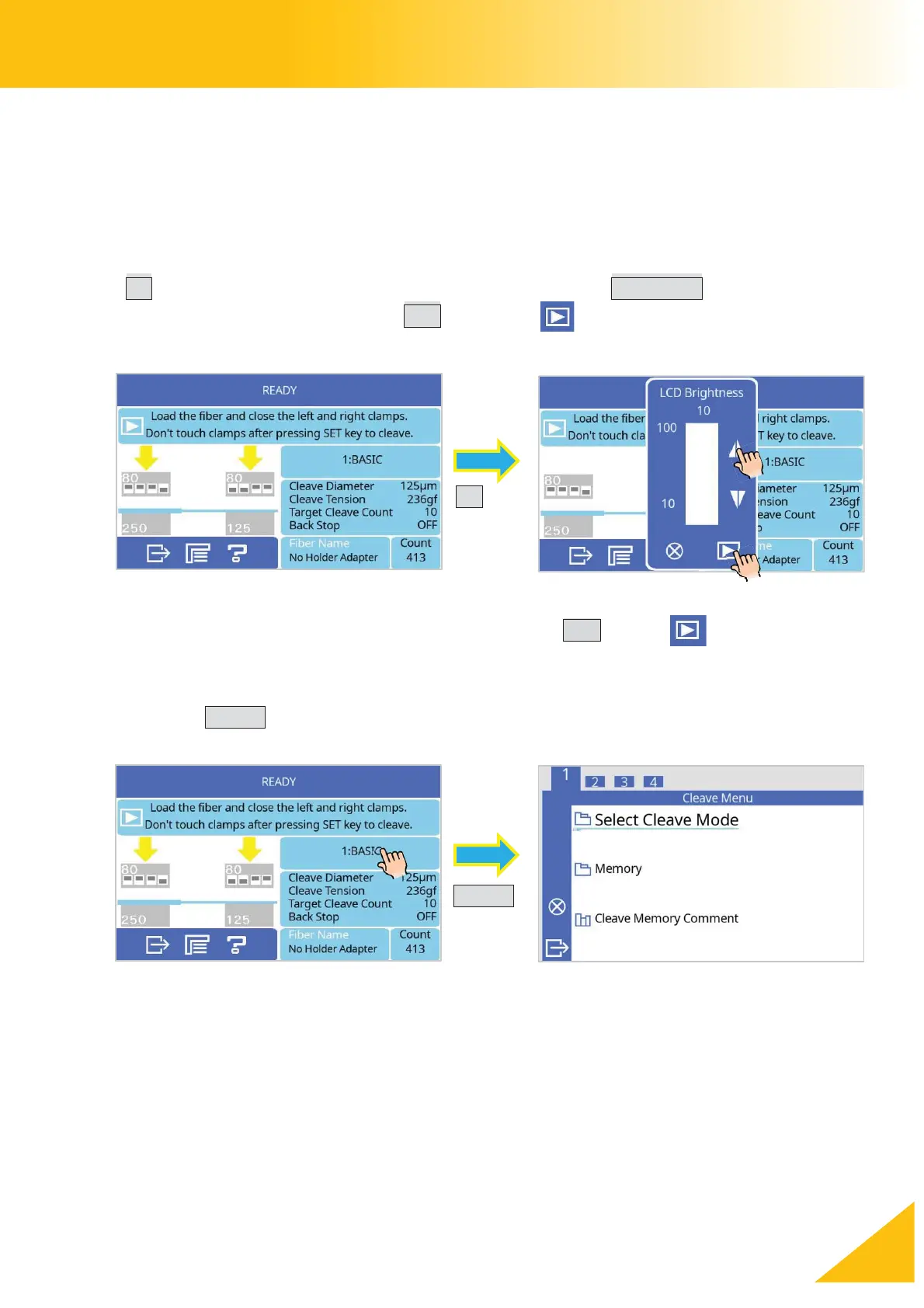CT114_Rev2
Set Up the Cleaver
Sheet Key Operations on the [READY] Screen
Use the sheet keys for the following operations on the [READY] screen.
Screen Brightness
The monitor may appear different depending on the working environment, press the
UP key to go to the [LCD Brightness] menu, and touch the UP/DOWN icons to adjust
the screen brightness. Press the SET key or the icon to confirm your setting.
Cleave Menu
Press the DOWN key to go to the [Cleave Menu].
[READY]
UP
[LCD brightness] screen
DOWN
key
key or to confirm
[READY]
[Cleave Menu] screen