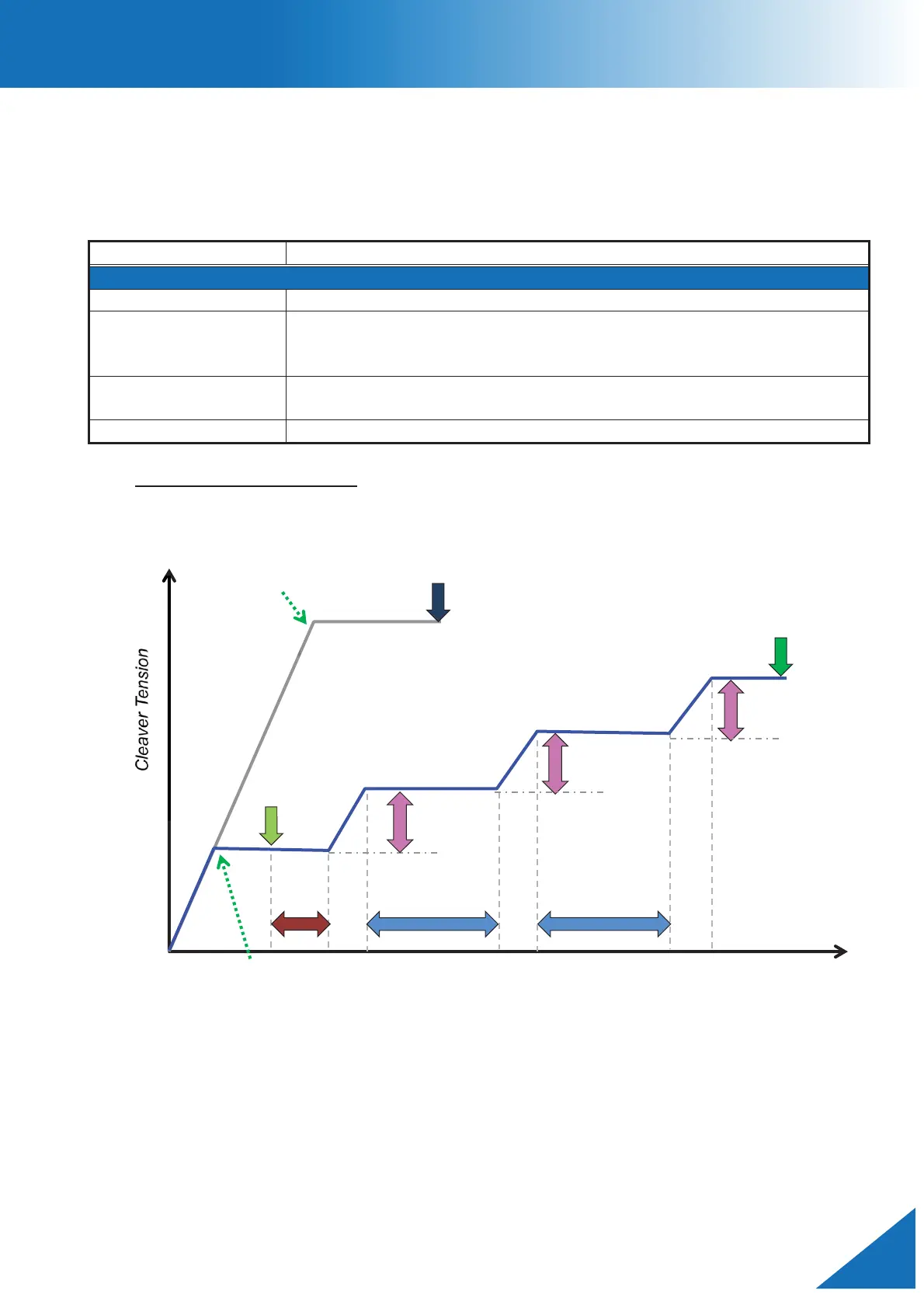CT114_Rev2
Cleave Menu
Special Settings
This parameter is displayed when the cleave mode is changed from “Normal” to “Special”.
Unlike the “Normal” mode, the special mode can cleave the fiber, leaving fewer scores
from the cleaving blade.
Sets the tension increment value during special mode operation.
e-Tension Limit
Sets the cleave tension limit value during the special mode.
Indicates the increment from the
[Cleave Tension].
ex) When [Cleave Tension is “500gf”, apply the tension up to“750gf”
Sets the wait time after the blade oscillations until the cleaver starts
increasing the tension in special mode.
Sets the wait time between tension increments in special mode.
Cleaver operation modes
The figure below shows the difference between cleaver operation in “Normal” mode or
“Special” mode.
A
㸸
Re-Tension Step [gf]
B
㸸
Re-Tension Limit [gf]
C
㸸
Wait After Oscillation [sec.]
D
㸸
Wait After Re-Tension [sec.]
E
㸸
Blade scores the fiber and the blade oscillation finishes in “Special Mode”.
F
㸸
The cleaver scored the fiber sufficiently, the fiber will break and the cleaving
operation is finished in “Normal” mode.
Blade oscillation starts in Special mode