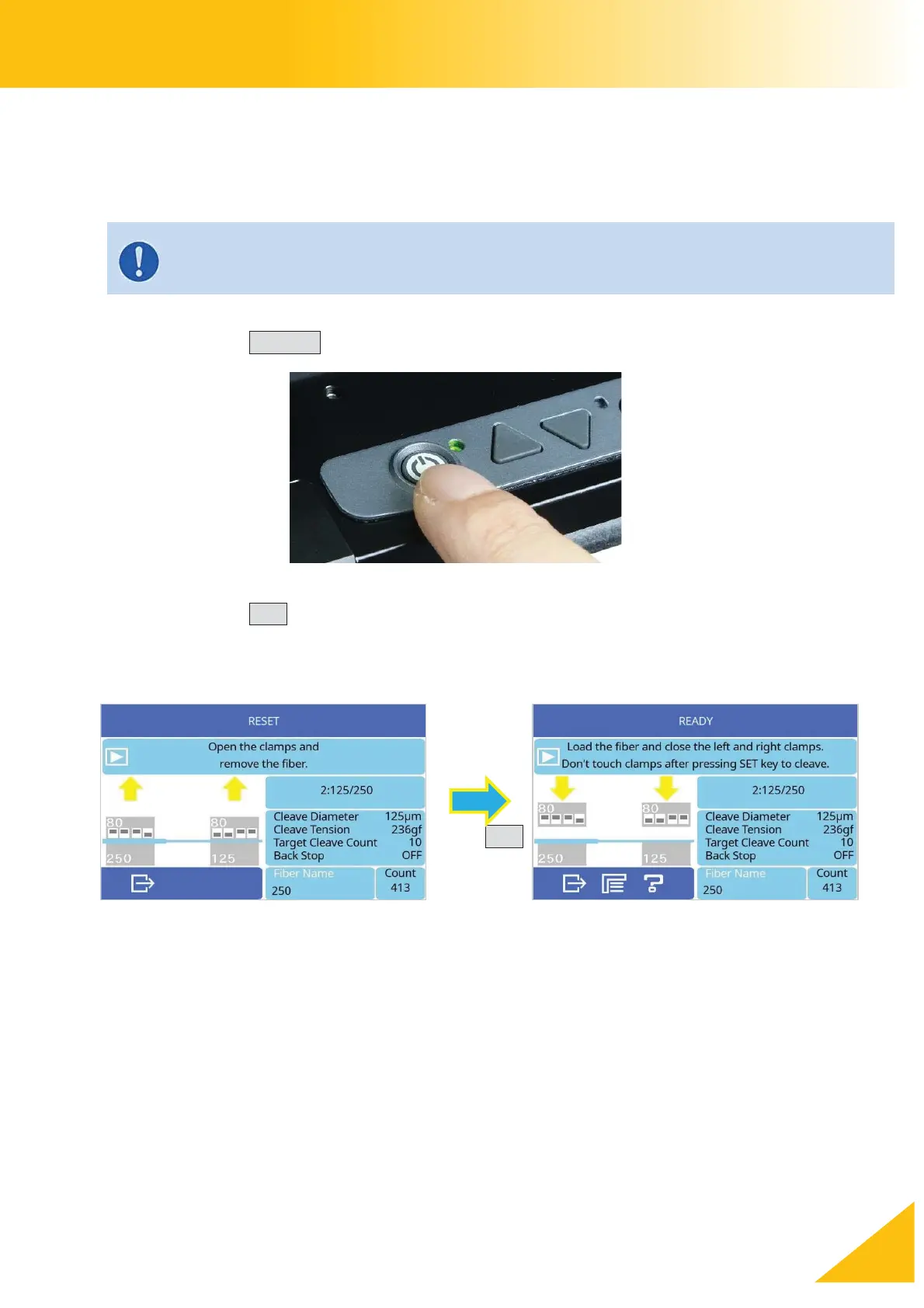CT114_Rev2
Set Up the Cleaver
Turning Power ON/OFF
Turning the cleaver ON
1. Remove any fiber before powering on the cleaver.
2. Press the ON/OFF key and hold until the green LED turns on.
3. Press the SET key to set the cleaver in its “Ready” state.
The left clamp stage will reset, and the cleaver will be ready to use.
Power ON
Ready to cleave
¾ It is possible for the left clamp to impact and break fibers, since the left clamp stage
moves forward to “Reset” when the power is turned on.