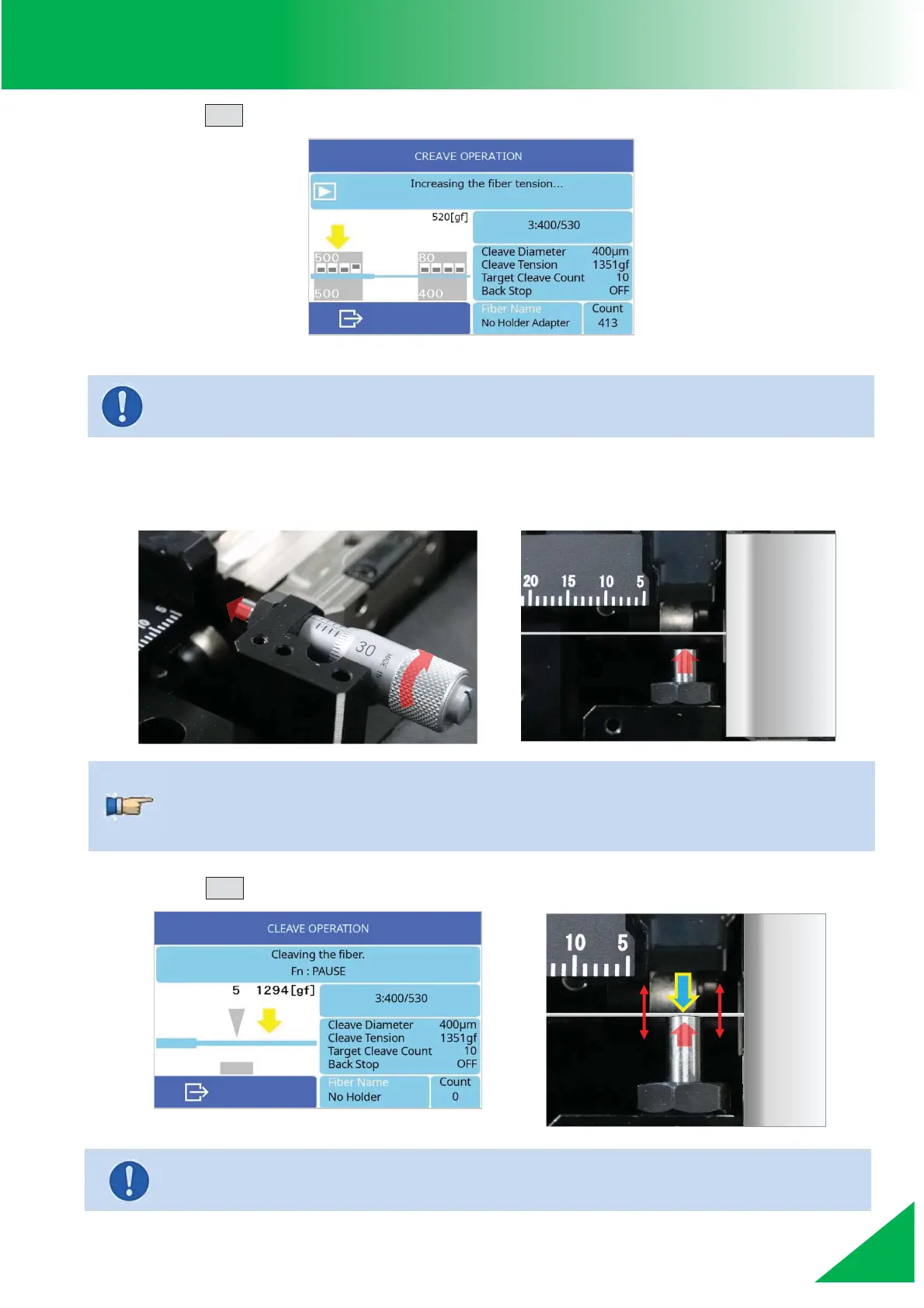CT114_Rev2
Cleaving Operation
8. Press the SET key to begin applying tension to the fiber.
9. If “[Pause For Backstop set]” is “ON,” the cleave operation will pause after tension is
applied. Rotate the micrometer to adjust the position of the backstop.
Stop where a gap can be seen between the face of the backstop and the fiber.
10. Press the SET key to start cleaving the fiber.
¾ Do not touch the clamps or the fiber while tension is applied.
ᴾ
¾ Do not allow hands or fingers near the blade; it may cause serious injury.
Applying the cleave tension…
¾ The backstop is already set to be used in cleave modes for the fibers listed
below;
䖃 PM fiber 䖃 PCF 䖃 Capillary