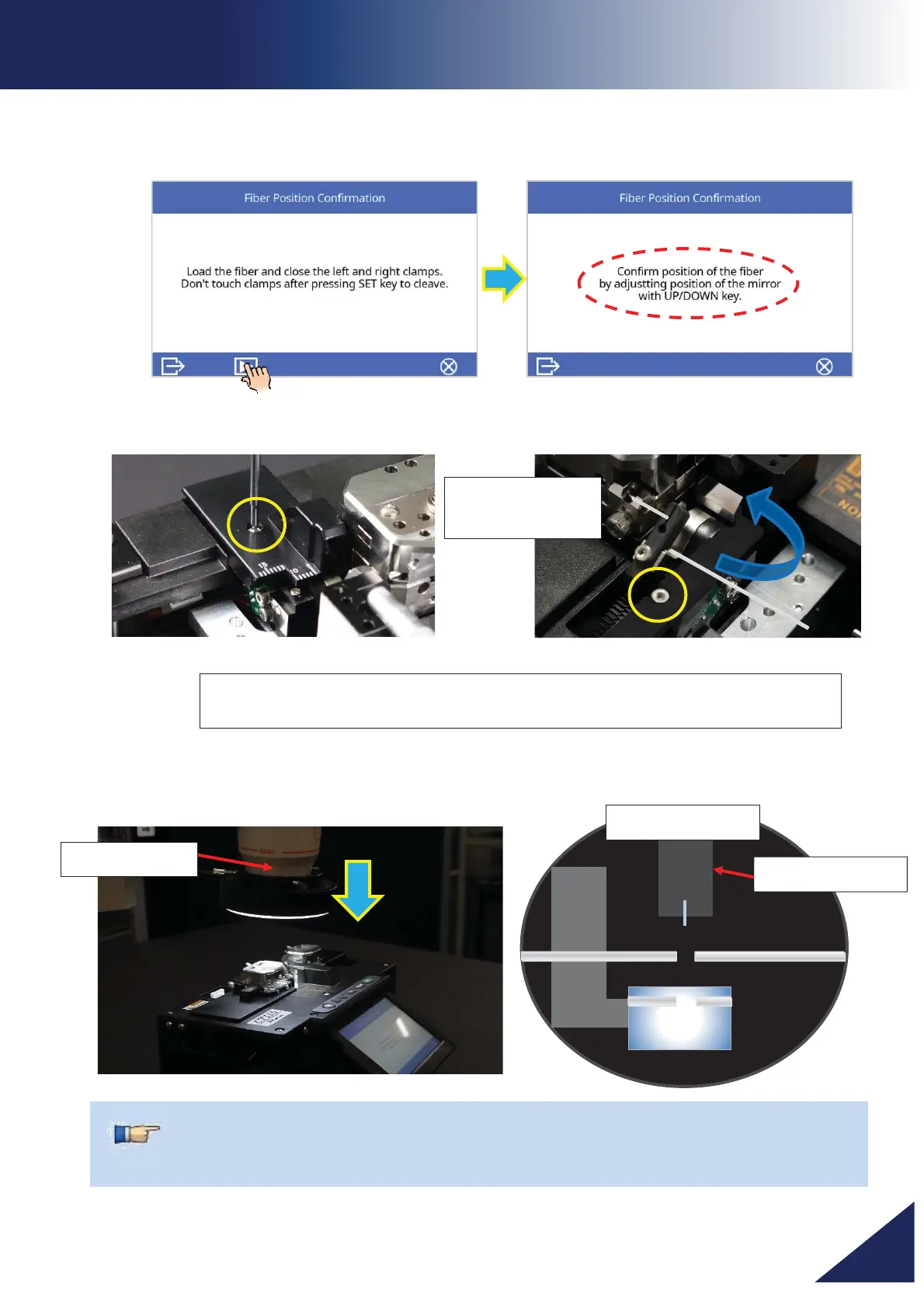CT114_Rev2
Fiber Position Adjustment
4. Follow the on-screen instructions. A cleaving operation will start after a fiber is
loaded. After cleaving, the screen will show the message circled below.
5. Remove the blade cover, then attach the Fiber Height Checking Mirror in its place.
6. Position a microscope directly above the cleaver to use the Fiber Height Checking
Mirror for inspection.
The Fiber Height Checking Mirror should pass under the fiber, and be
secured with the screw circled in yellow above.
¾
Set the microscope directly above the mirror.
¾ Use a magnifier with at least 10x magnification
if you don’t have a
microscope
ᵌ
Fiber Height
Checking Mirror