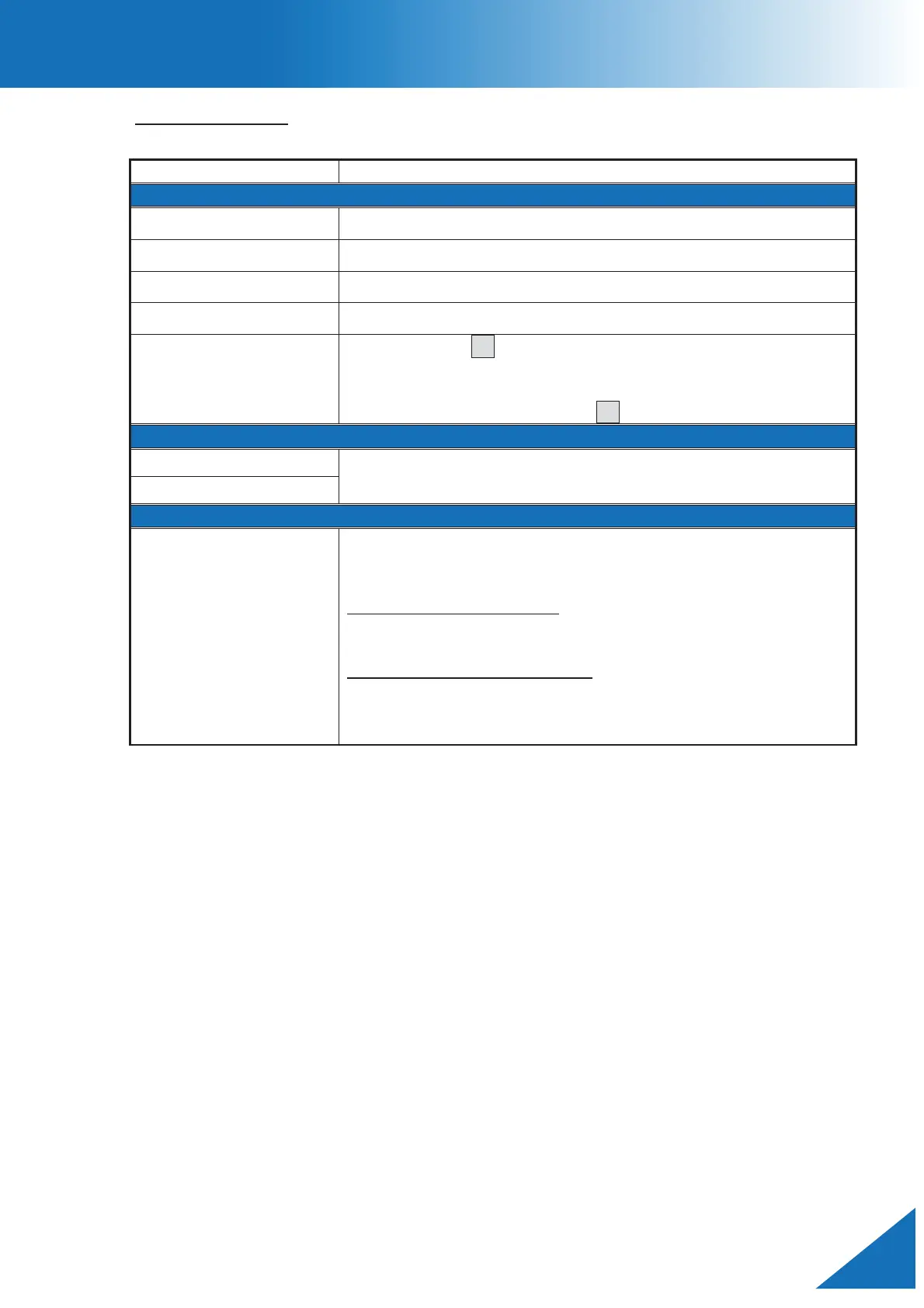CT114_Rev2
Settings Menu
Machine Settings
㻌
Sets the language used on the cleaver.
Sets the volume of the buzzer.
Adjusts the brightness of the screen.
Sets the date/time on the cleaver.
unction Key
By default, the Fn key shortcut is set to “Basic Settings”
under the
[Settings Menu].
Use the “Function Key” settings under “Basic Settings” to
assign a menu shortcut to the Fn key.
the sleep time for the monitor and sets the time for
automatically turning off the cleaver.
When the number of cleaves exceeds the selected [Warning
Alarm] value, the
following warning message is displayed.
at “20”:
The operator will be prompted to replace the cleaver blade
[Blade Position] is
below “20”:
he operator will be prompted to change the blade position
.
If [Warning Alarm] is set to “OFF”, warning does not display.