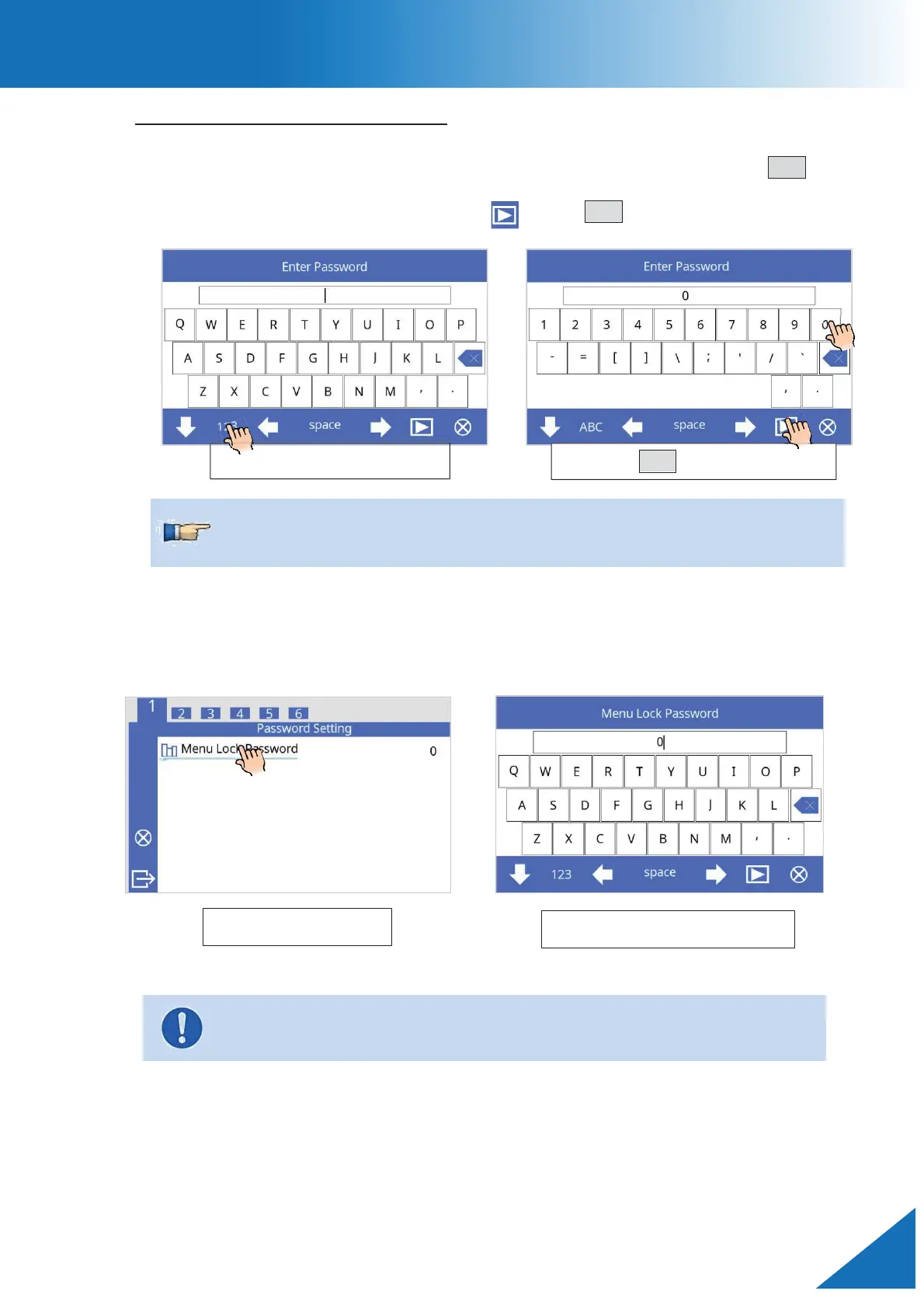CT114_Rev2
Settings Menu
How to enter “Menu Lock Settings”
1. Select “Menu Lock Settings” in the [Settings Menu] screen and press the SET key.
2. “Enter Password” screen will appear. Input the password using the keypad.
3. After entering the password, press the or the SET key.
4. When the password is correct, the “Password Setting” screen appears.
The password is incorrect, you will go back to the “Settings Menu” screen
automatically.
¾ Password is set to “0” when the cleaver is delivered.
¾ If you forget the password, contact the nearest Fujikura authorized
distributor.