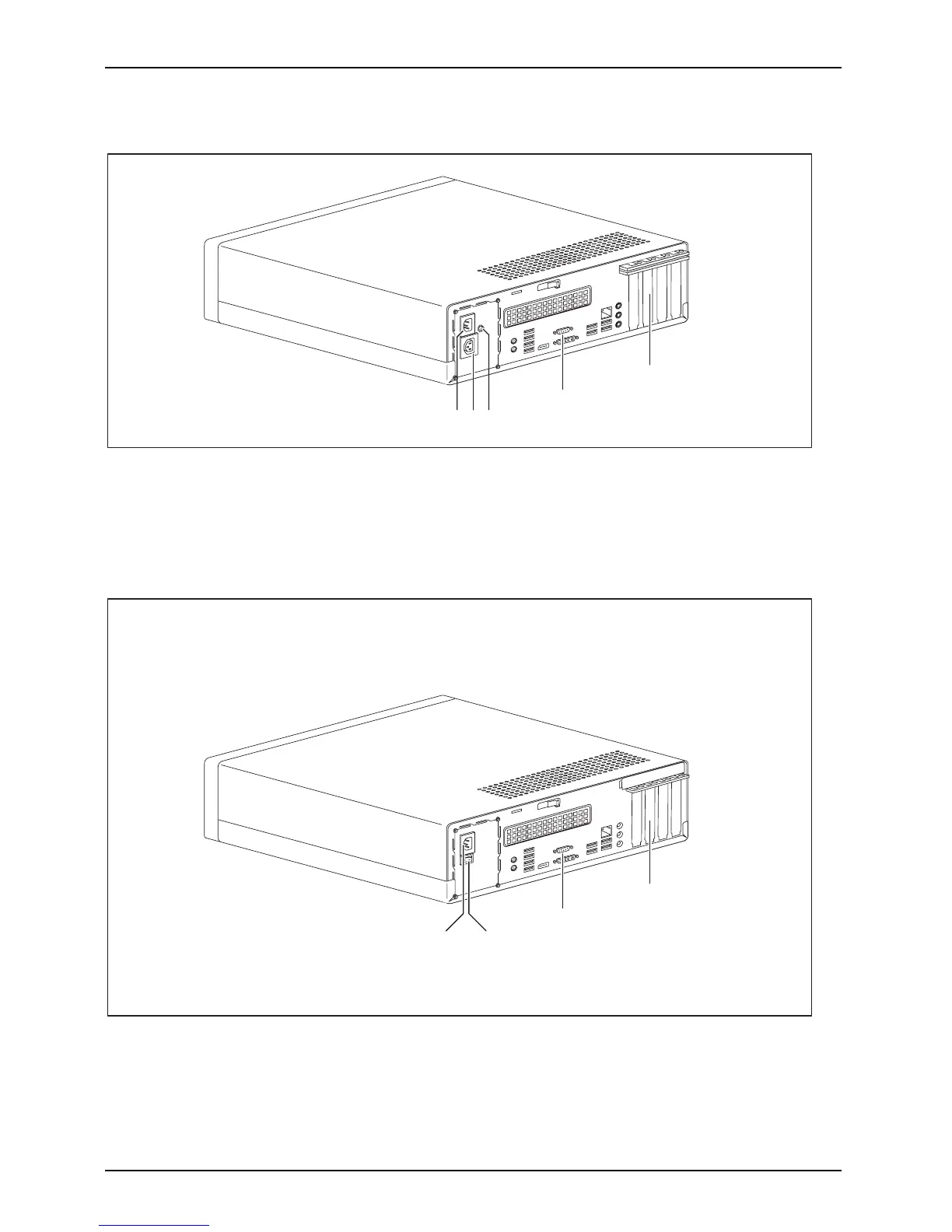Ports and operating elements
Device with alternating voltage soc ket, monitor socket and P rimary Resume Button.
123
4
5
1 = Alternating voltage socket (AC IN)
2 = Monitor socket
3 = Primary Resume Button
4 = Ports for external devices
(device-dependent)
5 = Slot covers (shown here : low-profile
board cage)
Device with alternating vo ltage socket and main switch
12
3
4
1 = Alternating voltage socket (AC IN)
2 = Main switch
3 = Ports for external devices
(device-dependent)
4 = Slot covers (shown here : low-profile
boards)
8 Fujitsu
