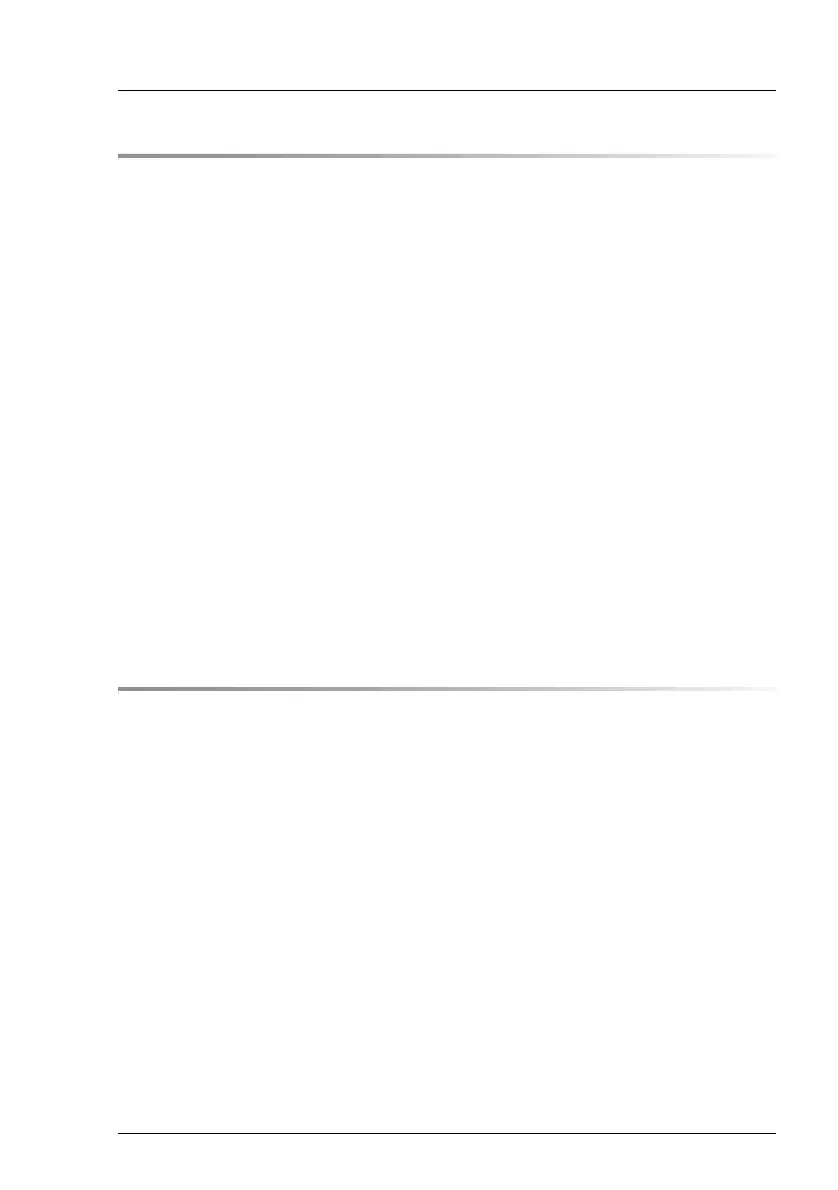RX100 S5 Operating manual
Contents
8 CSS components . . . . . . . . . . . . . . . . . . . . . . . . 77
8.1 Hot-plug HDD modules . . . . . . . . . . . . . . . . . . . . 78
8.1.1 HDD module and dummy module . . . . . . . . . . . . . . . . 79
8.1.2 Handling hard disk drives and HDD modules . . . . . . . . . . 80
8.1.3 Removing/installing the dummy module . . . . . . . . . . . . . 81
8.1.4 Installing the HDD module . . . . . . . . . . . . . . . . . . . . 82
8.1.5 Removing the HDD module . . . . . . . . . . . . . . . . . . . 85
8.2 Replacement of non-hot-plug components . . . . . . . . . 87
8.2.1 Opening the server and identifying the defective CSS
component . . . . . . . . . . . . . . . . . . . . . . . . . . . . 87
8.2.2 Replacing a memory module . . . . . . . . . . . . . . . . . . 89
8.2.2.1 Removing a defective memory module . . . . . . . . . . . 89
8.2.2.2 Installing a new memory module . . . . . . . . . . . . . . . 90
8.2.3 Replacing a system fan . . . . . . . . . . . . . . . . . . . . . 91
8.2.4 Replacing an expansion card . . . . . . . . . . . . . . . . . . 95
8.2.4.1 Removing a riser module . . . . . . . . . . . . . . . . . . 95
8.2.4.2 Removing a defective expansion card . . . . . . . . . . . . 96
8.2.4.3 Installing a new expansion card . . . . . . . . . . . . . . . 97
8.2.4.4 Installing a riser module . . . . . . . . . . . . . . . . . . . 98
8.2.5 Assembling the server . . . . . . . . . . . . . . . . . . . . . . 100
Index . . . . . . . . . . . . . . . . . . . . . . . . . . . . . . . . . . . . 101
