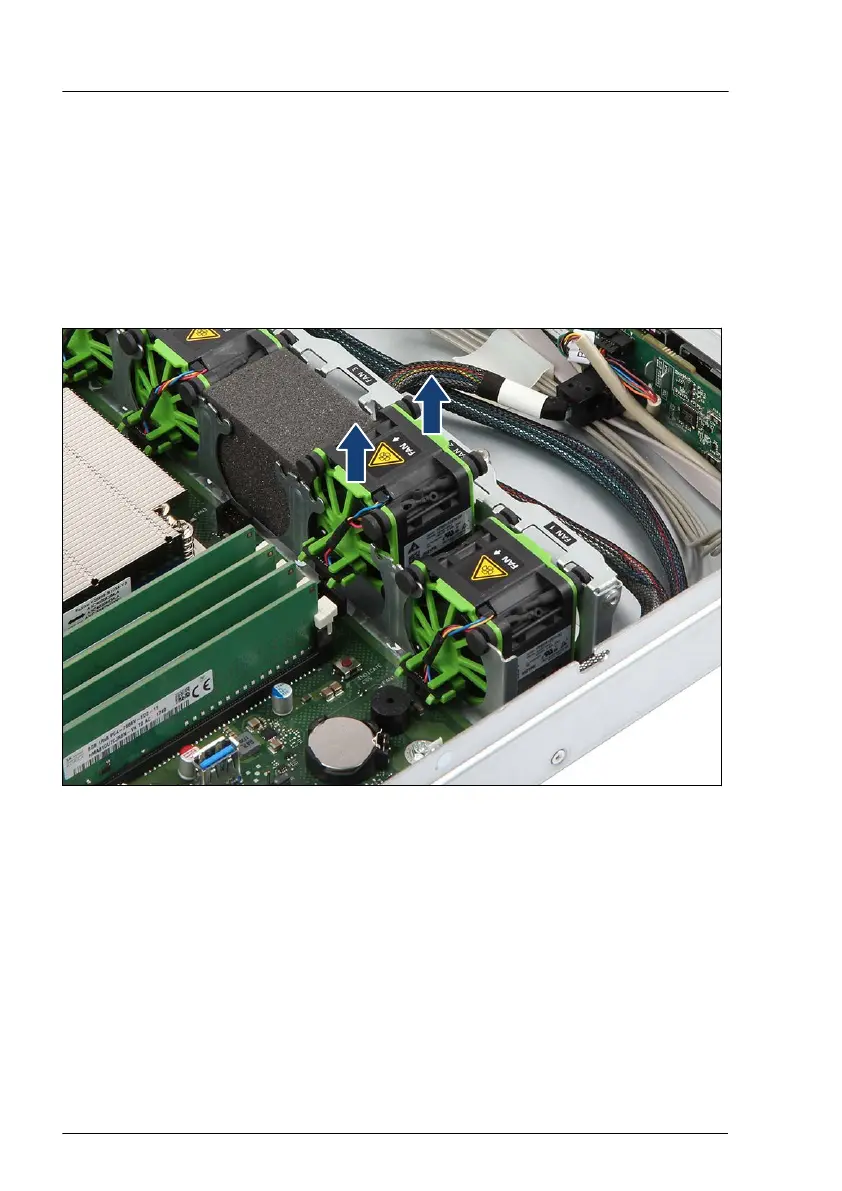▶
"Disconnecting the power cord" on page 46
.
▶
"Getting access to the component" on page 48.
▶
"Removing the air duct" on page 63.
▶
"Locating the defective component" on page 44.
Removing the defective fan module
Figure 98: Removing the fan module
▶
Pull out the fan module upward using the green touch points.
Fans
180 Upgrade and Maintenance Manual RX1330 M4
