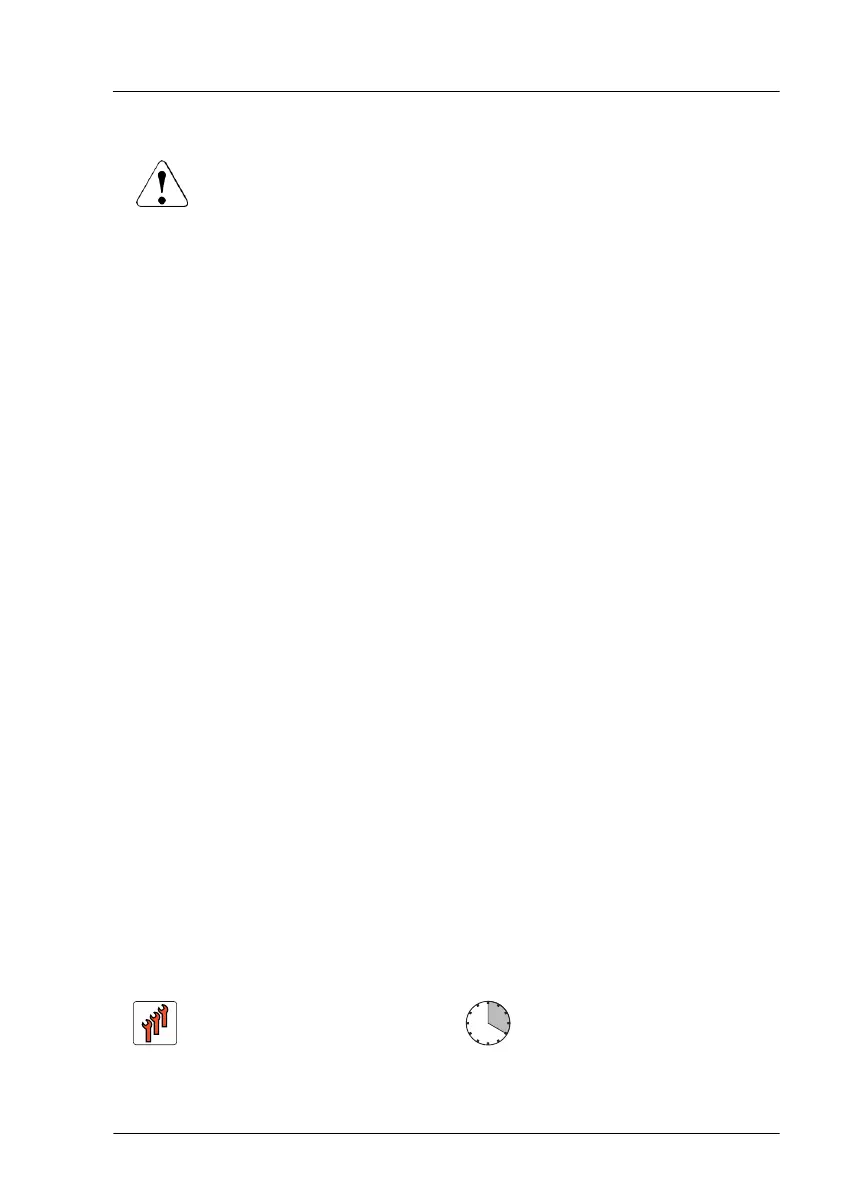▶
Push the lock spring inward to unlock the CMA stopper, see Figure 33.
CAUTION
▶
In case of not enough space at the under side, unlock the CMA
stopper of the server below and pull out the CMA to the rear
side.
▶
Remove the CMA stopper with the mounted crossbar
, see Figure 34
.
▶
Hold the CMA stopper
, the crossbar and the CMA including cables in the
one hand.
▶
Remove the FJBU (see Figure 35) and install the new PSU carefully.
▶
Mount the complete assembly (CMA stopper, the crossbar and the CMA)
again into the rail.
Preliminary steps
▶
"Locating the defective server" on page 43.
Removing the defective FJBU
▶
Remove the FJBU, see "Removing an FJBU" on page 125.
Installing the new FJBU
▶
Install the FJBU, see "Installing an FJBU" on page 124.
Concluding steps
▶
No steps needed.
6.6 Converting a standard power supply to a
redundant power supply
Field Replaceable Unit
(FRU)
Hardware: 20 minutes
Power supply unit (PSU)
RX1330 M4 Upgrade and Maintenance Manual 127
