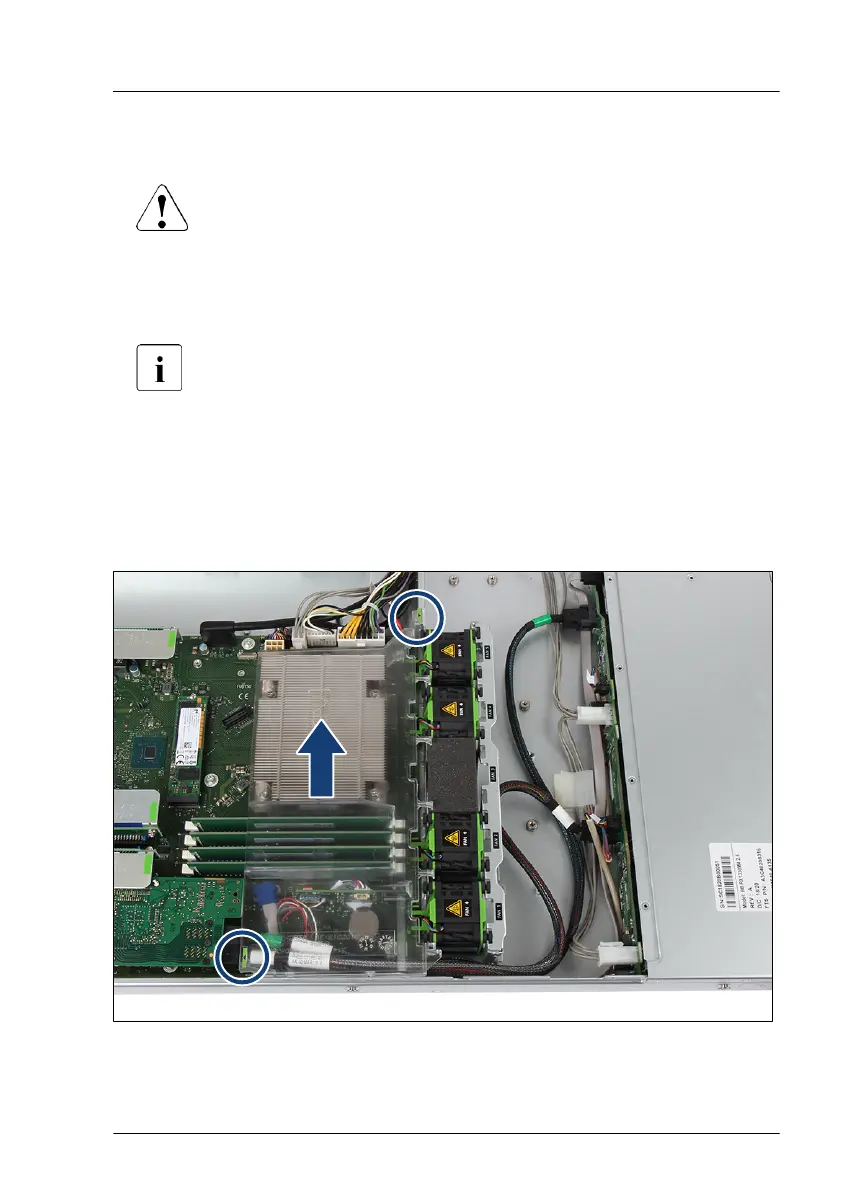▶
Insert the riser card into the system board slot and press down the green
touch points (see circles).
CAUTION
Valid for the full height riser module:
▶
Make sure that the EMC springs make contact correctly (see
close-ups).
▶
If necessary
, connect the cables to the other components.
For the cable plans, see "Appendix B" on page 365
.
4.9 Handling the air duct
4.9.1 Removing the air duct
Figure 20: Removing the air duct
Basic hardware procedures
RX1330 M4 Upgrade and Maintenance Manual 63
