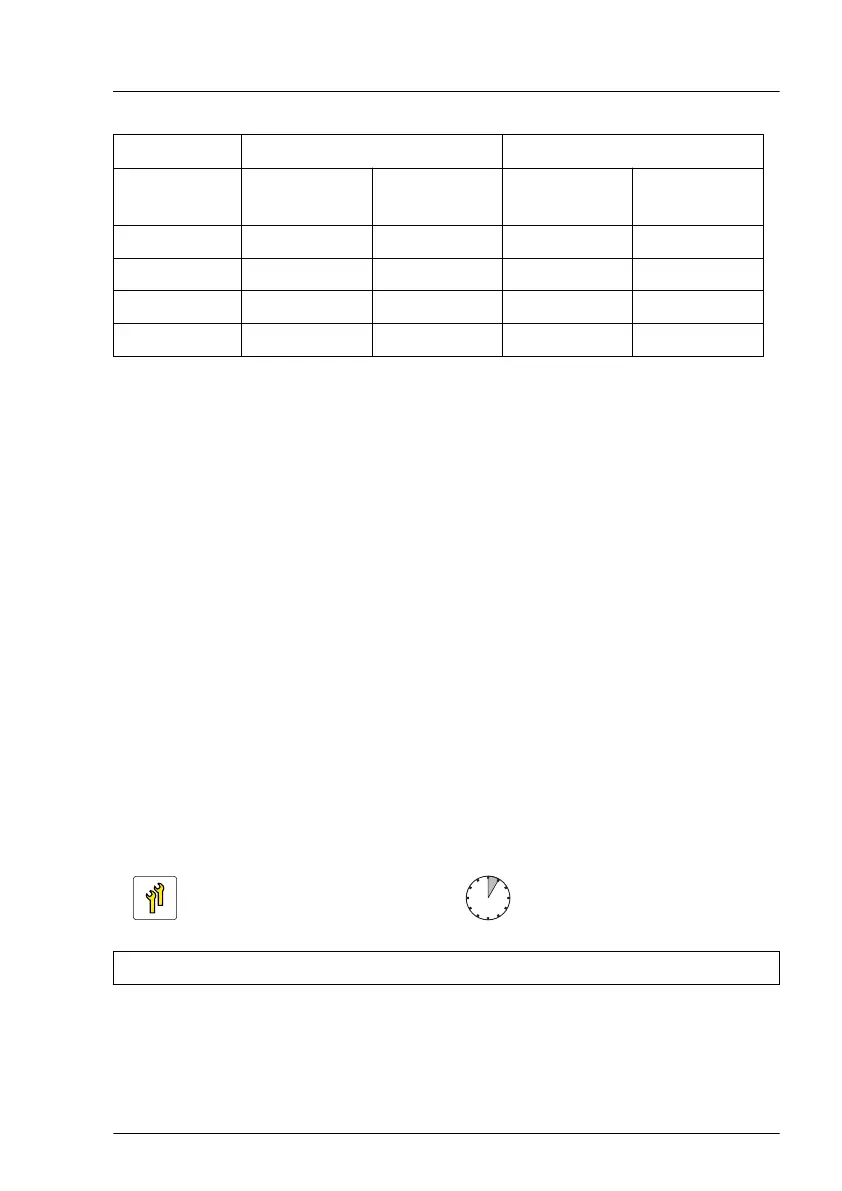Channel A Channel B
No. of
DIMMS
Slot ID = 2A Slot ID = 1A Slot ID = 2B Slot ID = 1B
1 o
2 o o
3 o o o
4 o o o o
Table 3: Mounting order
Modes of operation
–
The maximum performance can be achieved in a symmetric dual-channel
configuration. Therefore both channels have to be populated with the same
amount of memory. The DRAM device technology (1
Gbit / 2 Gbit / 4 Gbit)
may vary from one channel to the other.
–
If the amount of memory differs between the two channels, the system
board will run in dual-channel asymmetric mode.
–
Regardless of the mode, all DIMMs will run at the highest common
frequency that is allowed by the SPD Data of the DIMMs and the maximum
speed of the selected configuration.
–
Single-channel mode is used if one memory module is populated in DIMM
1A.
10.3 Installing memory modules
Upgrade and Repair Unit
(URU)
Hardware: 5 minutes
Tools: tool-less
Main memory
RX1330 M4 Upgrade and Maintenance Manual 235
