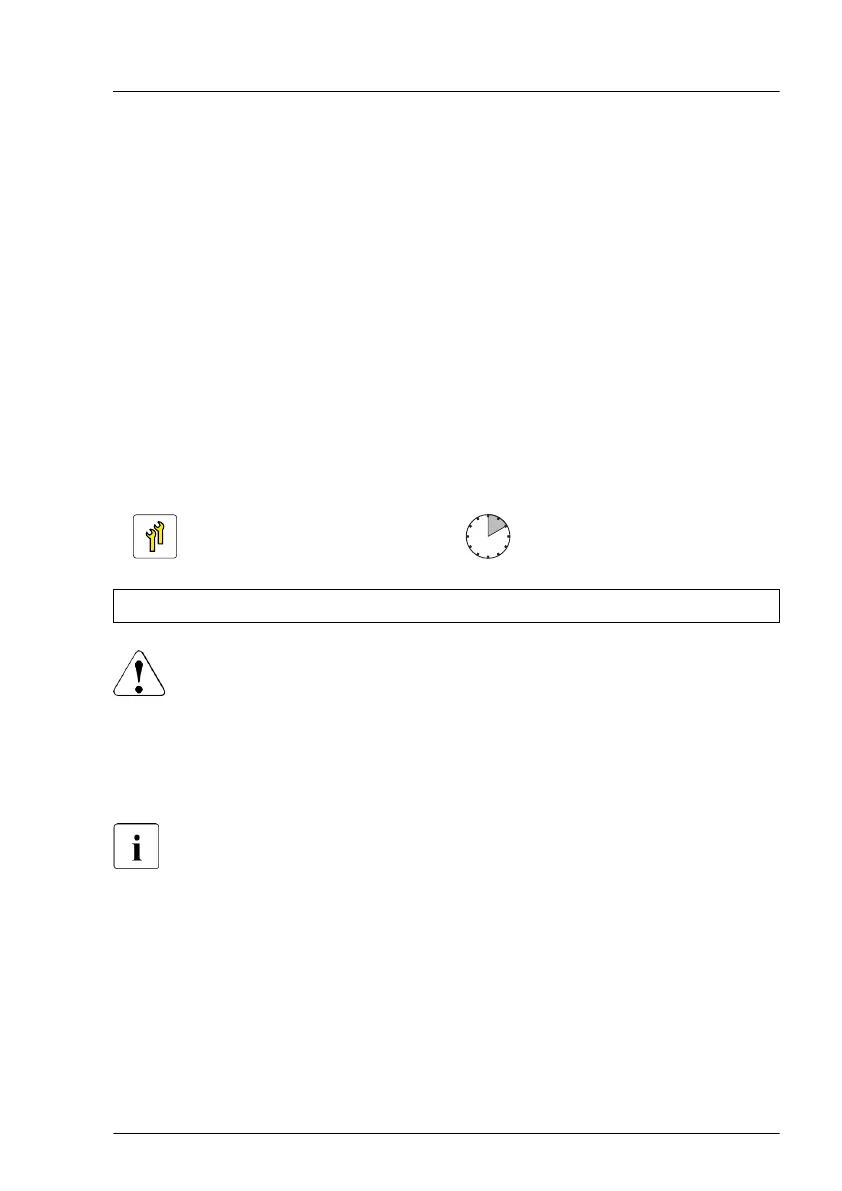Installing the new SAS expander board
▶
Install the SAS expander board, see "Installing the SAS expander board" on
page 170.
Concluding steps
▶
"Reassembling" on page
52.
▶
"Connecting the power cord" on page
56.
▶
"Switching on the server" on page 58.
7.5.9 Upgrading configuration from up to four to up to
eight 2.5-inch HDDs/SSDs
Upgrade and Repair Unit
(URU)
Hardware: 10 minutes
Tools: tool-less
CAUTION
All data on all HDDs/SSDs in the array will be lost when deleting the
RAID array!
▶
Be sure to back up your data before deleting a RAID array.
▶
For more information, see the "ServerView Suite RAID
Management" user guide.
After installing or removing an additional backplane, never forget to
change the system information using the Chassis ID Prom Tool.
Preliminary steps
▶
"Shutting down the server" on page 45
.
▶
"Disconnecting the power cord" on page 46.
▶
"Getting access to the component" on page 48.
Hard disk drive (HDD) / solid state drive (SSD)
RX1330 M4 Upgrade and Maintenance Manual 173
