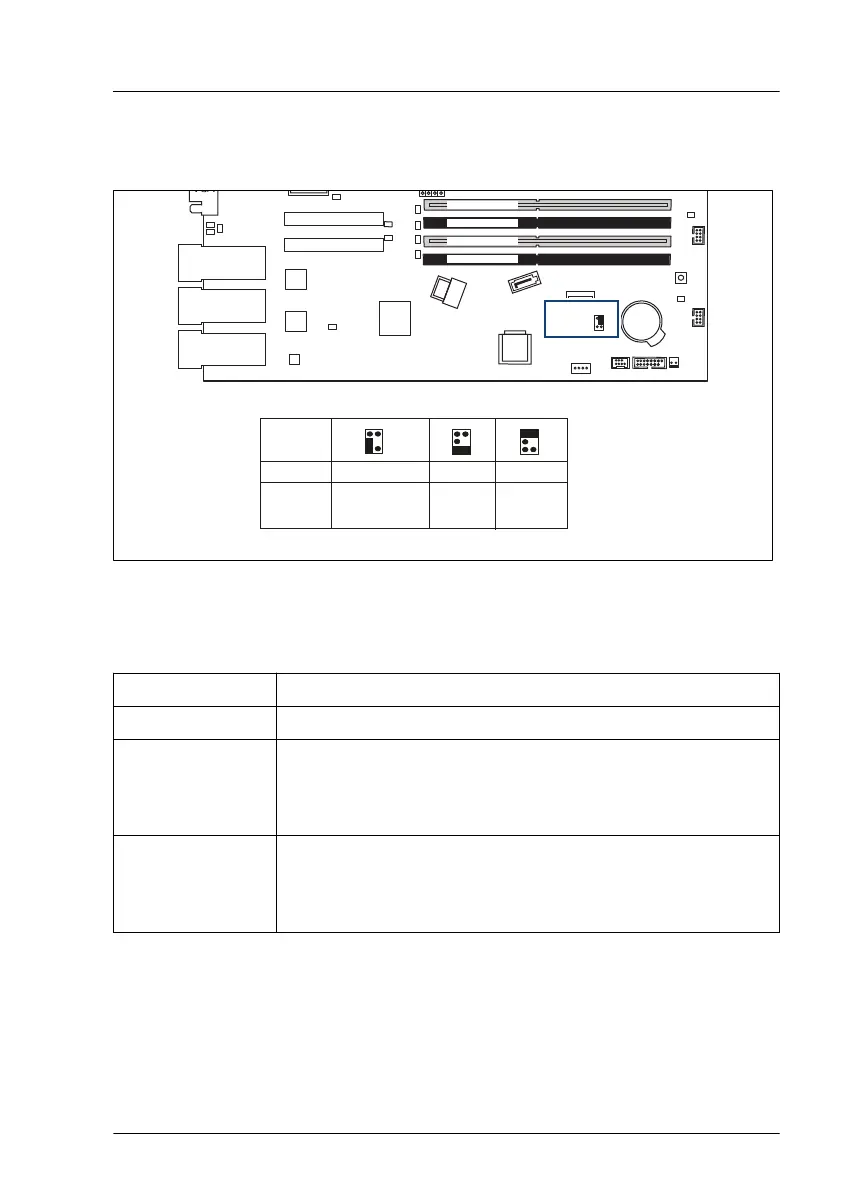16.3 Onboard settings
Password
Clear
enabled
Setting
Recovery
BIOS
enabled
PWD-CLR
Jumper
Description
RCVR
Default
Password Clear
and Recovery
BIOS disabled
Slot 2
Slot 1
PWD CLR
RCVR
1 2
external connectors
LAN 1
LAN 1
Management
LAN
Shared LAN 2
DIMM 2A
DIMM 1A
DIMM 2B
DIMM 1B
Micro
SD
FAN1
FAN2
Battery
iRMC
S5
ROC
PWR4
INDICATE
CSS
SATA
ODD
Front VGA
OOB
Intel
i210
Service
LAN
USB 1
SATA
0-3
Intel
i210
Figure 249: Jumper
Jumper settings
Print Description
Default Password Clear and Recovery BIOS disabled
RCVR Recovery BIOS enabled
open: normal operation (default)
short: clear password and apply the default BIOS settings
PWD-CLR Password Clear enabled
1-2: normal operation (default)
2-3: recovery mode
Appendix A
RX1330 M4 Upgrade and Maintenance Manual 361
