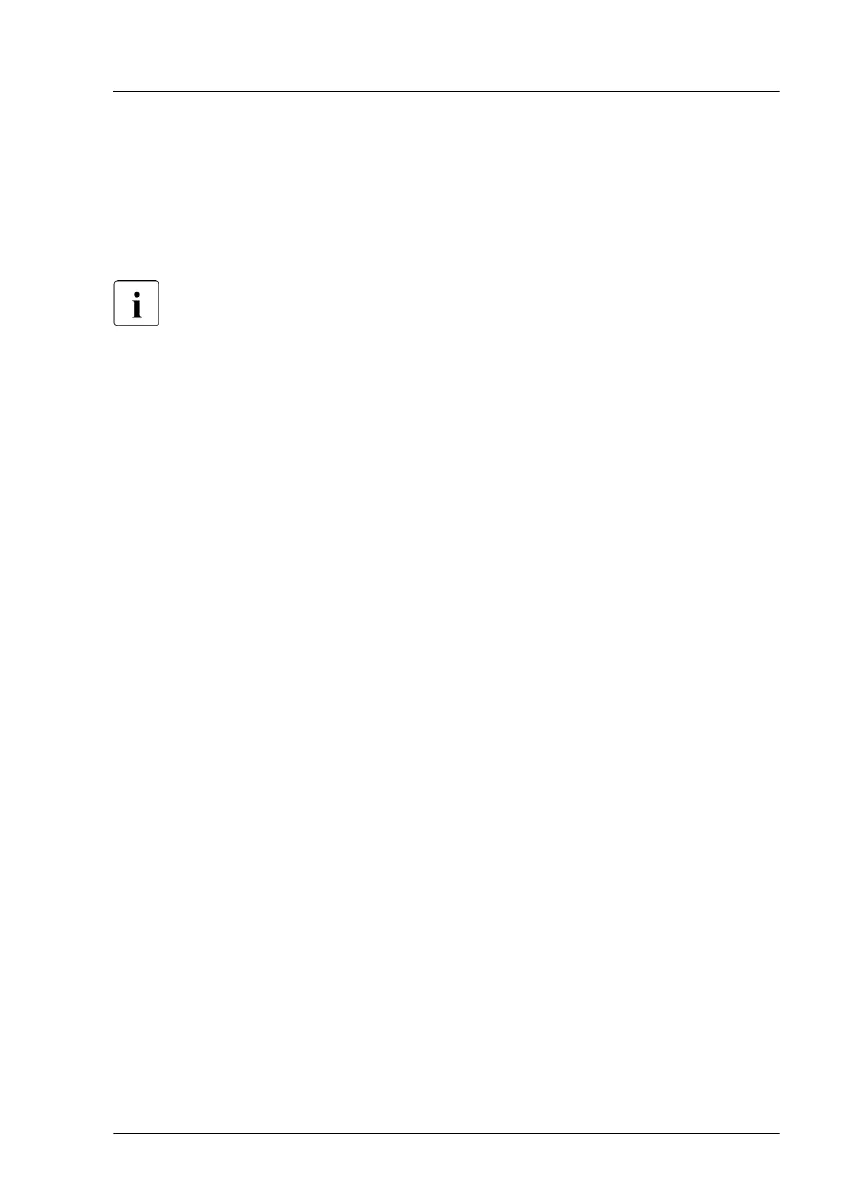▶
Exit the BIOS.
Resetting the boot retry counter
The boot retry counter should be reset to its original value concluding every
service task.
Please note, if the customer does not know about the original boot retry
values:
If the system boots up and no further errors occur within 6 hours after
that successful boot attempt, the boot retry counter will automatically be
reset to its default value. Please take into account, that the specified
number of boot attempts can only be determined after this period of
time.
If the customer knows about the original boot retry values, proceed as follows
to reset or configure the boot retry counter:
Resetting the boot retry counter in the BIOS
▶
Enter the BIOS.
▶
Select the Server Mgmt menu.
▶
Under Boot Retry Counter press the [+]
or [-] keys to specify the maximum
number of boot attempts (0 to 7).
▶
Exit the BIOS.
Resetting the boot retry counter using the ServerV
iew Operations
Manager
▶
In the ServerView Operations Manager Administration view, select Server
Configuration.
▶
If more than one server is managed in SVOM, select the target server and
click Next.
▶
From the Server Configuration menu pane, choose Restart Options.
▶
Under Reboot Retries, specify the maximum number of boot attempts (0 to
7) in the Default for reboot tries field.
Basic software procedures
RX1330 M4 Upgrade and Maintenance Manual 75
