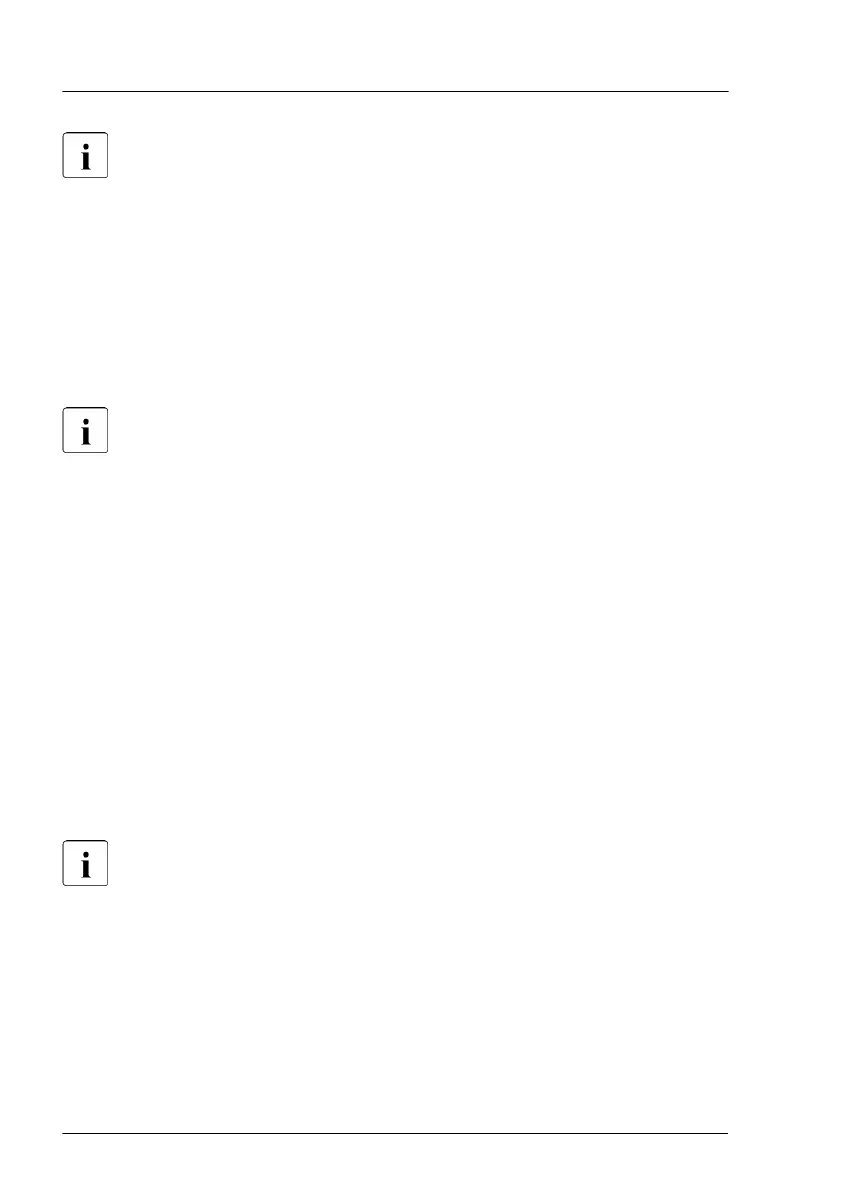Note on the Driver Monitor of the ServerView Operations Manager
The Driver Monitor view gives you an overview of the monitored
components as well as the associated events contained in the system
event log on the managed server.
Under Monitored Components the monitored components are listed. If
a component has the status Warning or Error, you can select it in the
list and click Acknowledge. This confirms the event on the server side.
You may have to log on to the server beforehand. The status of the
component will then be reset to ok. To see the new status you must
refresh the Driver Monitor view with Refresh.
For more information on how to view and sort the SEL using ServerView
Operations Manager, see the "ServerV
iew Operations Manager - Server
Management" user guide.
Viewing the SEL using the iRMC S5 web interface
▶
Log in to the iRMC S5 web interface.
▶
Open the Logs menu.
▶
Click System Event Log to open the System Event Log page.
All events concerning the system are displayed in a table in the Event Log
Content group.
▶
Y
ou can sort the table based on a column using the arrows in the header
field.
▶
Y
ou can also filter the table using the filter lists in the header of some
columns.
Note on the Driver Monitor of the iRMC S5 web interface
The Driver Monitor view gives you an overview of the monitored
components.
If a component has the status Warning or
Error, you can click Reset
status. You have to log on to the iRMC S5 web interface beforehand.
The status of the component will then be reset to ok. To see the new
status you must refresh the iRMC S5 web interface.
Basic software procedures
84 Upgrade and Maintenance Manual RX1330 M4
