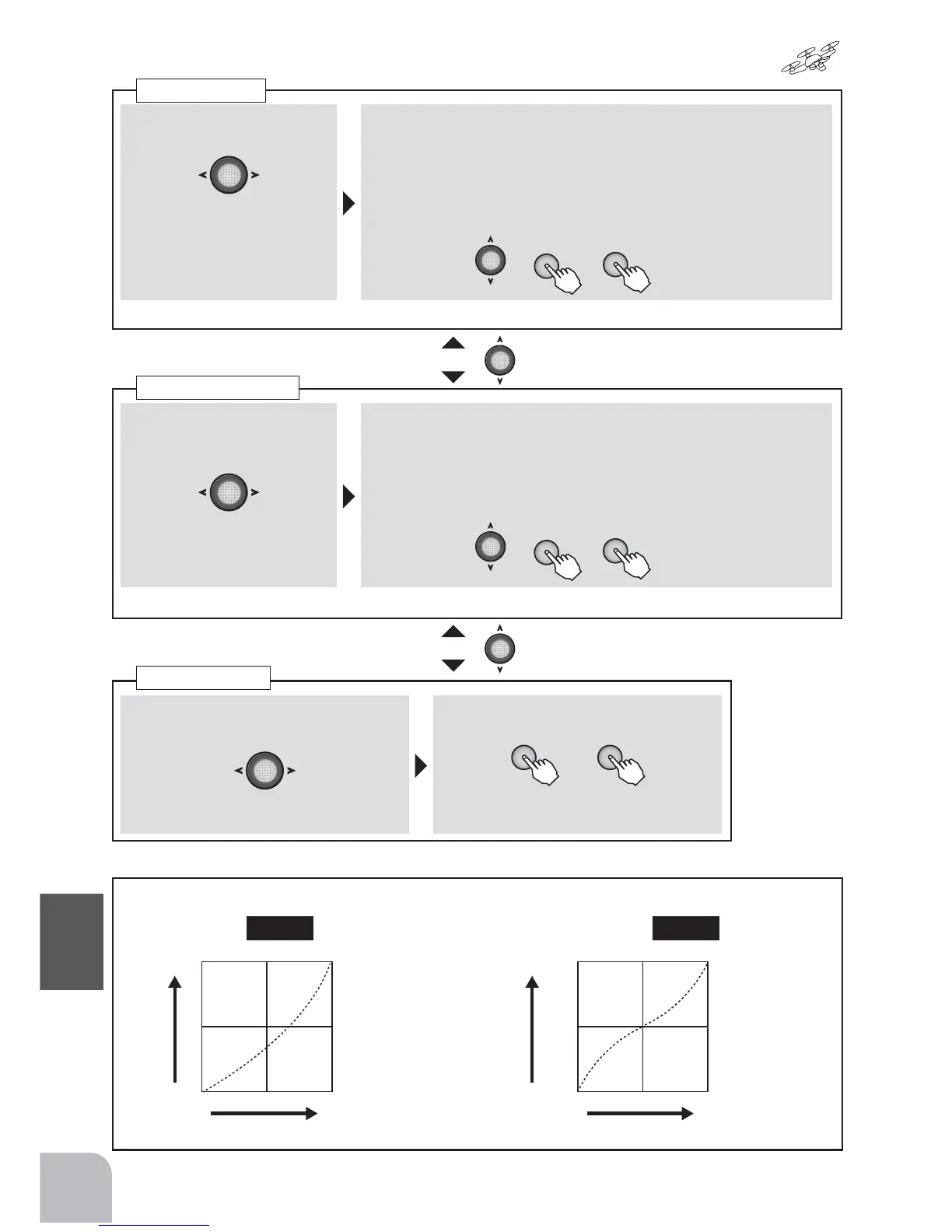162
Multicopter
①Selectthe"SW"itemandthenselect
thechannelwiththeJogkey.
Range:1,2,4
②Aswitchischosenby+keyor-key.
+ −
or
Range:SwA-SwD
SwitchChange
①AchannelischosenbyJog
key.
Range:1,2,4
②Adjusttheratebymovingthecur-
sortoD/RwiththeJogkey,switching
thedualrateswitchtothedirection
youwanttoset,movingthestickto
theleft(down)orright(up)sideand
pressingthe+keyor‒key.
Range:
0-140%
Default:100%
● Whenyouwanttore-
turnthesetvalueto
theinitialvalue,press
the+keyand‒key
simultaneously.
Adjusttherateofeachdirectionofthedualrateswitchandstickbyrepeatingstep
①Selectthe"EXP"itemand
thenselectthechannel
withtheJogkey.
Range:1-4
② Adjusttheratebymovingthecur-
sortoEXPwiththeJogkey,switching
thedualrateswitchtothedirection
youwanttoset,movingthestickto
theleft(down)orright(up)sideand
pressingthe+keyor‒key.
Range:
-100to+100%
Default:0%
● Whenyouwanttore-
turnthesetvalueto
theinitialvalue,press
the+keyand‒key
simultaneously.
Adjusttherateofeachdirectionofthedualrateswitchandstickbyrepeatingstep
D/R
EXPO
+
+
−
−
● Movingtoanothersettingitemofthesame
channelispossiblebyJogkey.
● Movingtoanothersettingitemofthesame
channelispossiblebyJogkey.
UsingtheNORM
curveishelpfulina
modeliscontrolled
atthethrottlestick
wholefield.
UsingtheSEPA
curveishelpful
inamodeliscon-
trolledatanupper
partfromneutral
ofathrottlestick.
Stick:LOW
THR:LOW
Stick:HIGH
THR:HIGH
Stick:LOW
THR:LOW
Stick:HIGH
THR:HIGH
EXPOTYPE:Throttleonly
TYPE ▶ NORM TYPE ▶ SEPA