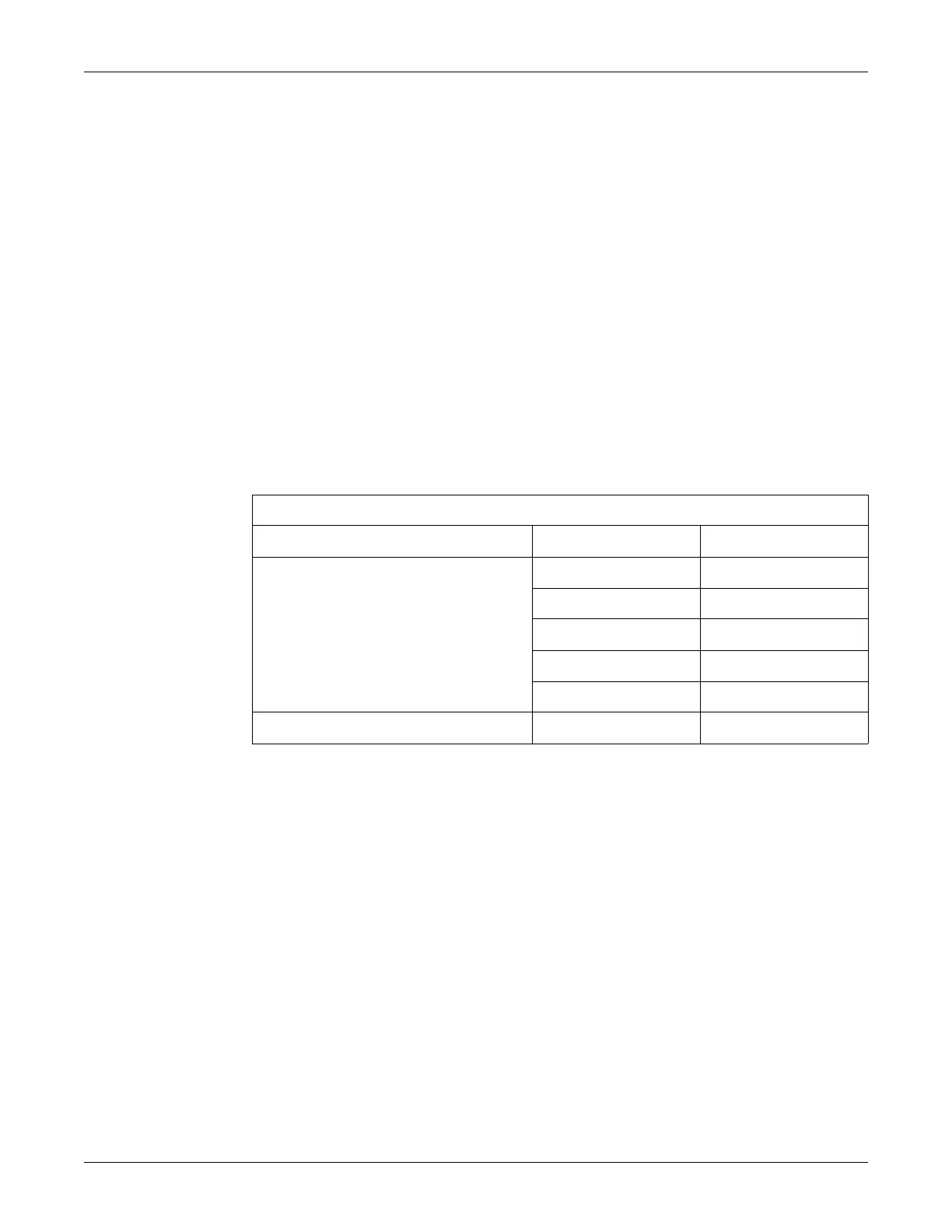Revision D 250 Series Maternal/Fetal Monitor 4-41
2020551-001
Maintenance: Alarm Test
12. Set the switches on the Model 325 Input Simulator according to Table 15.
13. Using the simulator’s Manual Adjustment knob, input an MECG signal of 119
bpm as indicated on the monitor. Verify that there is no alarm tone sounding
from the monitor’s rear panel speaker.
14. Using the simulator’s Manual Adjustment knob, increase the MECG rate to 120
bpm. Again, verify that there is no alarm tone sounding from the rear panel
speaker.
15. Using the simulator’s Manual Adjustment knob, increase the MECG rate to 121
bpm. Verify the following on the monitor:
The following alarm tone is emitted from the rear panel speaker:
alternating high/low tones until the alarm condition is removed (following
steps.)
The MECG value flashes.
16. Depress the monitor’s front panel Alarm Silence button and verify the following:
The alarm tone is silenced.
The ALARM SILENCE X:XX message box appears on the screen and a
countdown is started.
17. Wait the user-specified re-alarm time and verify the following:
The alarm tone is once again emitted from the rear panel speaker.
18. Use the simulator’s Manual Adjustment knob to decrease the MECG rate to 120
bpm. Verify the following on the monitor:
The alarm tone is silenced.
The MECG value no longer flashes.
After 10 seconds, the two above conditions are still true.
19. Using the simulator’s Manual Adjustment knob, input an MECG signal of 61
bpm. Verify that there is no alarm tone sounding from the rear panel speaker.
20. Using the simulator’s Manual Adjustment knob, decrease the MECG rate to 60
bpm. Again, verify that there is no alarm tone sounding from the rear panel
speaker.
21. Using the simulator’s Manual Adjustment knob, decrease the MECG rate to 59
bpm. Verify the following on the monitor:
The alarm tone is emitted from the monitor’s rear panel speaker.
The MECG value flashes.
Table 15. Alarm Test Simulator Settings
Section Switch Setting
FECG/MECG
Main Rate
Rate Manual
Mode MECG
QRS Amplitude 500 µV
QRS Polarity +
GENERAL Pattern Memory Off
