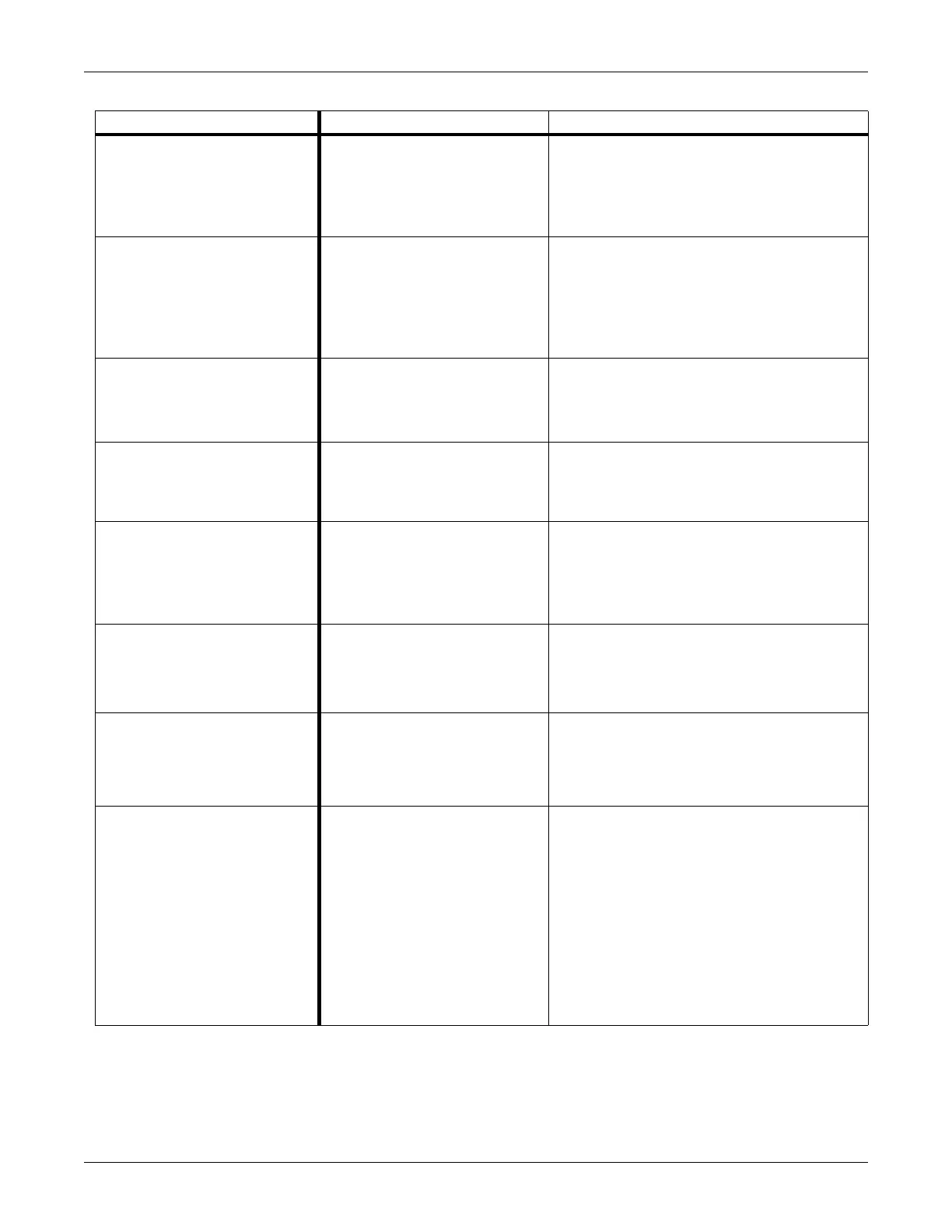Troubleshooting: Fault analysis
2000966-542D Dash 3000/4000/5000 6-3
Optional writer
No paper comes out, even though
“Graphing” is displayed.
Graph locations are set incorrectly. With the Trim Knob control, select MONITOR
GRAPH SETUP, and GRAPH LOCATION. Verify
that MANUAL, ALARM, and PRINT locations are
set properly.
Paper comes out, but no graph data is
shown.
The paper may be loaded
incorrectly.
Refer to the Operator Manual for correct paper
installation.
Print head may be dirty or defective. Clean the printhead. Refer to “Clean the print head”
on page 5-6
Perform a graph test. If problem persists, replace the
writer assembly.
Saving Message
Writer is busy. When the graph is complete, the saved graph prints
out.
Writer is no longer available. Check the graph locations. Set the correct graph
locations if necessary.
Missing segments in the graph data.
Print head may be dirty or defective. Clean the printhead. Refer to “Clean the print head”
on page 5-6
Perform a graph test. If problem persists, replace the
writer assembly.
Optional wireless connection
Intermittent or no waveform.
Network connection bad, wireless
not enabled, wireless card not
communicating with access point.
Outside coverage area.
NOTE: There is no alarm or displayed indicator if Dash
is outside the wireless coverage area.
Perform procedures in “Wireless LAN” on page 6-24.
Optional alarm light indicator
The red or yellow lights do not light on
boot up of the patient monitor.
Cable may be loose or
disconnected.
Restore the connection.
LEDs are burned out. Replace the alarm light assembly or PCB.
Defib Sync
“Buzz” signal comes out for ECG or
BP.
BP is not zeroed. Zero out the BP.
BP is not available. Plug in a BP cable.
ECG leads fail. Check patient connections.
Video display
There are bars/strips of pixels missing
on the display in rows/columns. Or
only one row/column of pixels on the
display is missing or never turned on.
The remaining portion of the display
functions properly.
Possible burned-out pixels. Run the display tests in the boot loader.
Replace the display assembly.
No display
Display may be in standby mode.
Backlight inverted may be defective.
Press the POWER button. If display still does not
appear within 20 seconds, replace the display
assembly.
Replace back light inverter.
Problem Possible reason Solution
