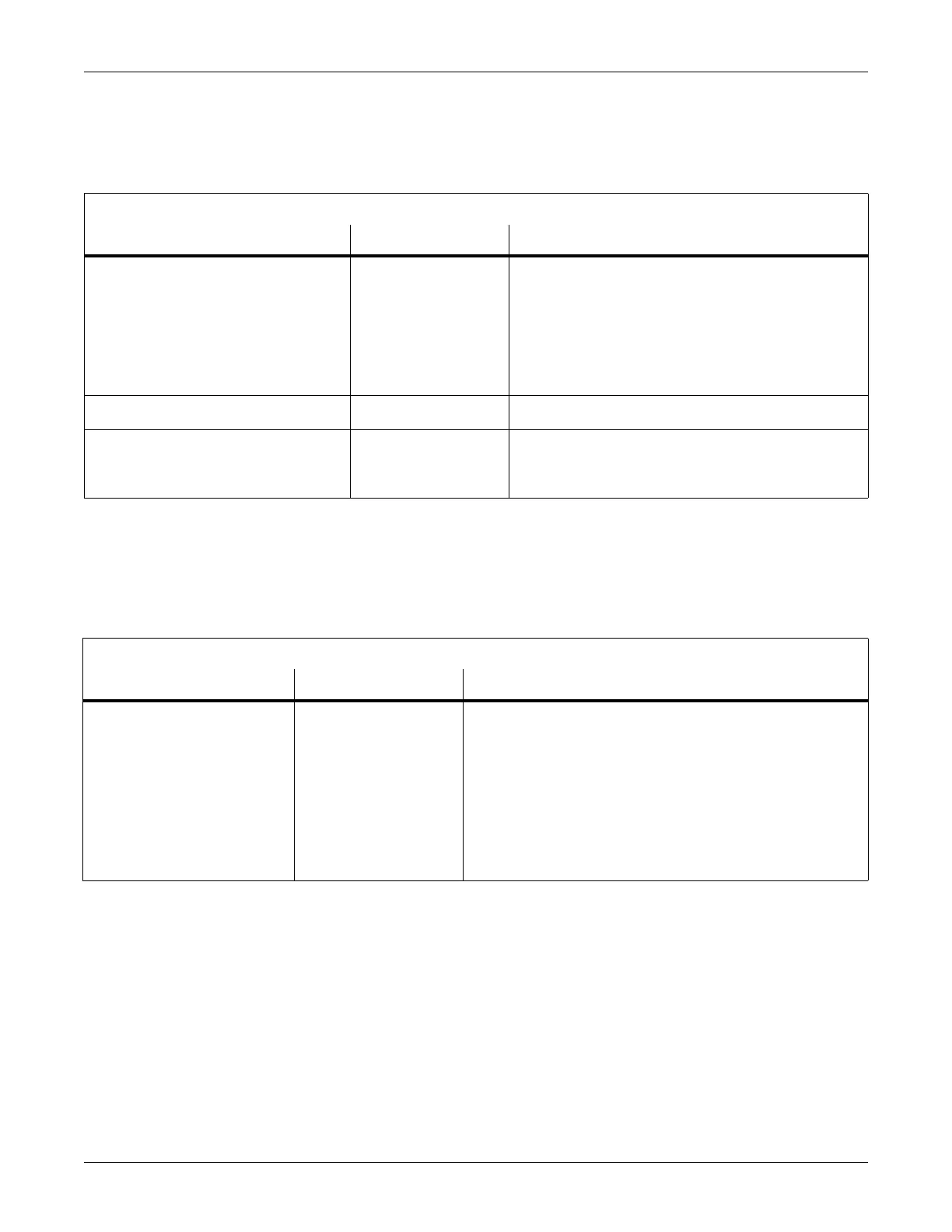Troubleshooting: Battery alarms and messages
6-8 Dash 3000/4000/5000 2000966-542D
Battery messages displayed in the Battery Status information
window
Battery Messages Displayed in the Battery Fuel Gauge Icon
The following battery message is displayed in the Battery Fuel Gauge
icon.
Battery messages displayed in the Battery Status Information window
Message Battery alarm Cause
INTERNAL CHARGER FAILED, CALL
SERVICE
NOTE
CHECK BATT STATUS also
appears in the ECG waveform
area.
System MESSAGE
Charger Failure
Charger communications have failed.
CONDITION None
Condition
The battery is requesting a conditioning cycle.
INCOMPAT appears in the SLOT STATUS.
All other fields in the Battery Status window
display UNKNOWN.
Incompatible battery installed.
Refer to “Exchangeable or compatible battery packs” on
page 2-9 for message definitions.
Battery Messages Displayed in the Battery Fuel Gauge Icon
Message Reason Solution
ERROR The battery is asleep,
faulty, or unrecognized.
The current status of the battery’s health is in question. The Battery
Status information window will provide more specific information
about the health of the battery. See, “How to identify battery charge
capacity” on page 2-36.
If the battery is asleep and you need to “wake up” the battery, see
“How to wake up the battery” on page 5-12.
If the battery will not “wake up” it is probably faulty and should be
replaced.
Check the battery status screen in the Service Menu.
