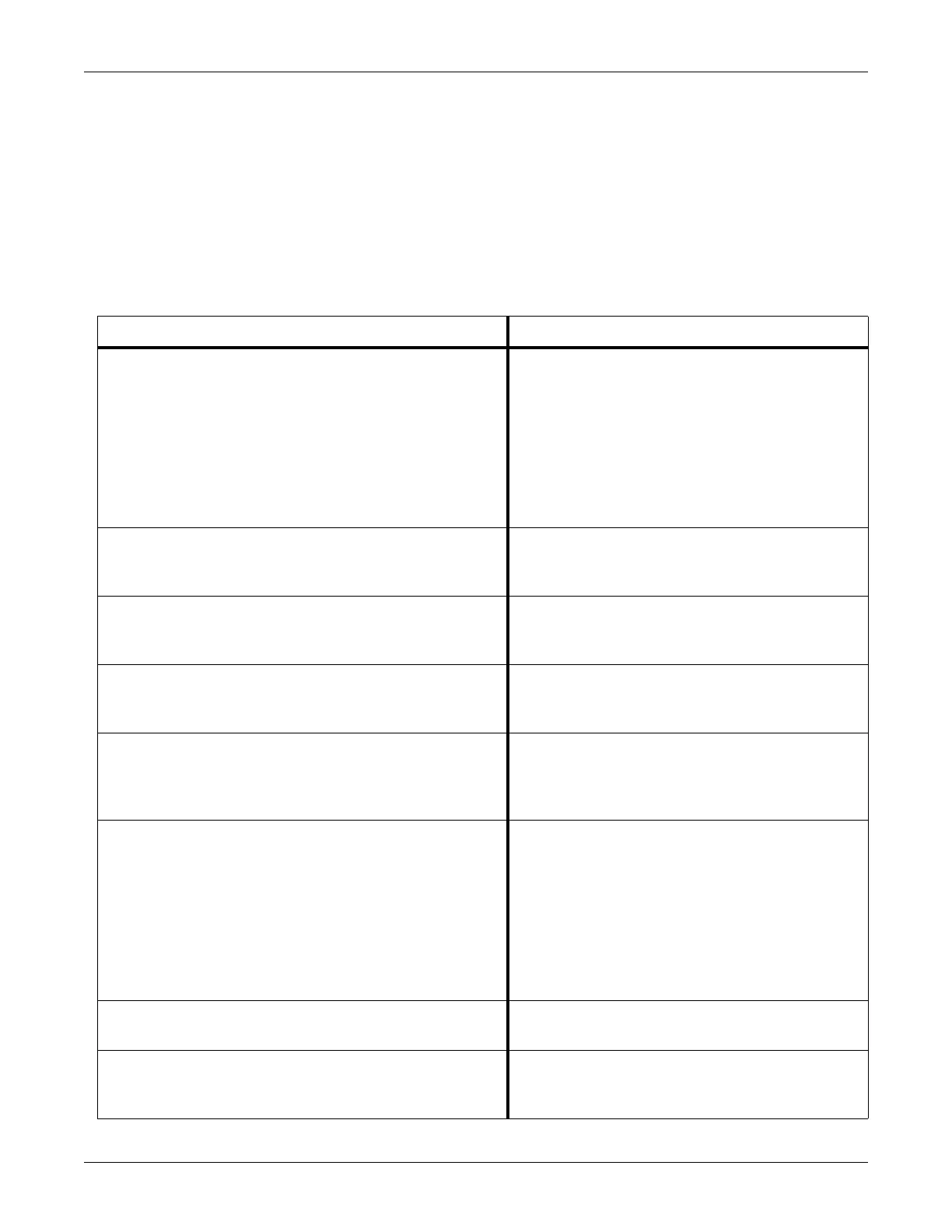Troubleshooting: Error messages
2000966-542D Dash 3000/4000/5000 6-5
Error messages
The following table describes error messages that may appear on the
display and how to resolve the problem.
NOTE
Refer to the appropriate Dash Patient Monitor operator’s manual for
parameter-specific messages. Parameter messages are identified in
the troubleshooting section of each parameter chapter.
Message Possible Reason/Solution
“WARNING: The Flash config mem data was found to be
INVALID or uninitialized. Factory defaults will be stored in both
the Flash config mem and in the monitor’s configuration
memory. You will be required to re-enter the network
configuration, re-enable any password protected features and
restore all monitor settings and site-specific defaults.”
Following the memory dump, restore data:
1. Restore internet address and IP address as requested by
the Boot Code.
2. Power cycle.
3. If error message persists, replace processor pcb. If error
message no longer occurs, re-enable any password
protected features and restore all patient monitor settings
and site-specific defaults via SERVICE MENU > Set
Configuration, and Options Menu.
“WARNING: THIS VERSION OF BOOT CODE IS NOT
COMPATIBLE WITH THE VERSION OF MAIN CODE CURRENTLY
STORED IN FLASH. PLEASE UPDATE THE BOOT CODE.”
1. Power cycle.
2. Reload Boot Code.
3. If problems persists, replace processor pcb.
“Boot Flash test FAILED.”
“ERROR: The Boot Code stored in Flash is not valid. Main Code
cannot be loaded until valid Boot Code exists.”
1. Power cycle.
2. Reload Boot Code.
3. If problems persists, replace processor pcb.
“Main Flash test FAILED.”
“ERROR: The Main Code stored in flash is not valid.”
1. Power cycle.
2. Reload Boot Code.
3. If problems persists, replace processor pcb.
“Static RAM test FAILED.”
“ERROR: The SRAM memory test failed. Main Code will not be
loaded unless this test passes. Reboot the monitor to repeat
testing.”
Replace processor pcb.
“Real Time Clock FAILED - will not start.”
“WARNING: The real time clock chip is not running. Main Code
cannot be loaded until this chip is started. Attempting to start
real time clock...”
Followed by either:
“The real time clock was started. Select Start Patient Monitoring
to load and execute Main Code.”
Or
“ERROR: Unable to start the real time clock.”
If problem persists and error message displays, replace
processor pcb.
PREVENTIVE MAINTENANCE REQUIRED Perform all of the maintenance procedures listed under,
“Maintenance schedule” on page 5-2.
WLAN PRIORITY SETTING IS NOT SUPPORTED FOR THIS CARD For the 802.11 a/b/g wireless option, the PRIORITY
configuration setting is not used. This message displays if
you attempt to change this configuration setting.