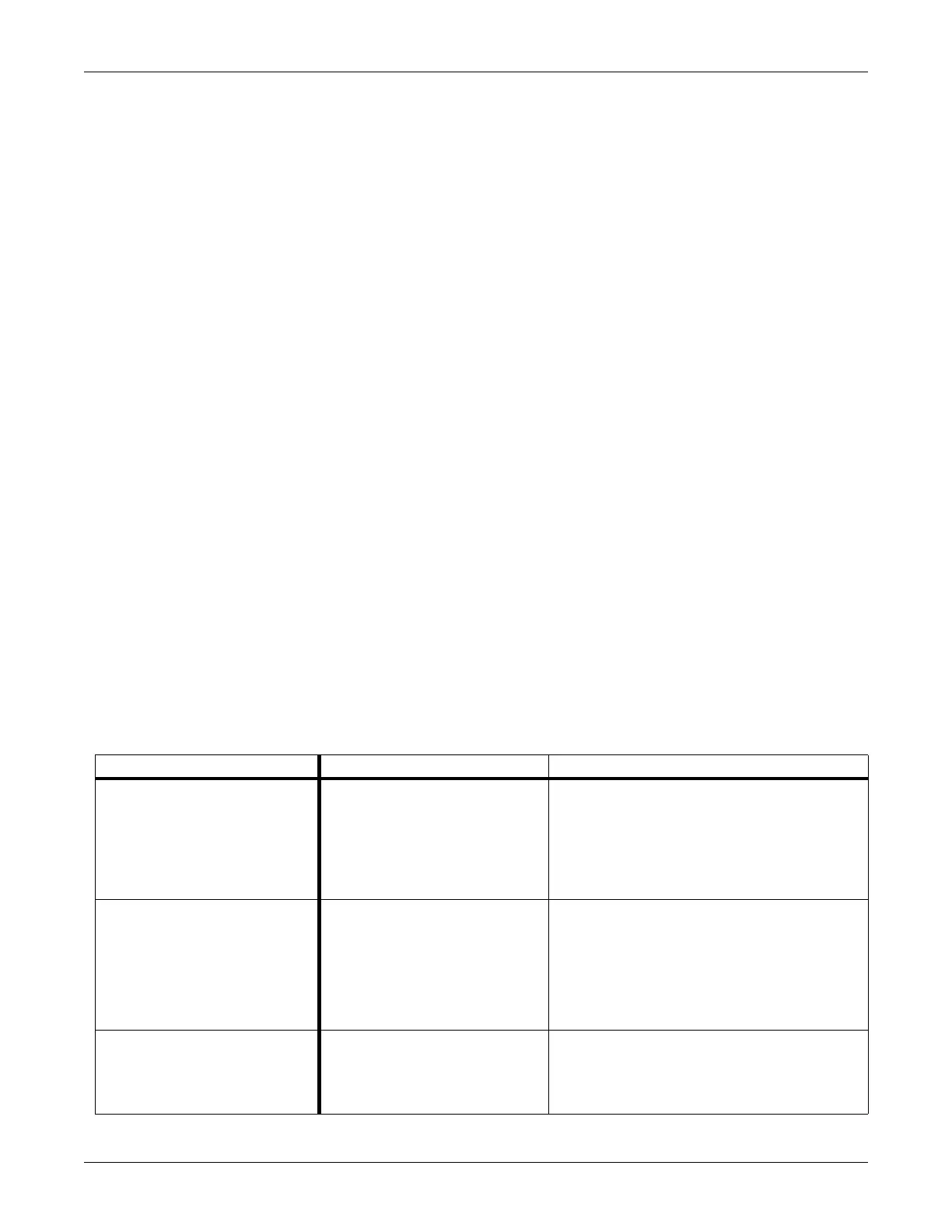Troubleshooting: Fault analysis
6-2 Dash 3000/4000/5000 2000966-542D
Fault analysis
Overview
The symptoms and solutions in this chapter represent only a few of the
faults that you may encounter and are not intended to cover every
possible problem that may occur.
A systematic approach to the diagnosis of problems as well as a general
understanding of the architecture, both hardware and software, of the
patient monitor are essential to ensure successful troubleshooting of a
device. GE recommends formal service training before repairs are
attempted. These troubleshooting procedures combined with training
provide the service technician with skills necessary to service and repair
a patient monitor in the event of a malfunction.
Required tools or equipment
Standard set of hand tools
Patient simulator with cables
Digital multimeter
Problems
Before starting any detailed troubleshooting, complete a thorough visual
inspection of the following.
All cable connections secure?
Devices properly powered?
Connected to a proper power source?
Problem Possible reason Solution
General
The unit is plugged in, but it does not
switch to AC from battery power.
The output voltage of the power
supply is inadequate for the
processor PCB to recognize.
Perform “Power outlet test” on page 8-5 to confirm
AC power.
Replace the power supply.
Replace the processor/power management
assembly.
Alarm audio
Audio does not sound.
Go to the Alarm Help Menu and select
“Crisis.” Listen for the three-beep
audio.
The speaker cable is loose or
disconnected.
Restore the cable connections.
The speaker failed. Replace the speaker.
The audio circuit on the processor
PCB failed.
Replace the Replace the processor/power
management assembly.
Waveform display
Patient cables are bad.
The acquisition PCB, DAS Assembly
or power supply PCB failed.
Perform appropriate sections of the “Functional
Checkout procedures” on page 8-20 depending on
the waveform problem.
