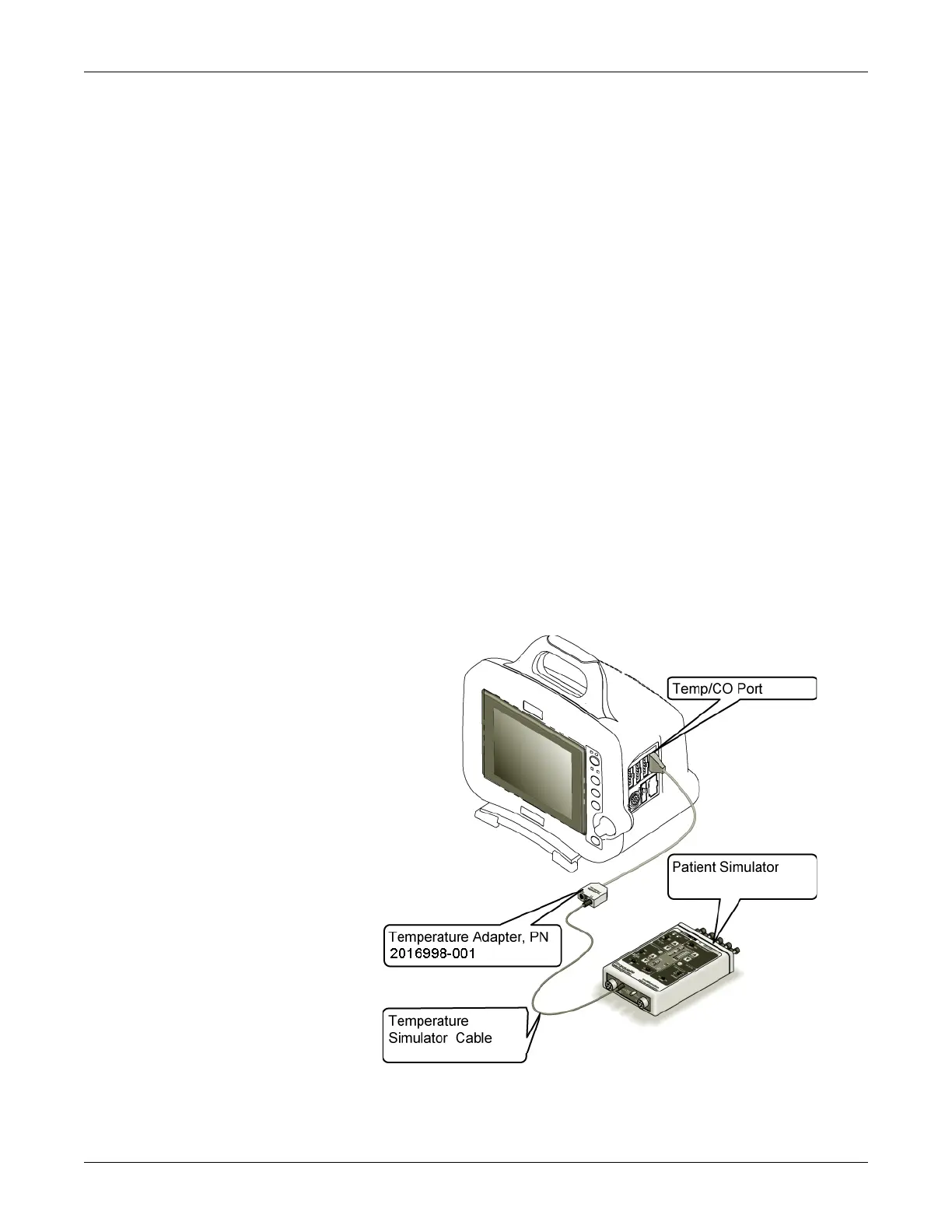Functional and electrical safety checks: Functional Checkout procedures
8-26 Dash 3000/4000/5000 2000966-542D
Temperature tests
Equipment
700/400 Series dual temperature adapter (2016998-001)
Temperature simulator cable
Temperature test procedures
1. Set the patient simulator temperature output to 37° C.
2. Attach the temperature adaptor cable to the TEMP/CO connector of
the patient monitor.
3. Set the switch on the temperature adaptor to the 400 or 700 position
depending upon customer preference.
4. Attach the temperature simulator cable from the SERIES 400 or
700 TEMPERATURE OUTPUT connector of the patient simulator
to the T1 connector of the temperature adaptor.
5. Verify a TEMP parameter window appears on the patient monitor
display with a T1 reading of 37.0° ±0.4° C.
6. Move the temperature simulator cable from the T1 connector of the
temperature adaptor to the T2 connector of the temperature adaptor.
7. Verify a T2 reading of 37.0° ±0.4° C in the TEMP parameter window
on the patient monitor display.
8. Remove the temperature adaptor and temperature simulator cable
from the patient monitor and patient simulator.
