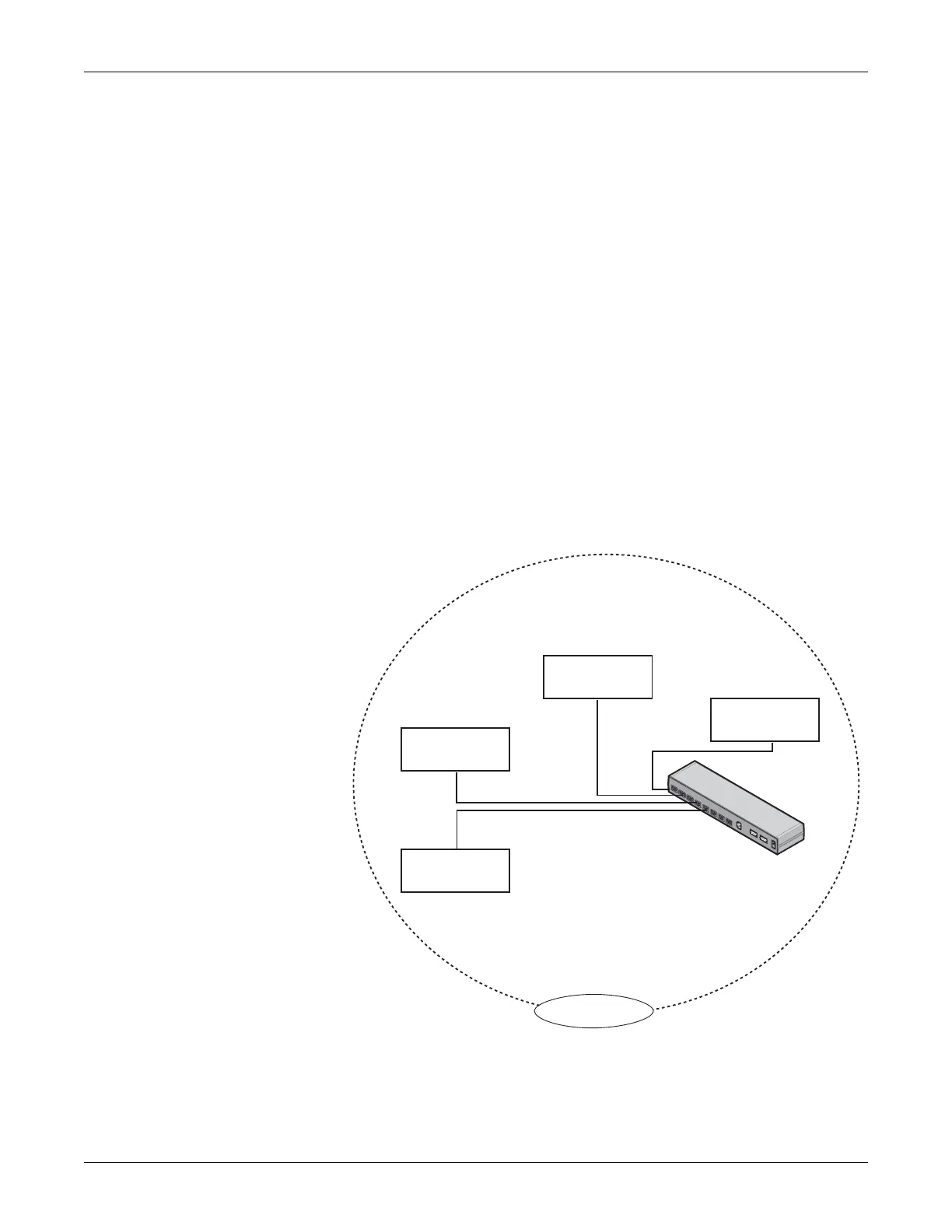Equipment overview: Ethernet communication
2000966-542D Dash 3000/4000/5000 2-15
Ethernet communication
About Ethernet
The GE CARESCAPE Network uses Ethernet for device to device
communications. This local area network links all patient monitors,
clinical information centers, and other GE equipment throughout the
hospital. Depending on the construction of the hospital, thick-net, thin-
net, or CAT-5 twisted pair cabling is used. The Dash patient monitor is
designed to be used with twisted-pair cabling. Consult GE when trying to
interface with either thick-net or thin-net cabling. The real-time GE
CARESCAPE Network operates at 10 Mbps, half-duplex.
Twisted pair
Twisted pair is the most popular cabling because it is easy to install and
flexible to work with. It uses the star topology with a switch as the hub of
the segment. A maximum of 100 meters or 328 feet is the longest length
of twisted pair cable allowed. The maximum number of devices on the GE
CARESCAPE Network is 1,000.
Segment
Dash
Dash
CIC Pro
CIC Pro
Switches
1 to n