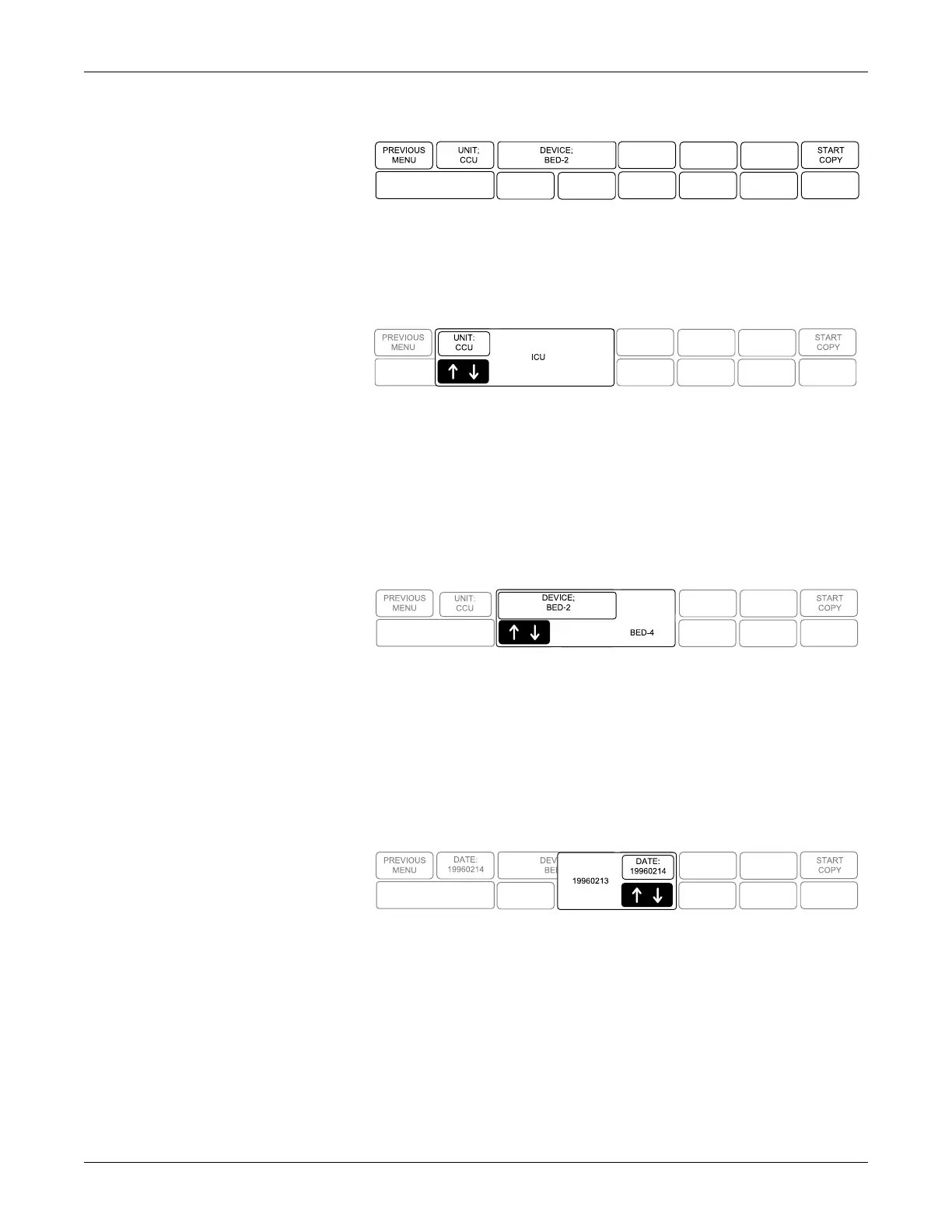Troubleshooting: Get error logs
6-22 Dash 3000/4000/5000 2000966-542D
4. Select the Care Unit.
5. Select UNIT:
6. Using the Trim Knob control, change the displayed Care Unit
name. When the desired Care Unit name displays, press the Trim
Knob control.
Select the monitoring device
1. Select DEVICE:
2. Using the Trim Knob control, change the displayed device name.
Note that only monitoring devices within the previously selected
Care Unit show. When the desired monitoring device name displays,
press the Trim Knob control.
Select the error log date
1. Select DATE:
2. Using the Trim Knob control, change the error log date. Note that
one of the selections is ALL, which retrieves all stored error logs from
the specified device. When the desired date displays, press the Trim
Knob control.