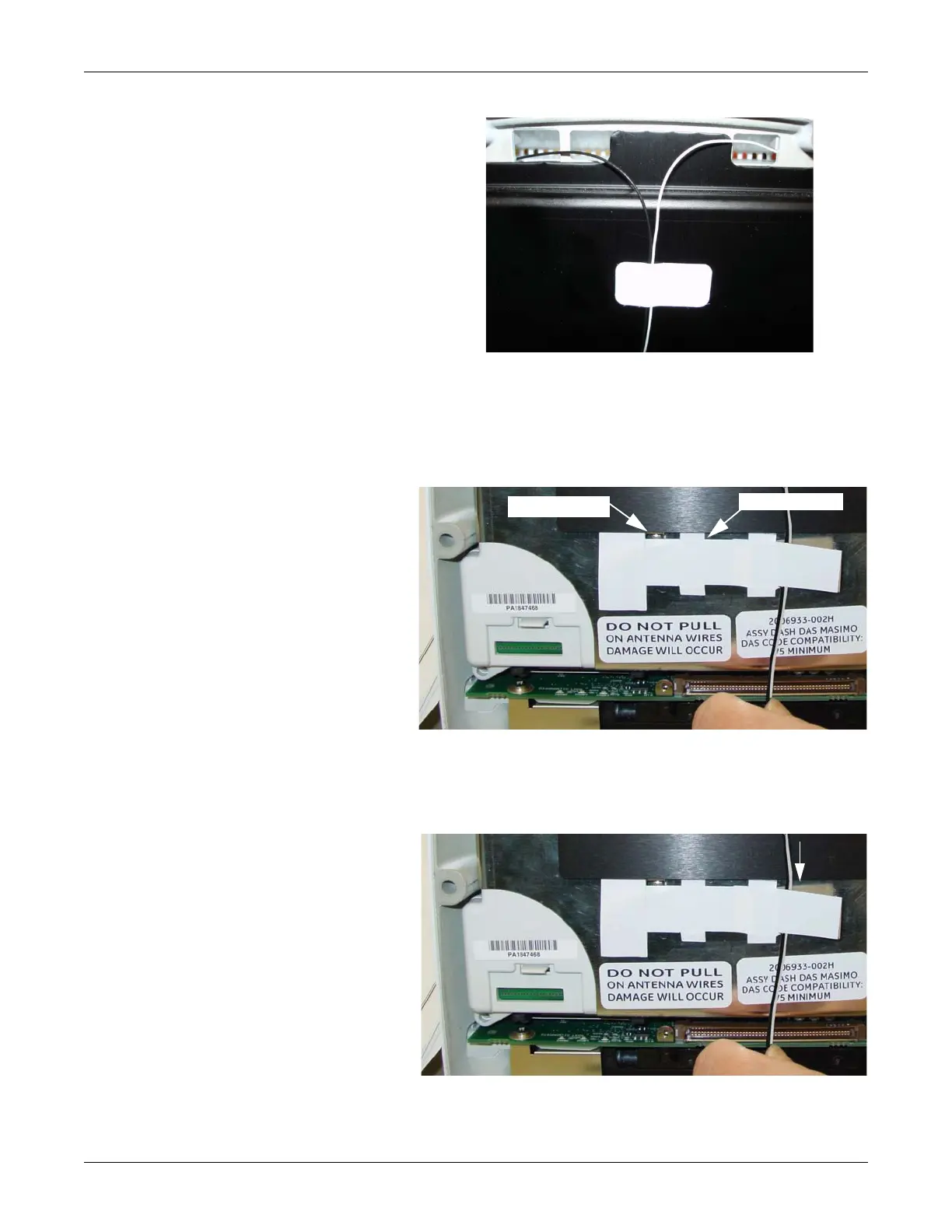Field replaceable units: Remove or replace handle assembly
7-14 Dash 3000/4000/5000 2000966-542D
f. Remove the center section of the protective backing from the long
antenna label.
g. Position the antenna label under the heat shield with the first
and second tabs of the antenna label straddling the screw
opening in the DAS assembly. Press to secure into place.
h. Route the cables under the righthand side of the antenna label as
shown. Be sure that the cables are lying flat and are not twisted
around each other.
i. Remove the protective backing from the right side of the antenna
label and secure the antenna cables in place.
screw opening
Antenna label
955B