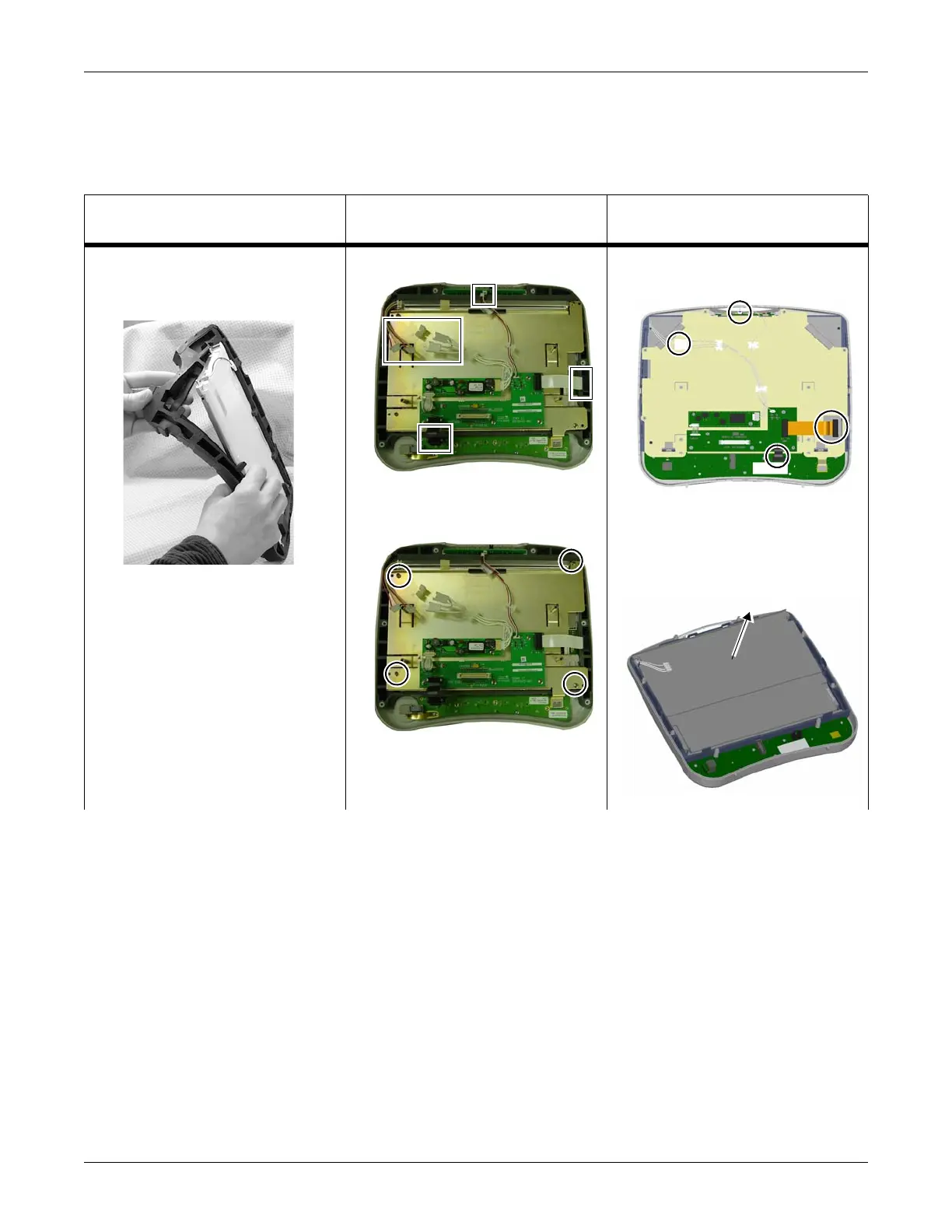Field replaceable units: Replace display assembly parts
7-32 Dash 3000/4000/5000 2000966-542D
1. Open the display assembly. Refer to page 7-27.
2. Remove the LCD display. Follow the steps for the patient monitor
you are servicing.
Dash 3000 patient monitor
with display shield flex circuit
Dash 4000 patient monitor Dash 5000 patient monitor
a. Peel back and remove the rubber
display isolator from around the
display.
b. Go to next step.
a. Disconnect the five cable connectors.
b. Remove the four screws anchoring
the mounting plate to the LCD display.
c. Remove the mounting plate and set
aside.
a. Disconnect the four or five cable
connectors, as required.
b. Remove the mounting plate and set
aside.
c. Lift out the LCD display from the
rubber display isolator and set aside.
