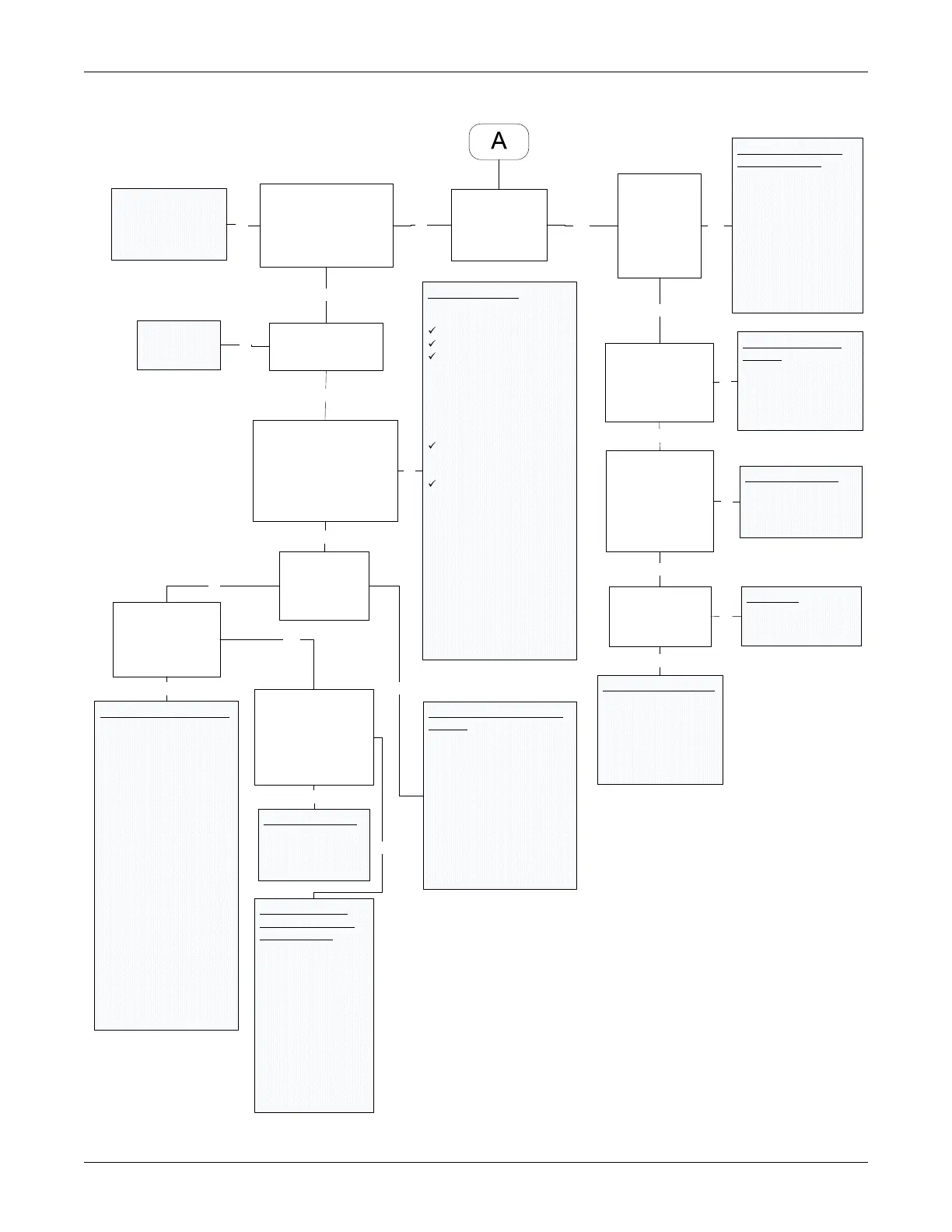Is Dash
connected to the
network via
hardwire?
Does network
infrastructure and Dash
wireless card match in
technology?
802.11 a/b/g
Is wireless enabled?
Does the Dash patient
monitor associate/
authenticate with the AP?
Refer to the “Wireless LAN”
section of this manual to
check the association
status.
Configuration issue:
1) Does SSID match?
No spaces
No spaces at the end
Case-sensitive
2) Does wireless network
support 802.11d World Mode?
Is it turned on?
3) Do security settings match?
Correct passphrase
(remember passphrase
does not equal passkey)
Correct key index
4) Are you in the coverage
area?
5) Does it work under another
AP?
6) Do other Dash patient
monitors work?
Please verify configuration
settings with the hospital’s IT
department.
yes
yes
no
Can you ping
the Dash patient
monitor from the
CIC Pro center?
yes
yes
no
Enable
wireless.
no
Leave Dash
patient monitor
plugged in.
Can you ping
the Dash
patient monitor
from the CIC
Pro center?
yes
Broadcast traffic is not
making it through.
Network configuration
problem.
1) Is the network set up
to allow broadcasts?
Please verify
configuration settings
with the hospital’s IT
department.
yes
Check IP addresses
on the Dash patient
monitor. Are the
Dash patient
monitor and the CIC
Pro center on the
same network?
Are they plugged
into CARESCAPE
Network jacks?
no
no
Wired network problem.
Please verify
configuration settings
with the hospital’s IT
department.
yes
User Error:
Plug into correct jacks.
no
Configuration issue:
Correct IP addressing
issues.
yes
No traffic is getting through.
Potential network
configuration issue.
1) Is the SSID tied to the
correct VLAN (AP config)?
2) Is the VLAN bridged to
the CARESCAPE Network?
3) Is the CIC Pro center in
the correct CARESCAPE
Network?
4) Is there a firewall or
Access Control List
between the hospital
infrastructure and the
CARESCAPE Network?
Please verify configuration
settings using the Wireless
LAN Network Configuration
Guide and consulting the
hospital’s IT department.
Ensure Dash patient
monitor is installed in
the appropriate
wireless network
infrastructure.
no
Broadcasts are not making it
through.
Network configuration
problem.
1) Is the network set up to
allow broadcasts?
Please verify configuration
settings using the Wireless
LAN Network Configuration
Guide and consulting the
hospital’s IT department.
Can you ping other
CIC Pro centers or
Dash patient
monitors from the
CIC Pro center?
No traffic is making it
through.
Please verify
configuration settings
with the hospital’s IT
department.
no
yes
no
Can you ping other
wireless Dash
patient monitors
from the CIC Pro
center?
no
yes
Check IP addresses
on the Dash patient
monitor. Are the Dash
patient monitor and the
CIC Pro center on the
same network?
Configuration issue:
Correct IP
addressing issues.
no
yes
No traffic is getting
through to this Dash
patient monitor.
1) Are you in the
coverage area?
2) Does it work under
another AP?
3) Does it work when
hard-wired?
Contact the hospital IT
department for
configuration settings
and 802.11 a/b/g
wireless infrastructure.
