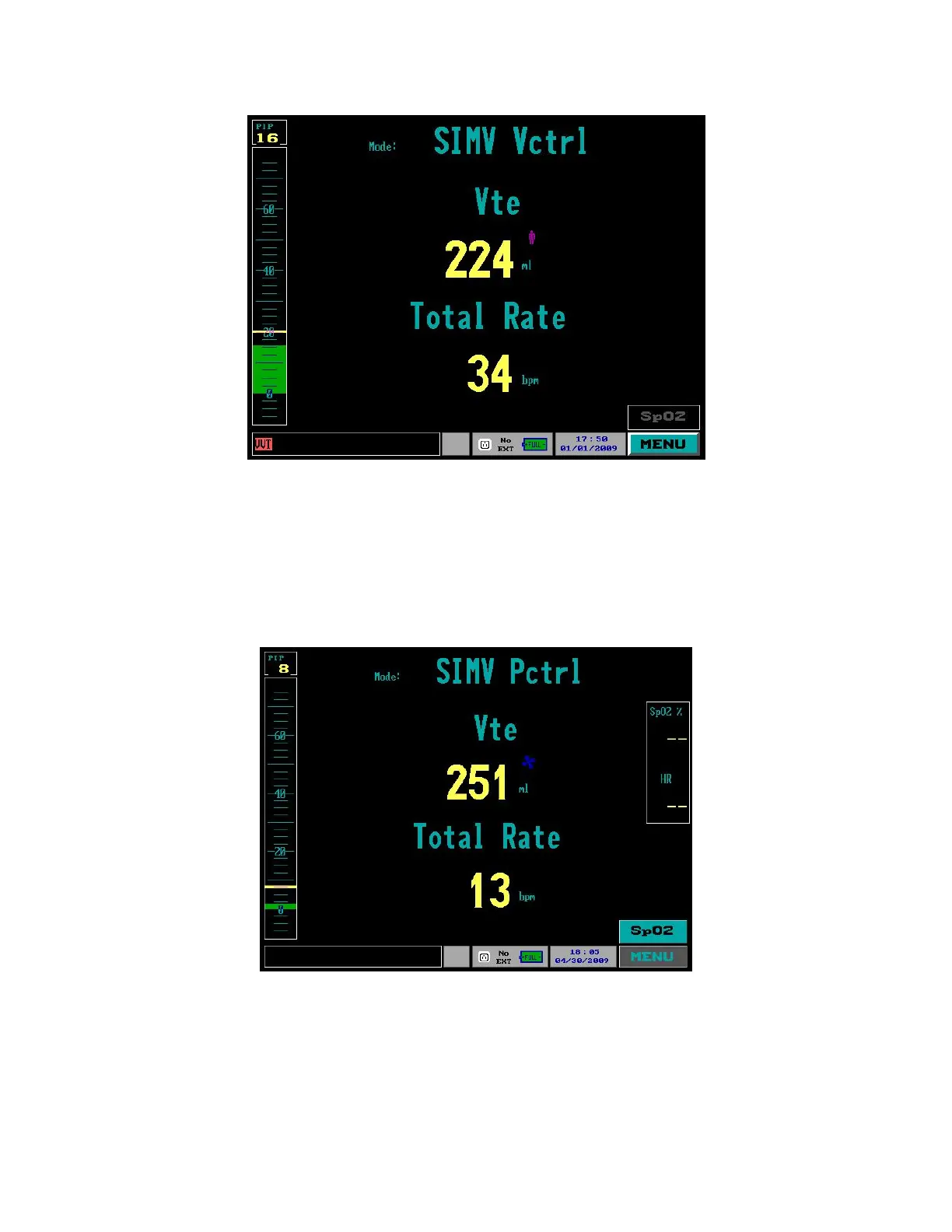126
Figure 124: The Home Care Display
The pulse SpO2 window can be viewed on the Monitor display.
To display the SpO2 pop-up window on the monitoring screens select and press
the SPO2 option on the lower left side of the screen.:
The SpO2 pop-up window appears on right side of the screen (Figure 125).
Figure 125: The Pulse Oximetery Option in the Home Care Display
To access settings from the Monitoring or the Home Care screen, rotate the
Control Knob to select the required option. Press the Knob to accept your
selection.
