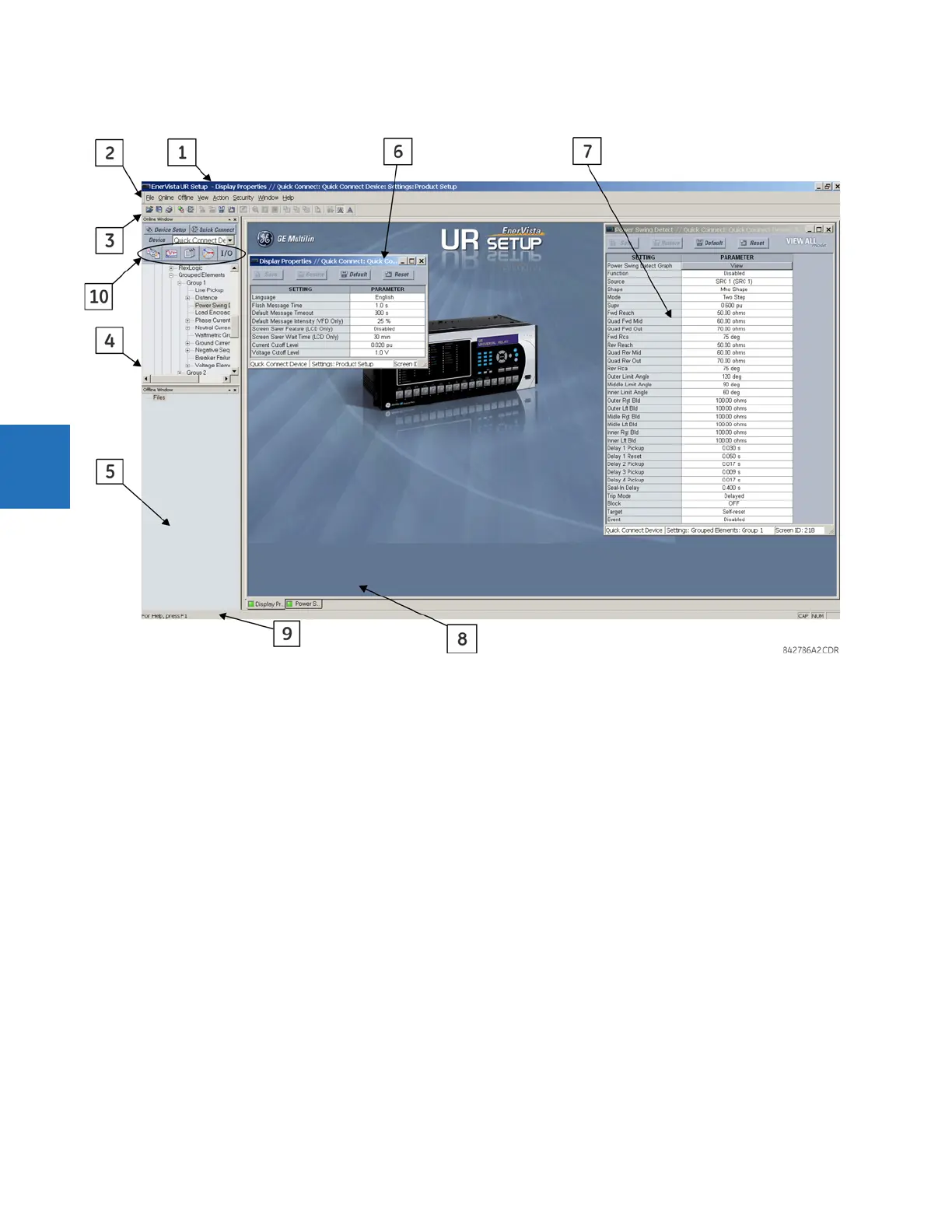4-4 L90 LINE CURRENT DIFFERENTIAL SYSTEM – INSTRUCTION MANUAL
ENERVISTA SOFTWARE INTERFACE CHAPTER 4: INTERFACES
4
Figure 4-1: EnerVista UR Setup software window
4.1.6 Protection summary window
The Protection Summary is a graphical user interface to manage elements, such as enabling and disabling them. Access it
under Settings > Protection Summary. See the Settings chapter for information on use.