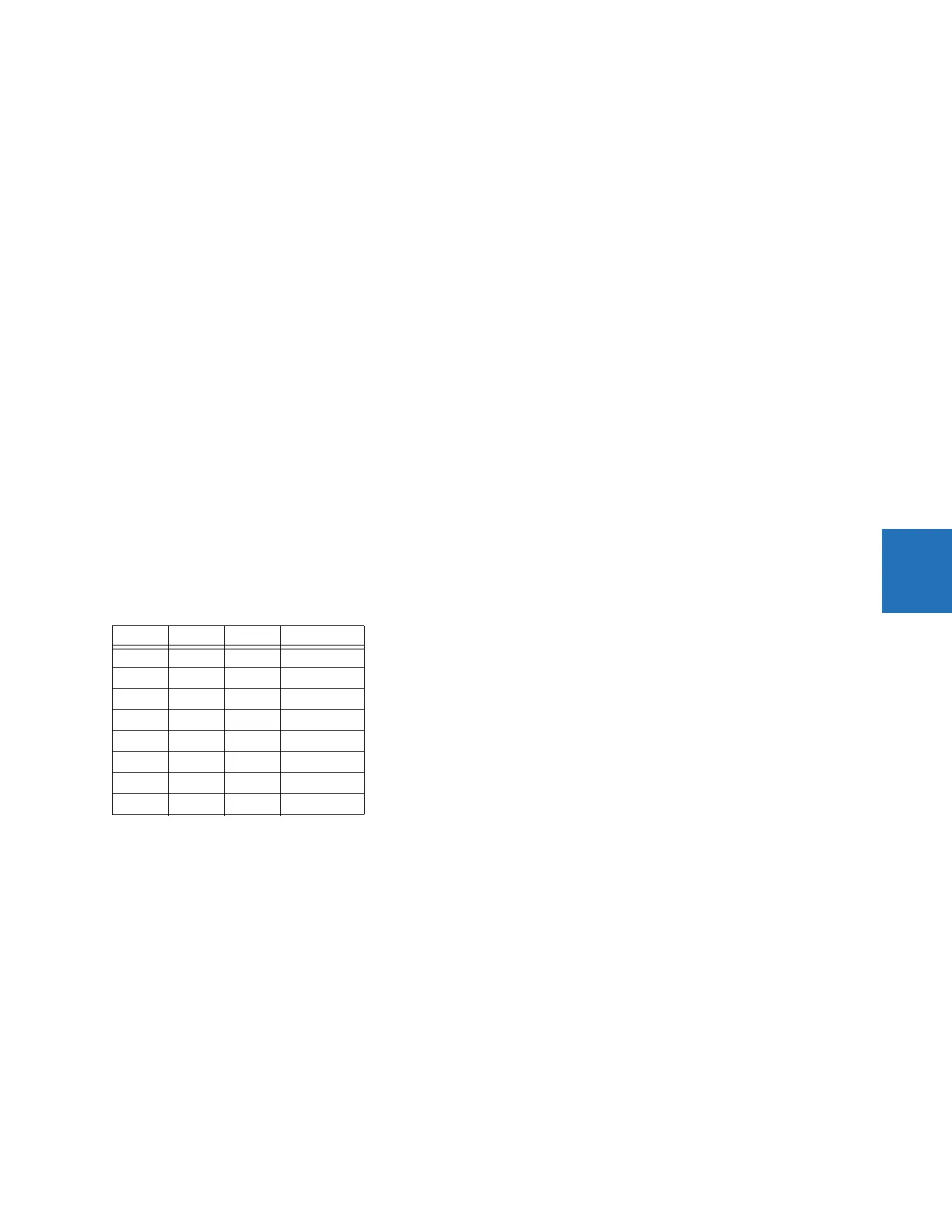CHAPTER 5: SETTINGS CONTROL ELEMENTS
L90 LINE CURRENT DIFFERENTIAL SYSTEM – INSTRUCTION MANUAL 5-329
5
SELECTOR 1 TIME-OUT — This setting defines the time-out period for the selector. This value is used by the relay in the
following two ways. When the
SELECTOR STEP-UP MODE is “Time-out,” the setting specifies the required period of inactivity
of the control input after which the pre-selected position is automatically applied. When the SELECTOR STEP-UP MODE is
“Acknowledge,” the setting specifies the period of time for the acknowledging input to appear. The timer is re-started by
any activity of the control input. The acknowledging input must come before the
SELECTOR 1 TIME-OUT timer expires;
otherwise, the change does not take place and an alarm is set.
SELECTOR 1 STEP-UP — This setting specifies a control input for the selector switch. The switch is shifted to a new position at
each rising edge of this signal. The position changes incrementally, wrapping up from the last (SELECTOR 1 FULL RANGE) to
the first (position 1). Consecutive pulses of this control operand must not occur faster than every 50 ms. After each rising
edge of the assigned operand, the time-out timer is restarted and the SELECTOR SWITCH 1: POS Z CHNG INITIATED target
message is displayed, where Z the pre-selected position. The message is displayed for the time specified by the
FLASH
MESSAGE TIME
setting. The pre-selected position is applied after the selector times out (“Time-out” mode), or when the
acknowledging signal appears before the element times out (“Acknowledge” mode). When the new position is applied, the
relay displays the SELECTOR SWITCH 1: POSITION Z IN USE message. Typically, a user-programmable pushbutton is
configured as the stepping up control input.
SELECTOR 1 STEP-UP MODE — This setting defines the selector mode of operation. When set to “Time-out,” the selector
changes its position after a pre-defined period of inactivity at the control input. The change is automatic and does not
require any explicit confirmation of the intent to change the selector's position. When set to “Acknowledge,” the selector
changes its position only after the intent is confirmed through a separate acknowledging signal. If the acknowledging
signal does not appear within a pre-defined period of time, the selector does not accept the change and an alarm is
established by setting the
SELECTOR STP ALARM output FlexLogic operand for three seconds.
SELECTOR 1 ACK — This setting specifies an acknowledging input for the stepping up control input. The pre-selected
position is applied on the rising edge of the assigned operand. This setting is active only under “Acknowledge” mode of
operation. The acknowledging signal must appear within the time defined by the
SELECTOR 1 TIME-OUT setting after the last
activity of the control input. A user-programmable pushbutton is typically configured as the acknowledging input.
SELECTOR 1 3BIT A0, A1, and A2 — These settings specify a three-bit control input of the selector. The three-bit control word
pre-selects the position using the following encoding convention:
The “rest” position (0, 0, 0) does not generate an action and is intended for situations when the device generating the three-
bit control word is having a problem. When
SELECTOR 1 3BIT MODE is “Time-out,” the pre-selected position is applied in
SELECTOR 1 TIME-OUT seconds after the last activity of the three-bit input. When SELECTOR 1 3BIT MODE is “Acknowledge,”
the pre-selected position is applied on the rising edge of the
SELECTOR 1 3BIT ACK acknowledging input.
The stepping up control input (
SELECTOR 1 STEP-UP) and the three-bit control inputs (SELECTOR 1 3BIT A0 through A2) lock-out
mutually: once the stepping up sequence is initiated, the three-bit control input is inactive; once the three-bit control
sequence is initiated, the stepping up input is inactive.
SELECTOR 1 3BIT MODE — This setting defines the selector mode of operation. When set to “Time-out,” the selector changes
its position after a pre-defined period of inactivity at the control input. The change is automatic and does not require
explicit confirmation to change the selector position. When set to “Acknowledge,” the selector changes its position only
after confirmation via a separate acknowledging signal. If the acknowledging signal does not appear within a pre-defined
period of time, the selector rejects the change and an alarm established by invoking the
SELECTOR BIT ALARM FlexLogic operand
for three seconds.
A2 A1 A0 Position
000rest
0011
0102
0113
1004
1015
1106
1117
