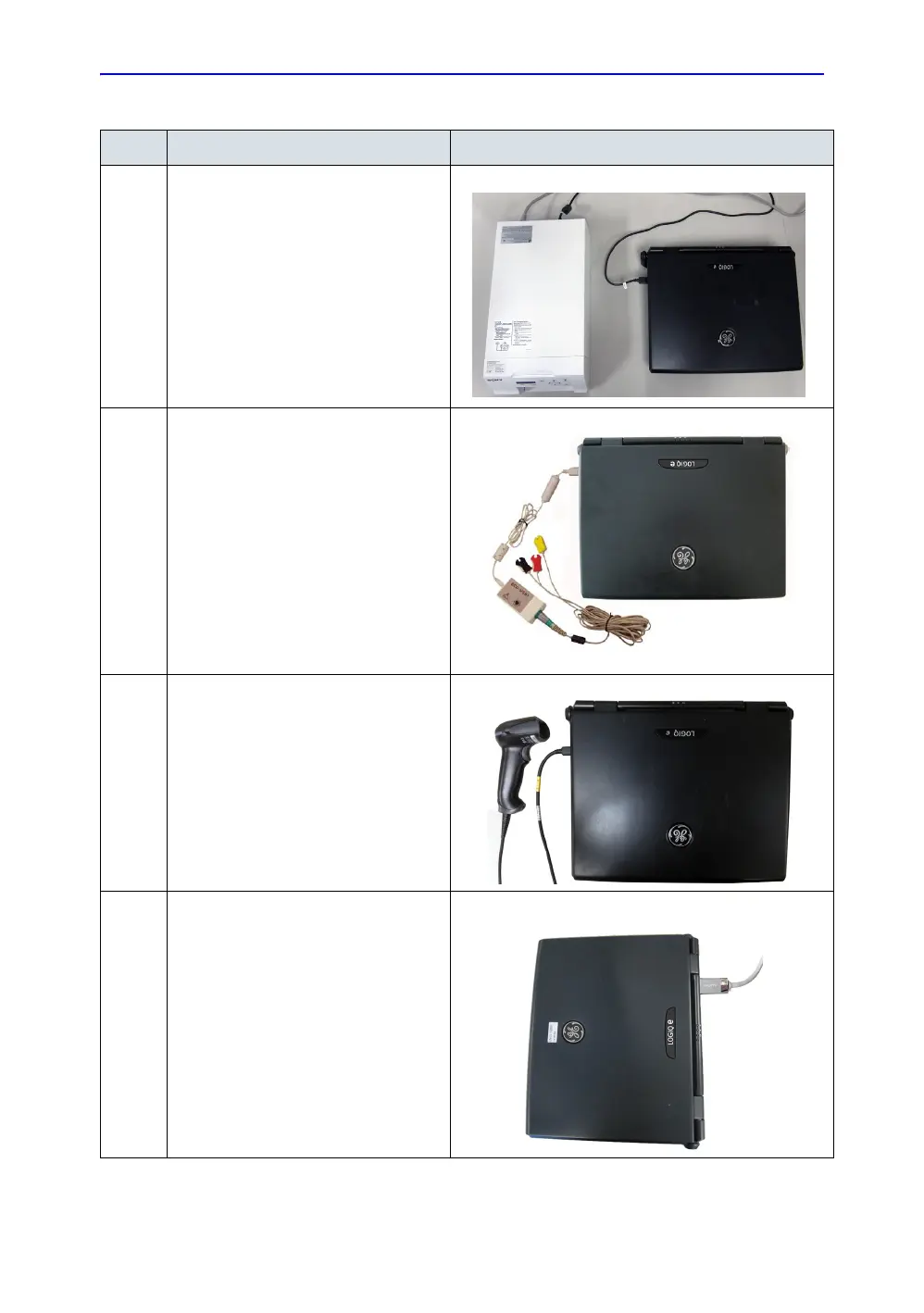System Configuration
LOGIQ e – Basic Service Manual 3-27
5461614-100 English Rev. 6
5. Connect Color Printer.
Connect the Color Printer to the system.
The Color Printer can be properly
connected using either of the 3 USB
ports.
6. Connect ECG.
Connect the ECG to the system. The
ECG can be properly connected using
either of the 3 USB ports.
7. Connect Barcode Reader.
Connect the Barcode Reader to the
system. The Barcode Reader can be
properly connected using either of the 3
USB ports.
8. Connect HDMI.
Connect the external monitor to the
system. The monitor can be properly
connected using the HDMI port.
Table 3-10: Peripheral Connection
No. Steps Corresponding Graphic