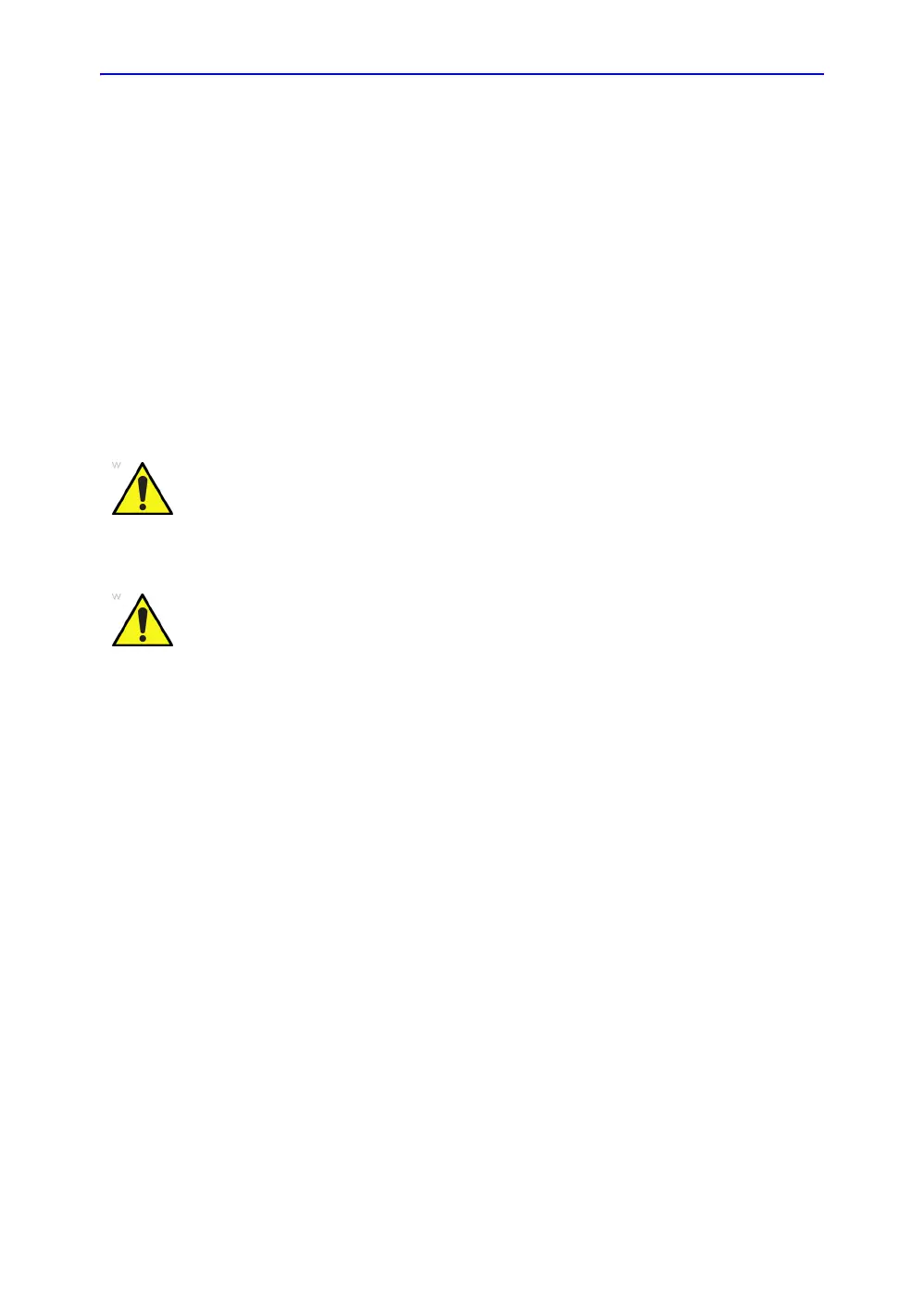Functional checks
LOGIQ e – Basic Service Manual 4-43
5461614-100 English Rev. 6
Probe/Connectors Check (continued)
Disconnecting the probe
Probes can be disconnected at any time. However, the probe
should not be selected as the active probe.
1. Unlock the probe latch downward.
2. Pull the probe and connector straight out of the probe port.
3. Carefully slide the probe and connector away from the
probe port and around the right side of the keyboard.
4. Ensure the cable is free.
5. Be sure that the probe head is clean before placing the
probe in its storage box.
WARNING
Take the following precautions with the probe cables: Do
not bend. If you have purchased the cart option, be sure
to keep probe cables free from the wheels.
WARNING
Be careful not to trip on the probe cables if using the
device without the optional cart.