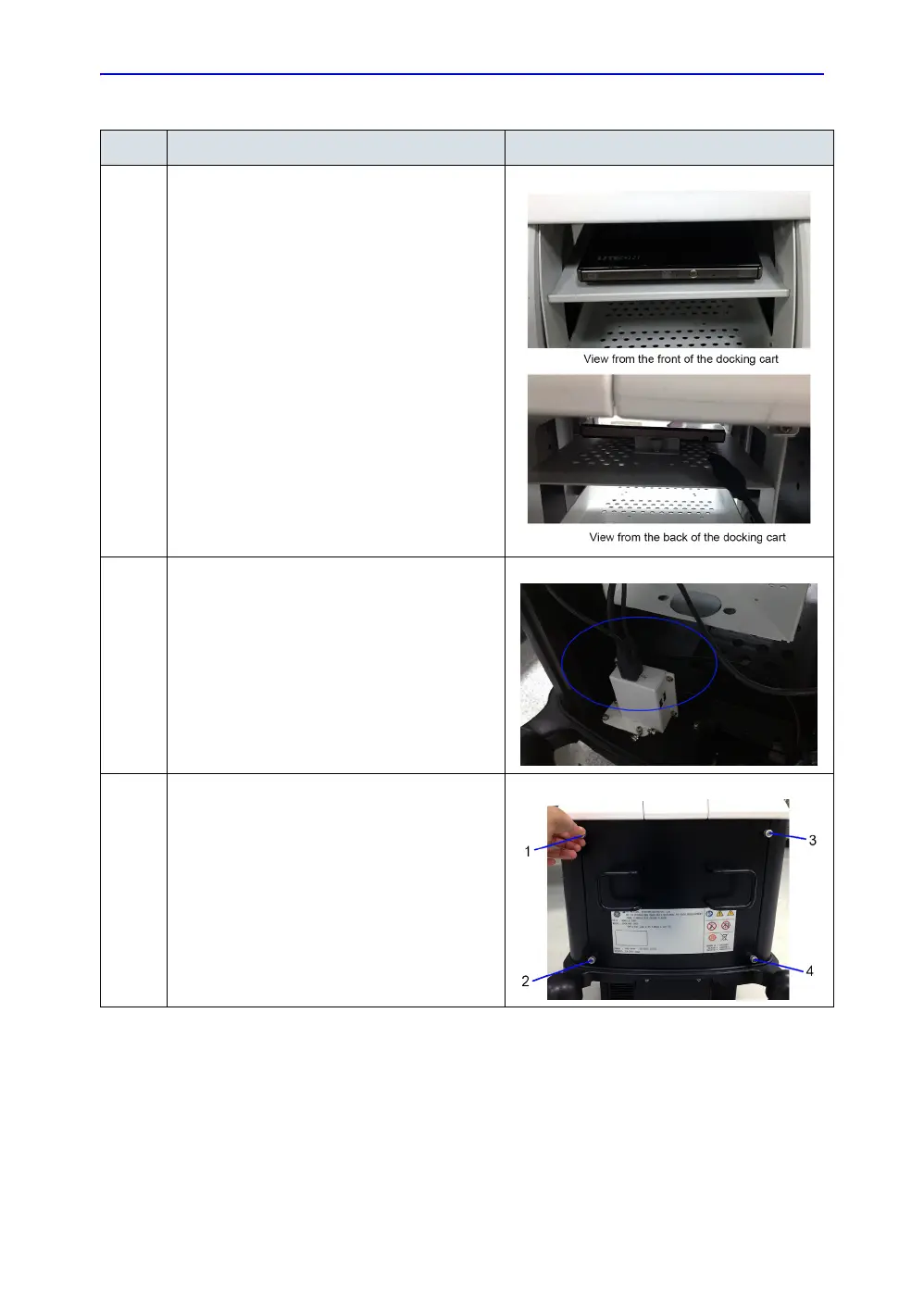Set Up Docking Cart
LOGIQ e – Basic Service Manual 11-21
5461614-100 English Rev. 6
3. Place the DVD-RW on the DVD-RW shelf and
let the USB Y cable come out from the back of
the docking cart.
4. Connect the two USB Connectors on the USB Y
cable to the USB ports on the docking cart.
Note: Be sure the two connectors on the USB Y
cable are connected to the USB ports on the
Docking Cart at the same time.
5. Mount the rear panel to the docking cart and
tighten the 4 screws.
Table 11-9: Mounting Procedure of DVD-RW
No. Step Corresponding Graphic