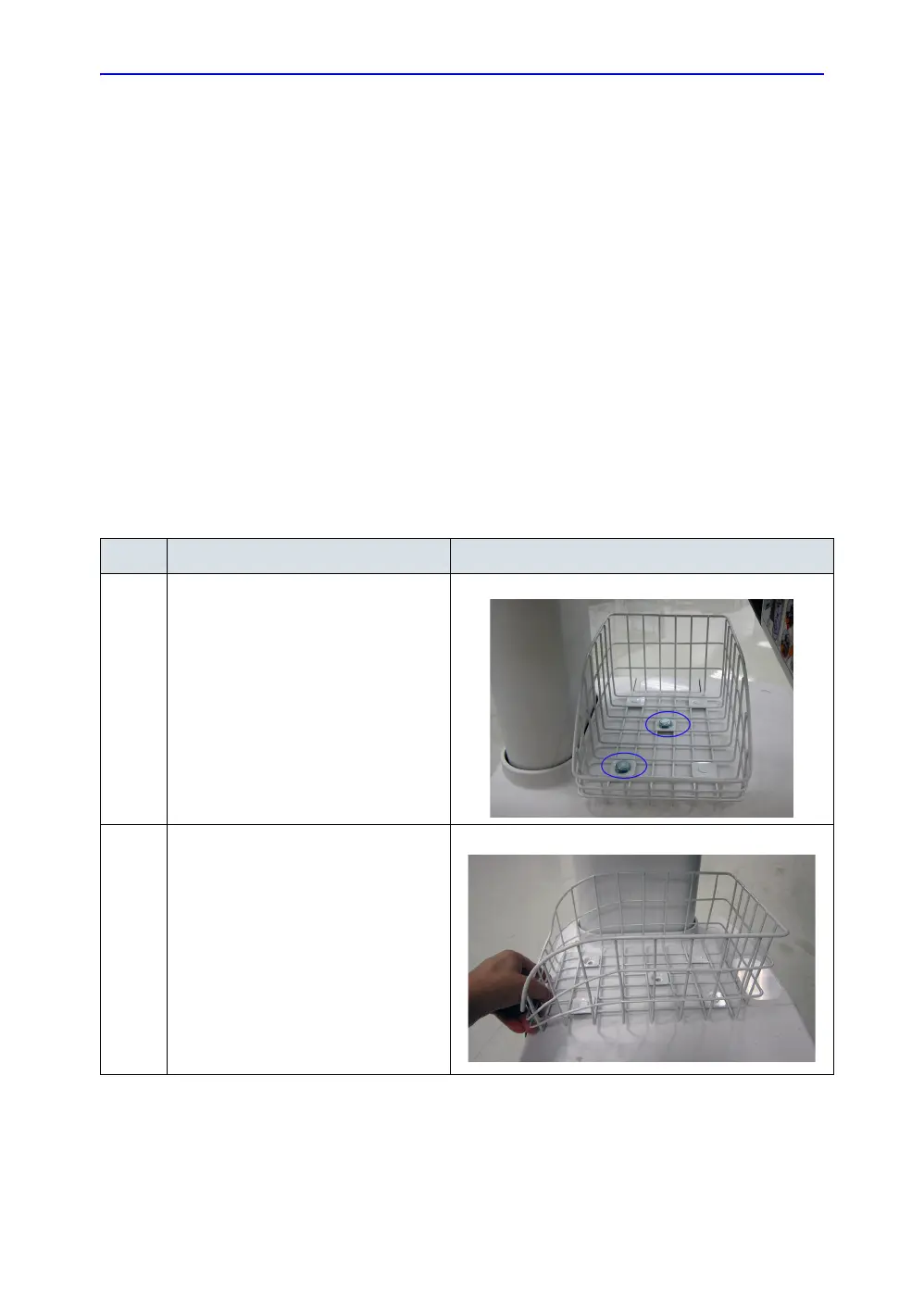Replacement Procedure
LOGIQ e – Basic Service Manual 12-7
5461614-100 English Rev. 6
Storage Rack (Part No. 5219976-2)
Purpose: This is a description on how to remove and replace the
Storage Rack.
Tools
• Common Phillips screwdrivers
• Allen/Unbraco/Torx wrench
Needed Manpower
• 1 person, 1 minutes + travel
Preparation
• NA
Removal Procedure
Mounting Procedure
1. Install the new parts in the reverse order of removal.
Table 12-2: Removal Procedure for Storage Rack
No. Steps Corresponding Graphic
1. Unscrew the 2 screws.
2. Remove the storage rack from the top
cabinet.