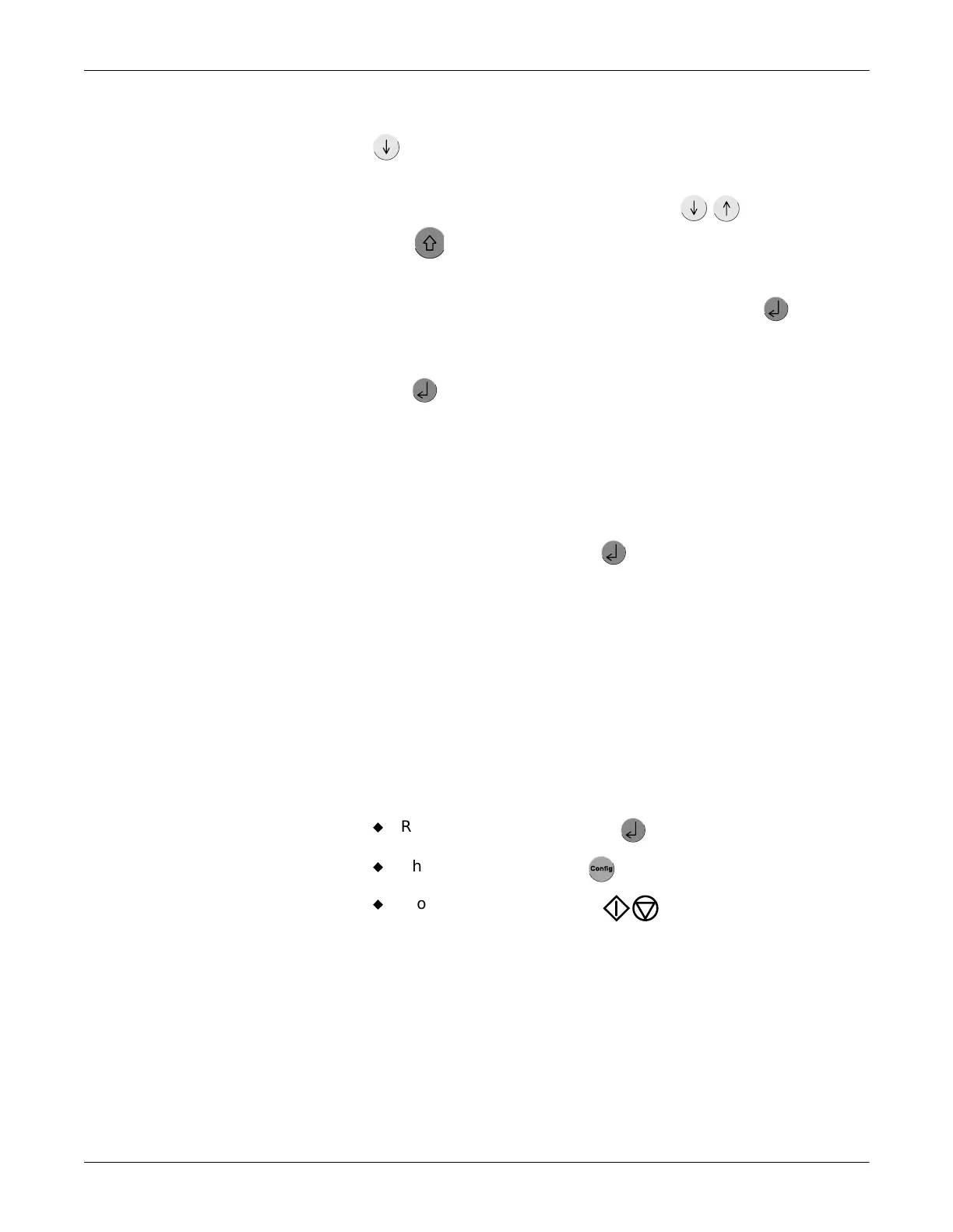Revision C MAC 1200/1200 ST 5-17
2012250-021
Automatic Mode Recording: ECG Transmission
2. To select one or more ECGs for transfer, move the cursor down with
. When the cursor reaches Print directory, it moves on to the
patient list. In the list, the bar cursor changes to a line cursor.
To select multiple ECGs, select them with , while holding
down . Selected ECGs are marked with a black bar in the margin
of the display. Deselect the ECGs with the same key combination.
3. When you have selected the ECG(s) to transfer, press and you
are back in the function key menu.
4. Using the cursor, select the Send command. Confirm your choice
with .
The message Initializing transmission is displayed, and the option to
cancel the transmission is provided.
Then it starts. The message ECG Transmission (CSI) is displayed.
5. After the transmission, a message on the display indicates the
number of successfully transmitted ECGs. As soon as you
acknowledge the message with , the Automatic mode acquisition
screen appears.
6. If the ECG could not be transmitted (e.g. wrong baud rate,
connection error), the unit will display the error message
Transmission Error! (CSI).
The message depends on the selected protocol.
127(
Pacemaker information, telephone number and comments
entered in the patient data are not transmitted to the MUSE CV
system.
In this situation you have the following choices:
Repeat the transmission with .
Change the settings with .
Stop the transmission with .
