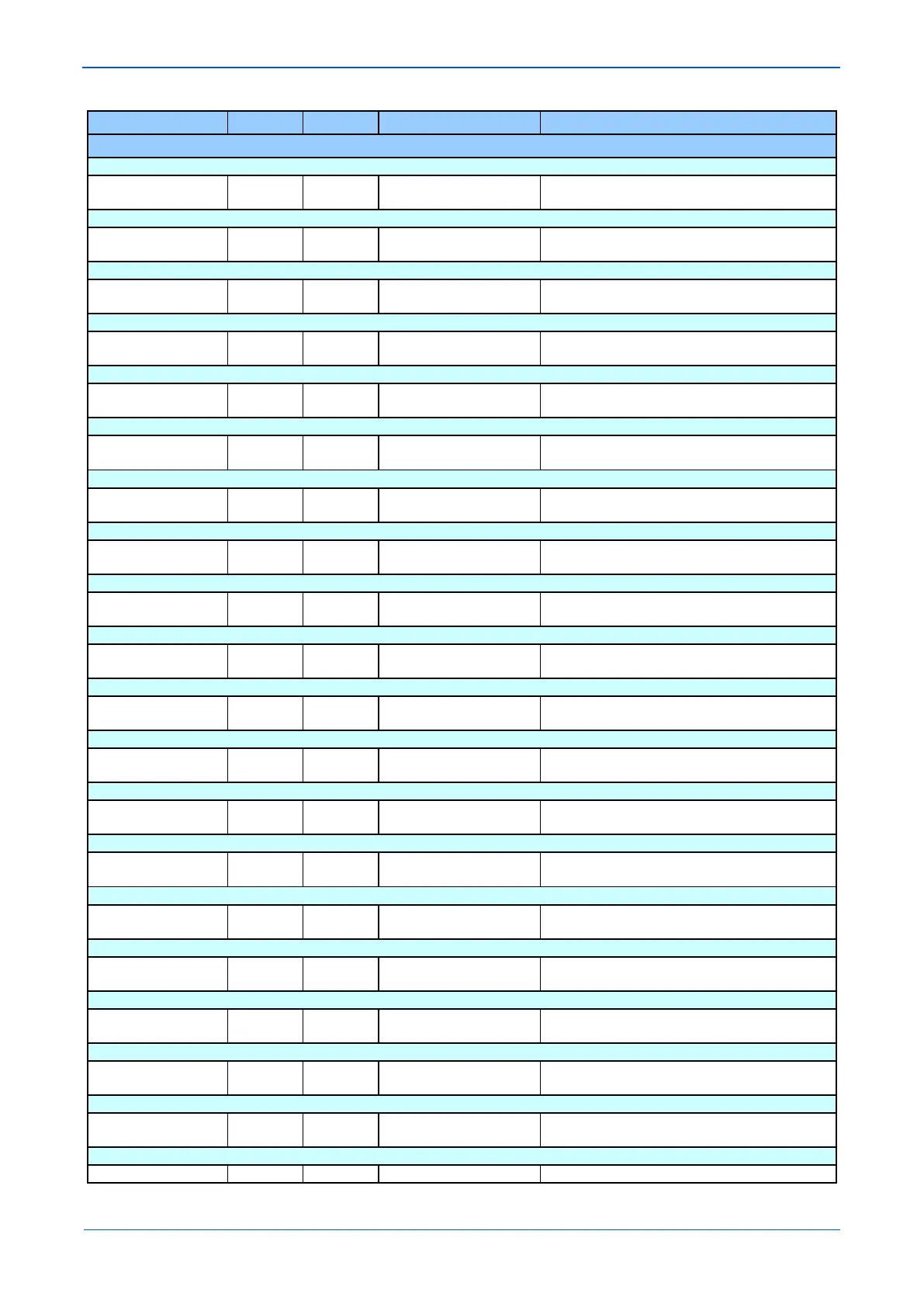Appendix B -Settings and Signals
MENU TEXT COL ROW DEFAULT SETTING AVAILABLE OPTIONS
DESCRIPTION
Setting to allow Control Inputs 5 set/ reset.
Control Input 6 29 06 Control Input 6
From 32 to 163 in steps of 1
[ASCII Text (16 chars)]
Setting to allow Control Inputs 6 set/ reset.
Control Input 7 29 07 Control Input 7
From 32 to 163 in steps of 1
[ASCII Text (16 chars)]
Setting to allow Control Inputs 7 set/ reset.
Control Input 8 29 08 Control Input 8
From 32 to 163 in steps of 1
[ASCII Text (16 chars)]
Setting to allow Control Inputs 8 set/ reset.
Control Input 9 29 09 Control Input 9
From 32 to 163 in steps of 1
[ASCII Text (16 chars)]
Setting to allow Control Inputs 9 set/ reset.
Control Input 10 29 0A Control Input 10
From 32 to 163 in steps of 1
[ASCII Text (16 chars)]
Setting to allow Control Inputs 10 set/ reset.
Control Input 11 29 0B Control Input 11
From 32 to 163 in steps of 1
[ASCII Text (16 chars)]
Setting to allow Control Inputs 11 set/ reset.
Control Input 12 29 0C Control Input 12
From 32 to 163 in steps of 1
[ASCII Text (16 chars)]
Setting to allow Control Inputs 12 set/ reset.
Control Input 13 29 0D Control Input 13
From 32 to 163 in steps of 1
[ASCII Text (16 chars)]
Setting to allow Control Inputs 13 set/ reset.
Control Input 14 29 0E Control Input 14
From 32 to 163 in steps of 1
[ASCII Text (16 chars)]
Setting to allow Control Inputs 14 set/ reset.
Control Input 15 29 0F Control Input 15
From 32 to 163 in steps of 1
[ASCII Text (16 chars)]
Setting to allow Control Inputs 15 set/ reset.
Control Input 16 29 10 Control Input 16
From 32 to 163 in steps of 1
[ASCII Text (16 chars)]
Setting to allow Control Inputs 16 set/ reset.
Control Input 17 29 11 Control Input 17
From 32 to 163 in steps of 1
[ASCII Text (16 chars)]
Setting to allow Control Inputs 17 set/ reset.
Control Input 18 29 12 Control Input 18
From 32 to 163 in steps of 1
[ASCII Text (16 chars)]
Setting to allow Control Inputs 18 set/ reset.
Control Input 19 29 13 Control Input 19
From 32 to 163 in steps of 1
[ASCII Text (16 chars)]
Setting to allow Control Inputs 19 set/ reset.
Control Input 20 29 14 Control Input 20
From 32 to 163 in steps of 1
[ASCII Text (16 chars)]
Setting to allow Control Inputs 20 set/ reset.
Control Input 21 29 15 Control Input 21
From 32 to 163 in steps of 1
[ASCII Text (16 chars)]
Setting to allow Control Inputs 21 set/ reset.
Control Input 22 29 16 Control Input 22
From 32 to 163 in steps of 1
[ASCII Text (16 chars)]
Setting to allow Control Inputs 22 set/ reset.
Control Input 23 29 17 Control Input 23
From 32 to 163 in steps of 1
[ASCII Text (16 chars)]
Setting to allow Control Inputs 23 set/ reset.
Control Input 24 29 18 Control Input 24
From 32 to 163 in steps of 1
[ASCII Text (16 chars)]
Setting to allow Control Inputs 24 set/ reset.
From 32 to 163 in steps of 1
