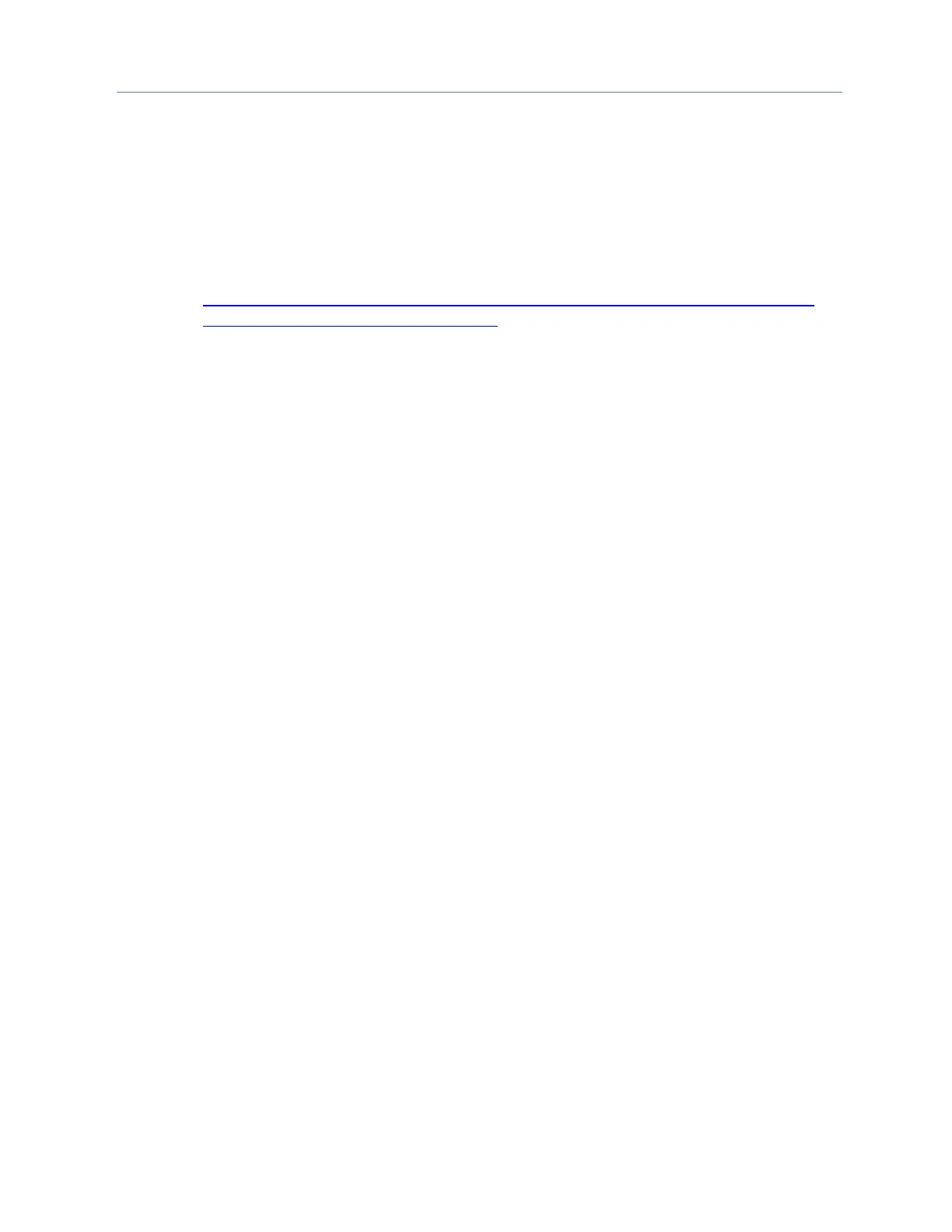Chapter 2. CPU Features & Specifications
GFK-2222AD April 2018 51
Wrap-up
1. For security, toggle Configuration Mode to disable access to the Predix Machine Web Console.
2. Disconnect the local computer once enrollment has been completed.
3. Configure and Manage the activities on the EFA using Predix EdgeManager. This involves
selecting tags in the CPE400’s OPC-UA server and configuring these as read, write or read/write.
In this way, the system is set up to allow data to pass securely from the CPE400 to the Predix
Cloud, where that data may be used by external cloud applications. Detailed steps are as follows:
a. Using a computer, download the default EFA configuration from:
https://digitalsupport.ge.com/communities/en_US/Download/IC695CPE400-Embedded-
Field-Agent-EFA-Configuration-Templates
b. Configure the OPC UA Data Source to opc.tcp://localControllerHost:4840
c. Configure the OPC UA tags and subscriptions in the OPCUA Machine Adaptor xml file.
d. Configure the data destination in the WebSocket River configuration.
e. Leave the Store and Forward service enabled.
f. Zip up the configuration and upload it to the Edge Manager repository.
g. Deploy the configuration to the Field Agent using Edge Manager.
Note that data will now be transferring from the Field Agent to the Predix Time Series Database.
Note that communications between the CPE400 and the Predix Cloud is secured using authentication
and encryption.
Note that the Field Agent firmware within the CPE400 may need to be updated from time to time. GE
recommends that all such firmware be kept up-to-date. The Technician has the ability to configure the
Field Agent for scheduled automatic updates or manual updates. Refer to the chapter on Updating the
Field Agent in the Field Agent User’s Guide, GFK-2993.
