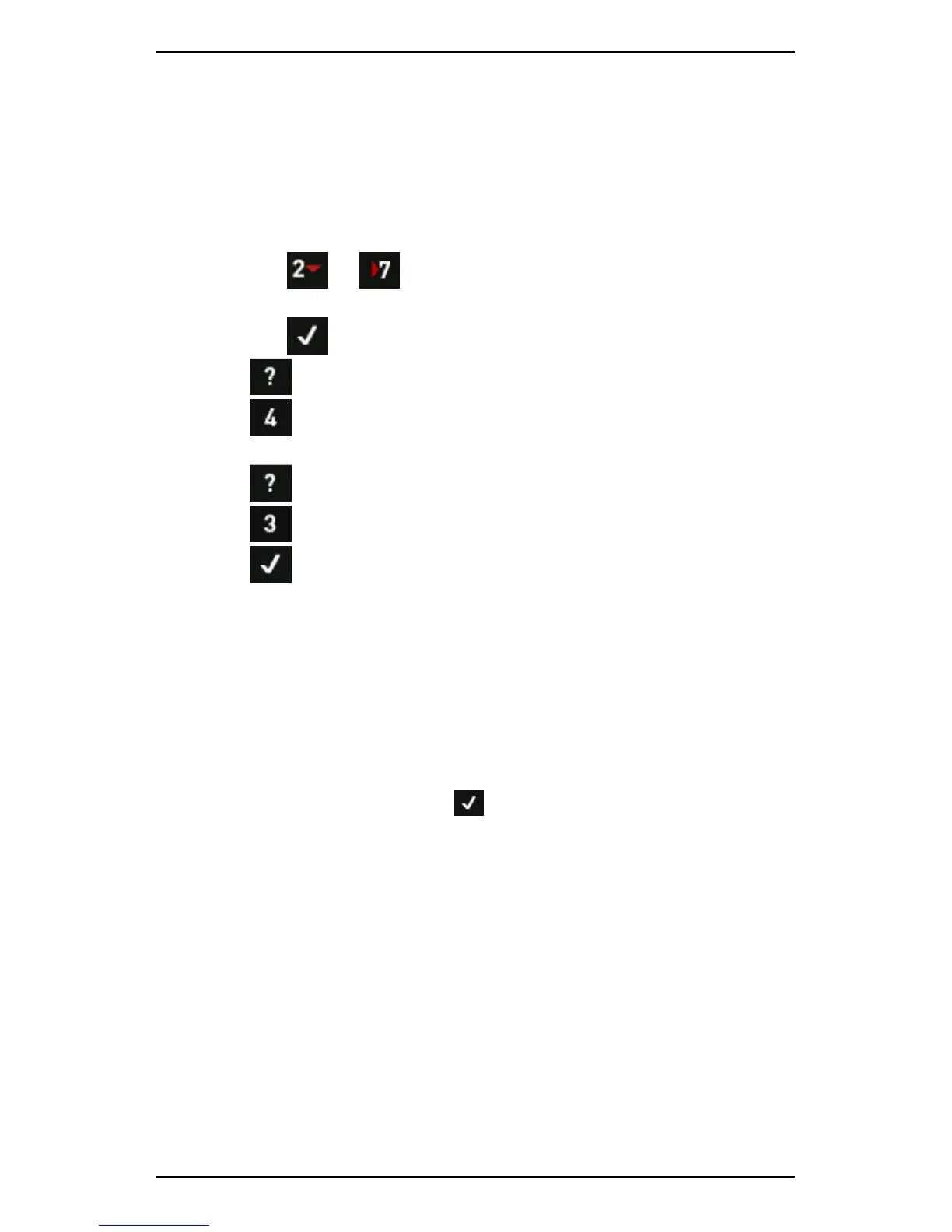Section 5 — Set Measurement Options
114
Create your own Parameter Sets
You can create a new parameter set which you can store and reuse. To
do this:
1. Access the measurement type you wish to create:
a. Open the main menu.
b. Press or Measure.
c. Press the arrow keys to select the required measurement type.
d. Press to select it.
2. Press to display the hint labels.
3. Press Create New Paramset to create a copy of the default
parameter set.
4. Press to redisplay the hint labels.
5. Press Edit Name > Enter a description for your parameter set >
Press .
6. Press the keys beside the relevant options to set the measurement
parameters.
EG: You could create a custom parameter set for a spectrum
waveform and change the store units to acceleration, set the Fmax
to 1500 CPM; the ORD to 10 x the machine running speed; the
number of spectral lines to 3200; and the average overlap to
62.5%.
MORE: If you have already defined a sensor and enabled a
channel, you can now press to take a measurement. See
Assigning Sensors to Channels.
