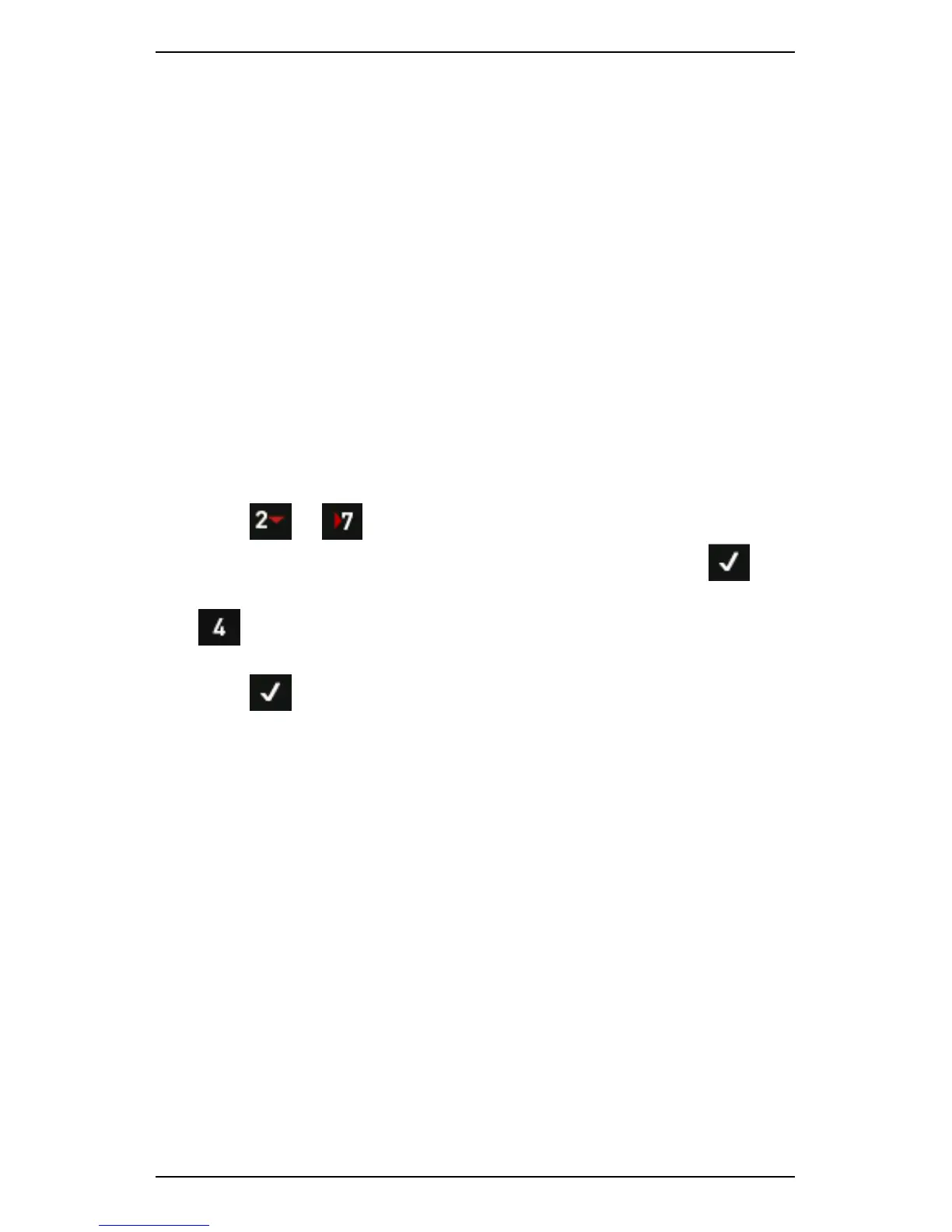Section 4 — Measurement Types and their Uses
60
Bump Test
The bump test is a useful vibration analysis technique. You can use it to
help identify resonance frequencies in a machine's structure. This test
requires bumping (i.e. hitting) the machine structure when the machine is
stopped, while taking a peak hold measurement. Careful selection of the
mallet or hammer is required, along with the strength and direction of
the bump to ensure that suitable frequencies are injected into the
structure without causing damage.
Bump test measurements are taken in free run mode and use peak hold
averaging. Your instrument will take continuous samples and update the
peak value for each spectral line whenever a line exceeds its previous
value.
To perform a bump test:
1. Press or Measure.
2. Use the arrow keys on the left to select Bump Test > Press .
3. Use the arrow keys on the left to select a parameter set or press
to create a new set.
4. Set the parameters as required.
5. Press to begin sampling and bump the machine with a
hammer.
6. Repeat step 5 several times.
