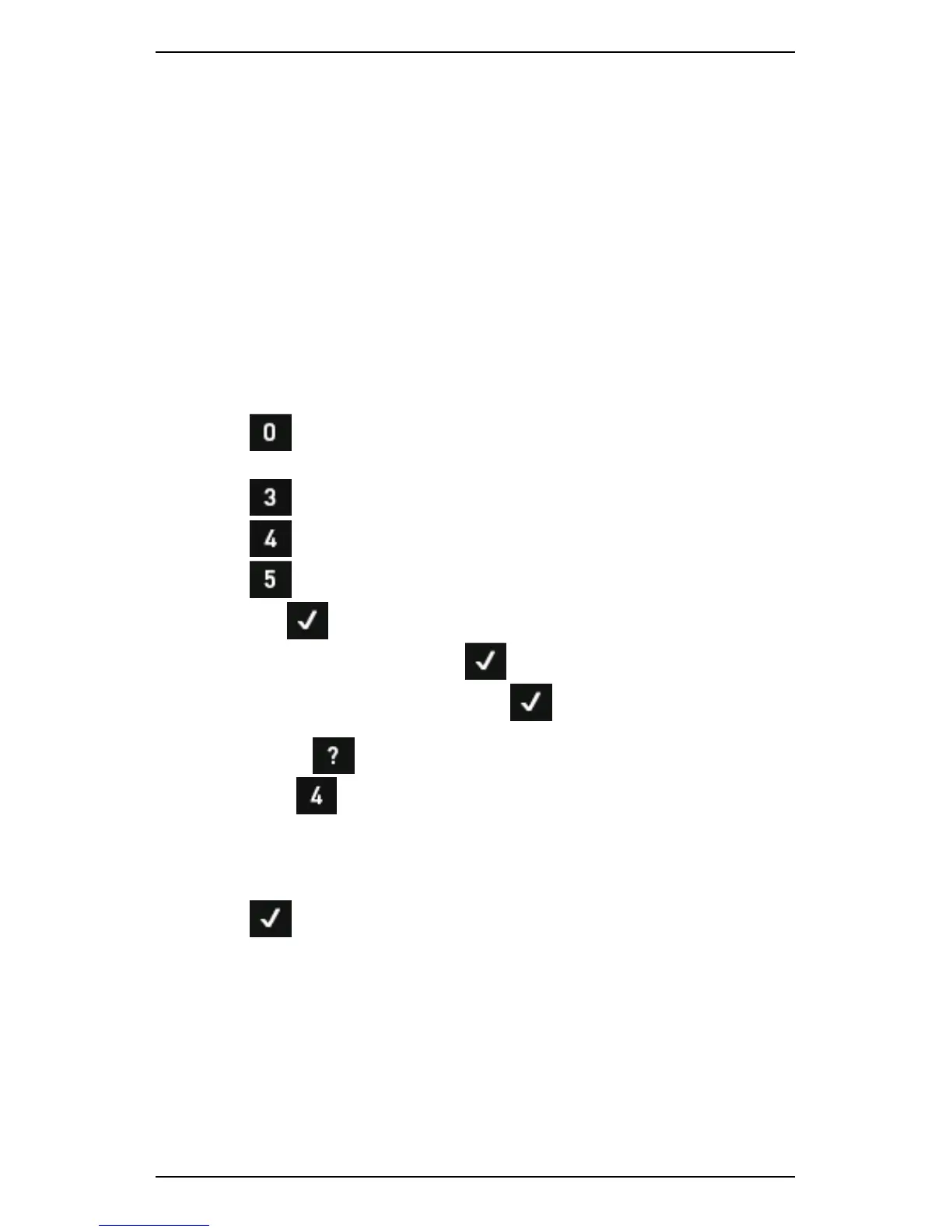Section 8 — Send and Receive Information
163
Set up wireless network
When you connect your instrument to a wireless network for the first
time, you will need to enter the relevant connection details. Your
instrument will retain these automatically the next time you connect.
You will also need to specify your region and preferred network.
To connect to a wireless network for the first time:
1. Insert your Wi-Fi dongle in the USB port of your instrument.
NOTE: Wi-Fi networking requires the use of a specific USB dongle.
These are available for purchase separately from your local
Commtest distributor.
2. Press Options — Wi-Fi is listed as not connected beside the
Comms button.
3. Press Comms.
4. Press Wi-Fi.
5. Press to select your region:
a. Press Continue to acknowledge the legal warning.
b. Select your region > Press .
6. Select the required network > Press .
TIP: Press if the network you wish to connect to is not listed
> Press Create Wi-Fi Connection.
7. Enter the required details.
TIP: Contact your IT professional if you are unsure of these details.
8. Press .
