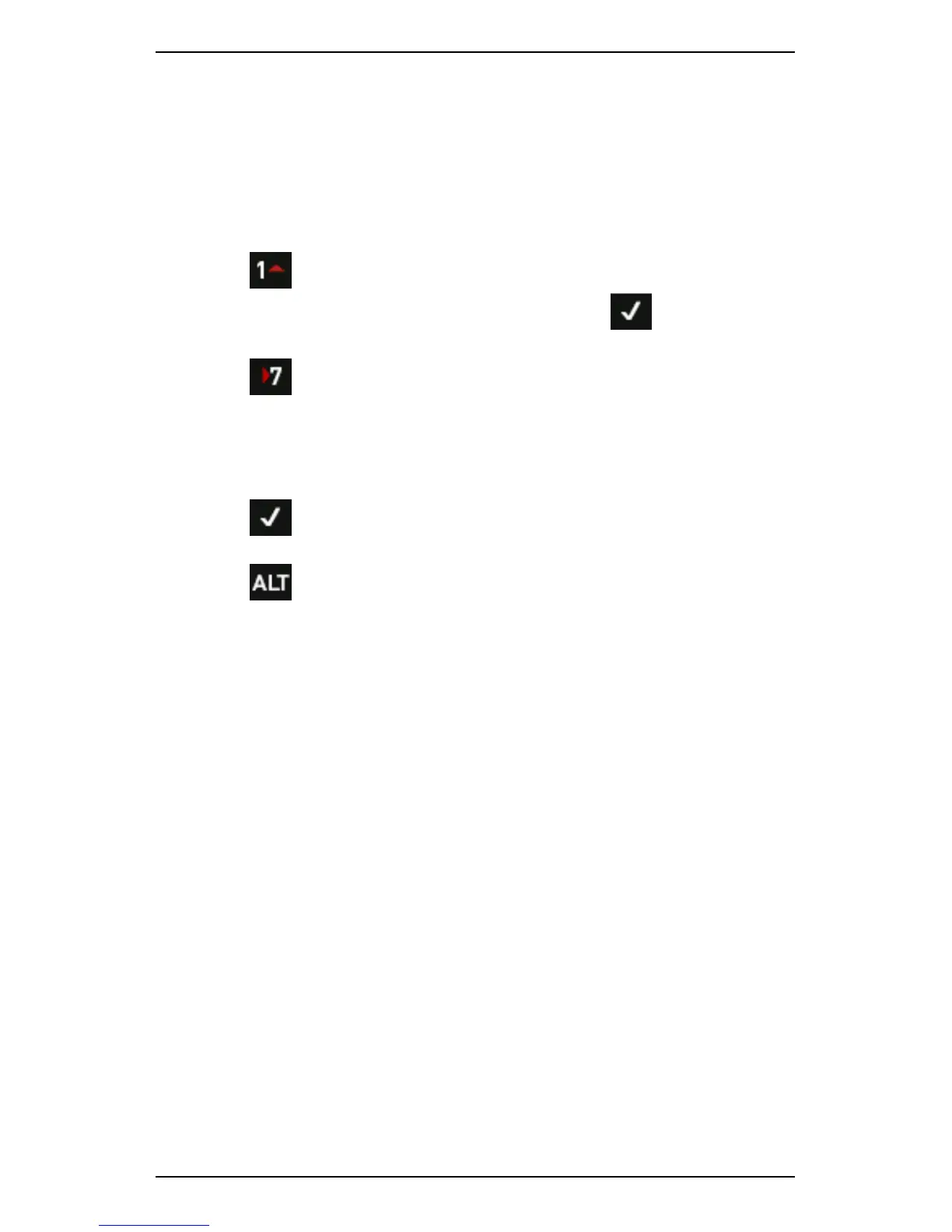Section 9 — Working with Routes
190
Retake Recording
When you retake a recording, you can replace or keep your previous
reading. You can also select individual recordings to replace. To retake a
recording:
1. Display your route.
2. Press Route on the main menu.
3. Use the arrow keys to select your route > Press .
4. Select the machine containing your route recordings.
5. Press repeatedly to expand the machine so the locations and
parameter sets display.
6. Use EITHER of these methods, depending on your requirements:
• Select a location to retake all recordings at that location.
• Select a parameter set to retake an individual recording.
7. Press — You will be prompted to keep or replace recordings; or
to cancel this action.
8. Press to replace your earlier recordings.
