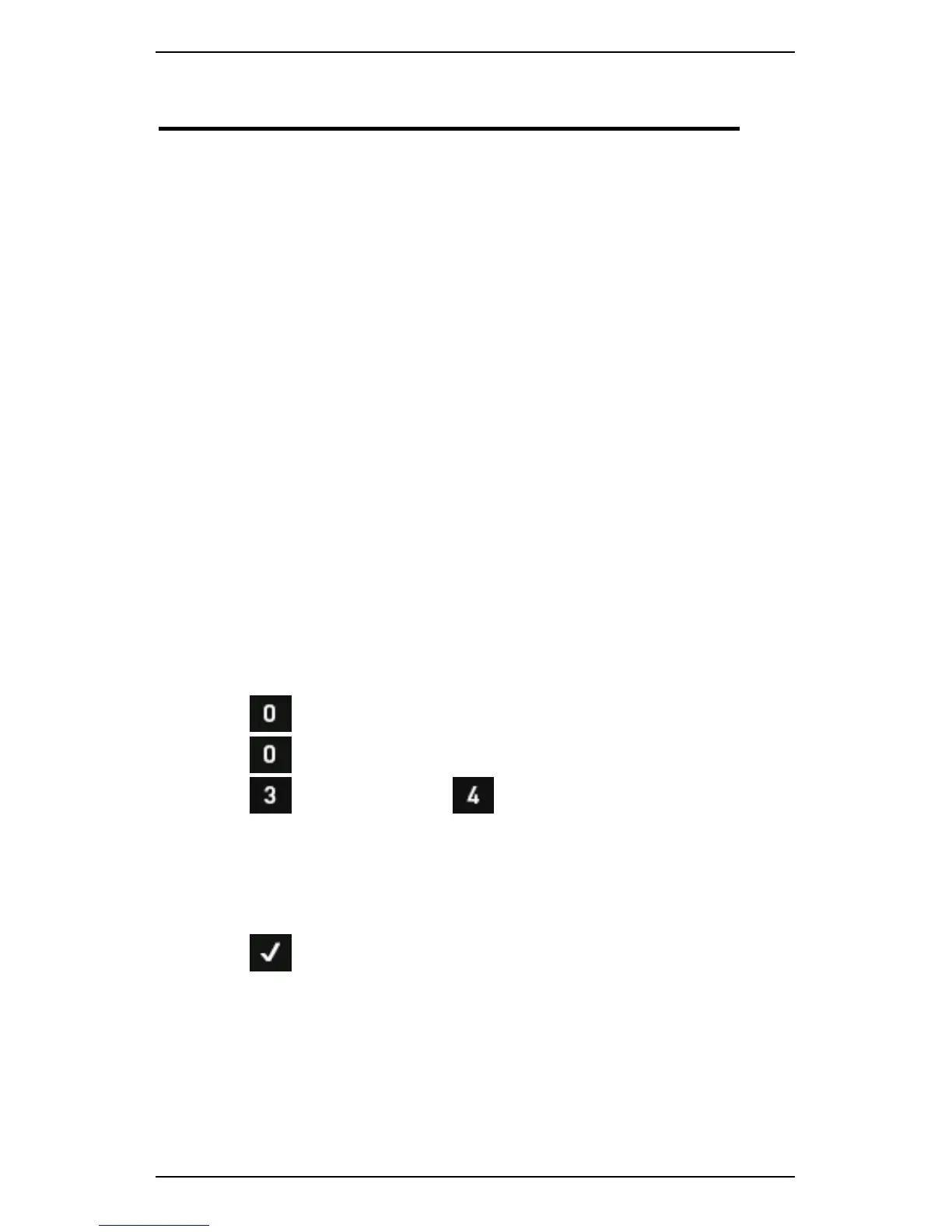Section 13 — General Setup Options
244
Section 13 — General Setup Options
This section describes how to:
• Set the date and time on your instrument
• Synchronize the date and time on your instrument with Ascent
• Set instrument to automatically adjust to Daylight Saving
• Adjust the LCD display
• Change the LCD interface language
• Manage the battery pack
• Release your instrument's memory
• View the instrument's system information
• View the instrument’s unlocked features
• Activate your instrument's mirror backup database
• Format (erase) your instrument's flash memory
• Upgrade your instrument's firmware
Set Date and Time
You can set the time in 12- or 24-hour format. Recordings are date- and
time-stamped according to this clock. Your instrument adjusts the date
and time automatically to accommodate leap years and daylight saving.
You can also select your local time zone automatically. To set the date
and time:
1. Press Options on the main menu.
2. Press Date/Time.
3. Press to set the date or to set the time.
4. Press the number keys to enter your values — The cursor will
automatically advance to the next position.
TIP: If you enter an incorrect number, press the key repeatedly until
the cursor returns to the beginning of the line, then start again.
5. Press to save your changes.
