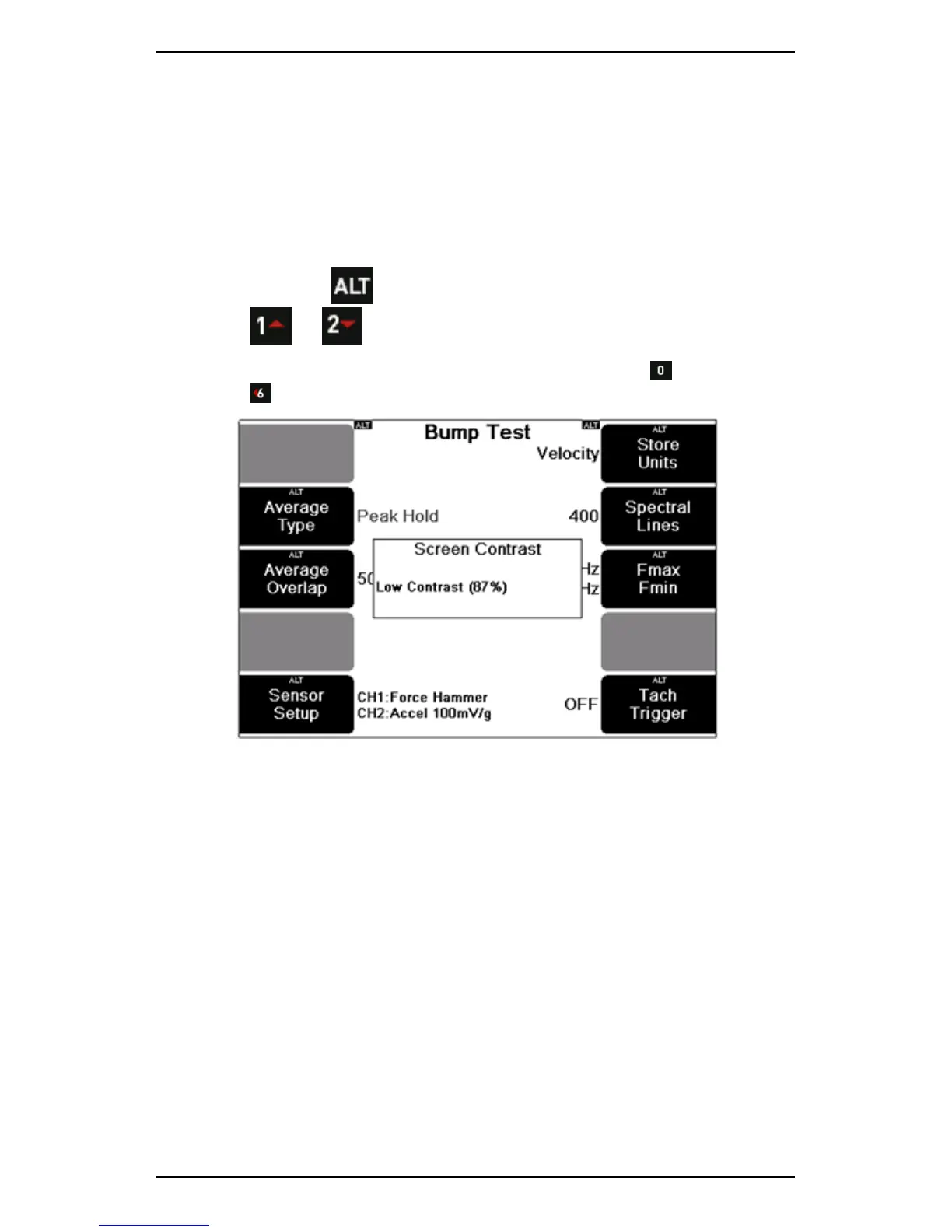Section 7 — Analyzing Measurements Onsite
151
Change Screen Contrast While in Measure
Mode
You can make a quick adjustment to the screen contrast without exiting
Measure or Route mode. This is useful when you are working in an
environment that has varying light conditions. To access this option:
1. Press and hold .
2. Press or to toggle between a high or low screen contrast.
MORE: You can access additional settings by pressing Options
> LCD Contrast/Backlight/Sound.
Adjusting screen contrast while in Measure mode
