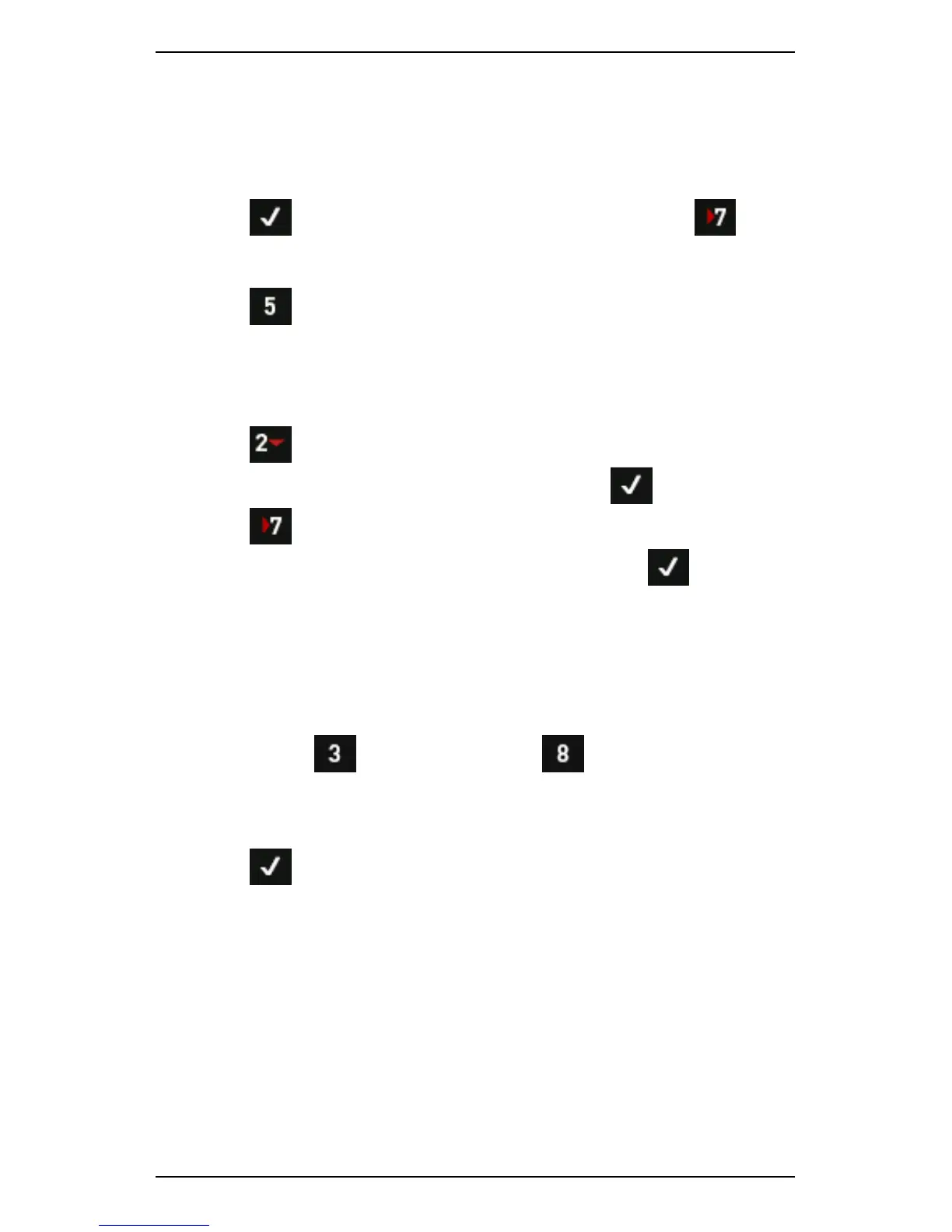Section 11 — Balancing Rotors
229
Split Weight
You can split a larger weight into two smaller trim weights. To do this:
1. Take a trim reading.
2. Press to display the Balance Weight menu (or press
Balance Readings from the Balancing menu).
3. Press the arrow key on the left beside Plane A or B.
4. Press Split Weight — The Split Weight menu displays the
location and amounts of your current individual trim weight (Target
Weight/Target Angle). It also shows the resultant effective weight
and angle that your split configuration will achieve (the trim
weight/angle solution).
5. Press First Weight.
6. Enter the weight of the first split weight > Press .
7. Press First Angle
8. Enter the proposed angle of the first weight > Press — The
instrument will suggest the second trim weight placement angle
and size beside Second Weight and Second Angle. The effective
(single-weight equivalent) of the new split weights solution will be
displayed beside Resultant Weight and Resultant Angle. If
required, you can also manually experiment with the size and
position of the second weight. To do this, you adjust the second
weight using Second Weight and Second Angle.
Remember that the combination of the two weight/angle solutions
should approximate the original single weight solution as displayed
beside Target Weight and Target Angle.
9. Press when you are satisfied with the suggested weight
calculation.
