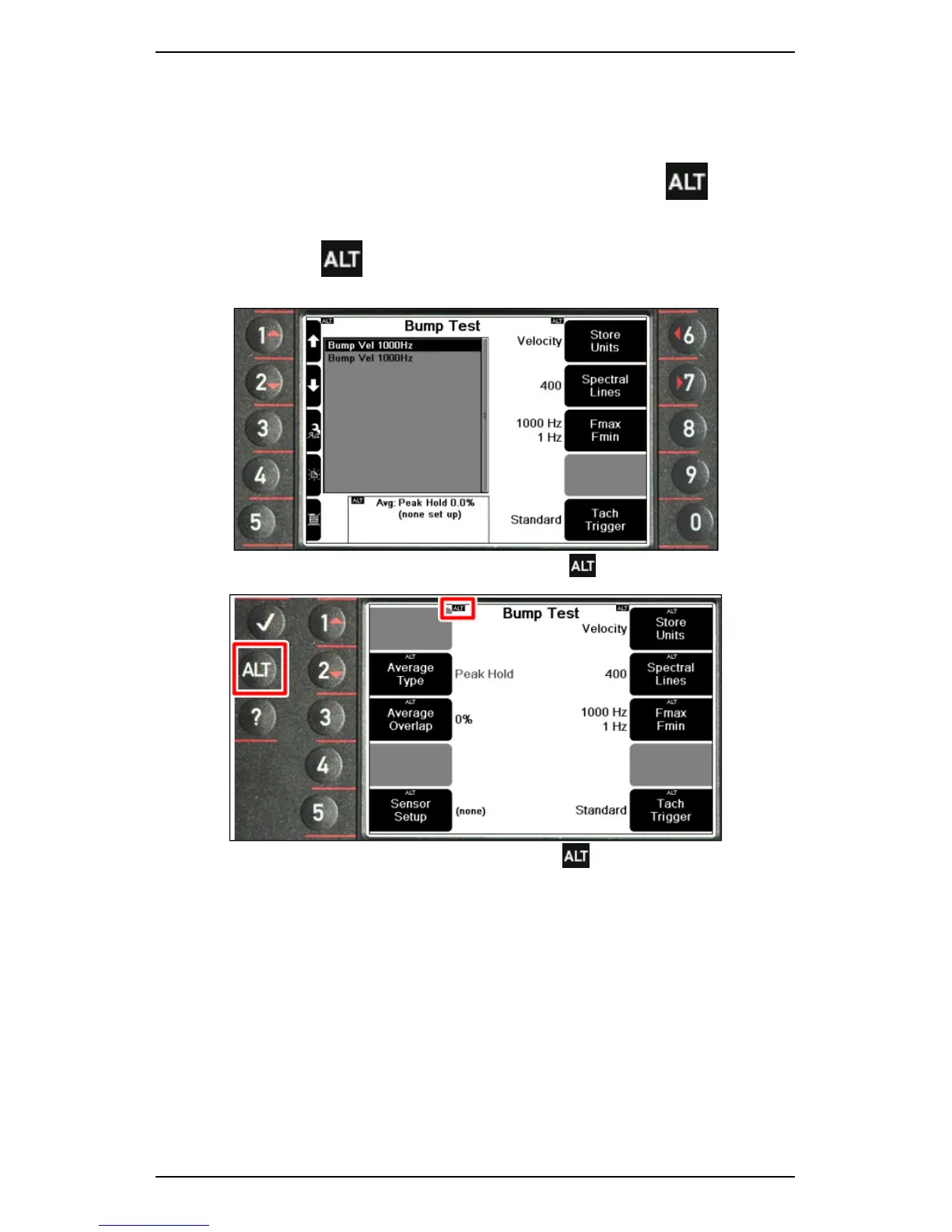Section 2 — Instrument Fundamentals
30
Display Alternative Options
For several of the menu options, one key can perform more than one
function. When an additional menu option is available, an icon will
display at the top of the screen.
You can press the key to access a different set of options.
View of menu before pressing
View of menu after pressing
